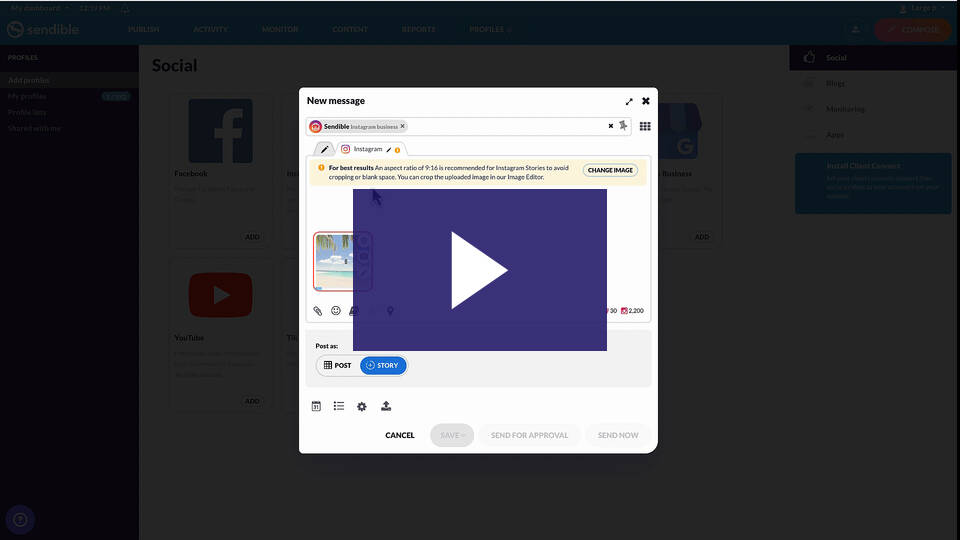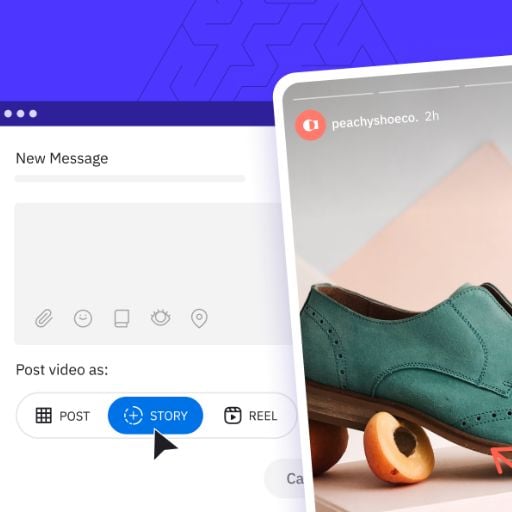Instagram Stories are a powerful marketing tool that allows you to captivate your audience with engaging visuals and snippets of your brand's story.
We understand just how important it is for social media managers and agencies to maximise the value of Instagram without wasting precious time.
That's why we're thrilled to introduce you to a game-changing feature: scheduling and auto-posting Instagram Stories using Sendible.
In this guide, we'll explain the ins and outs of planning Stories in advance, and publishing them, while revealing the numerous benefits of this process.
From saving time and boosting efficiency to expanding your audience reach, Sendible's scheduling tool is a must-have for any social media pro.
Table of Contents
- Why use Instagram Stories?
- Can you schedule Instagram Stories?
- How to schedule Instagram Stories?
- How to schedule Instagram Stories with interactive features?
- Other Instagram features you'll love
- Three actionable exercises to improve the performance of Instagram Stories
- Free resources to improve your Instagram marketing
Quick Checklist: How to schedule Instagram stories
Before scheduling:
- Connect your Instagram business account to your chosen scheduling tool
- Prepare your visual content (images, videos, or graphics)
- Determine whether you need interactive elements (polls, links, stickers)
- Check your analytics to identify optimal posting times
- Create or gather any text overlays, captions, or branded templates
During scheduling:
- Upload your content to the scheduling platform
- Add text, stickers, or design elements using built-in editors
- Set your preferred date and time for publishing
- Review content for brand consistency and quality
- Add stories to your content calendar
- Enable auto-publishing or set up push notifications (if using interactive elements)
After scheduling:
- Double-check your scheduled queue for accuracy
- Set reminders for stories requiring manual interactive elements
- Monitor story performance after posting
- Adjust future scheduling times based on engagement analytics
- Repurpose high-performing stories as highlights or feed posts
 Source: Canva
Source: Canva
Why use Instagram stories?
Instagram Stories are sequences of images and videos designed to disappear after 24 hours unless you turn them into a highlight or send them to your feed.
Since Instagram Stories are meant to be temporary compared to photos and videos in your main feed, they create urgency and allow for more variety in the content shared by brands and creators on their business accounts.
Here's how to use Instagram Stories to create a strong relationship with your audience, improve engagement, boost brand awareness, and learn more about your followers:
- Share lists and tips to educate your audience. You can then easily link this Story to your website to improve traffic and conversion rates. Another great way to educate your audience with a single Story or a sequence of Stories.
- Use Instagram Story polls for surveys. Interactive features such as polls are the best way to improve engagement and reach, while also giving you more insights about your audience. This will help you adjust your Instagram marketing strategy, and give your audience more of what they want. In turn, that will help improve engagement, click-through rates (CTR), and conversions from Instagram.
- Repost your Feed posts. Don’t just publish a post and leave it there. Instead, repost them to your Story for more reach, add an interactive element, or tease them to go to the post to uncover additional tips.
- Use Instagram Stories to share BTS content. For example:
- What’s happening behind your latest product launch?
- What’s going on in the office?
- What’s your current state of mind? Share relatable sneak-peeks with your audience to create genuine connections.
Can you schedule Instagram stories?

Yes, you can schedule Instagram Stories using third-party social media management tools like Sendible, Meta Business Suite, Later, Hootsuite, and Buffer.
However, Instagram’s API has some restrictions.
You can't schedule Instagram Stories with interactive elements. At present, that’s still true for third-party apps. But there are now some exceptions. Meta Business Suite and tools like Storrito now allow for certain sticker automations or "link in bio" workarounds (like ManyChat) that are highly useful for 2026.
Another workaround for interactive elements:
- Use some social media management tools, like Sendible, to schedule Stories
- Send a push notification to your phone.
- When you get the notification, you can manually add the poll sticker before posting.
Benefits of scheduling Instagram stories
Who doesn't love a good Story? They're one of the most consumed content formats on Instagram.
Unfortunately, posting Stories can seem like a lot of work.
But fear not, because that's all in the past now!
We at Sendible believe in empowering social media managers and agencies with tools that simplify their workflows and drive results. We’ve made this as easy as possible for social media management for agencies.
So, why is scheduling Instagram Stories with Sendible a game-changer? Let's break it down even further.
- Plan ahead and take control: With Sendible, you can plan your Instagram Stories in advance, seamlessly integrating them into your larger campaigns. No more last-minute rushes or missed opportunities. You're in complete control of when your Stories go live.
- Never miss a beat: Say goodbye to relying on reminders or push notifications that you might accidentally overlook. When you schedule Stories with Sendible, you can publish them exactly when you want. Make the most impact without missing a single beat.
- Repurpose with ease: Why reinvent the wheel? With Sendible, you can effortlessly repurpose your short-form videos and other media used across other social channels and publish them as Instagram Stories. It's a time-saving hack that helps you maximise your content reach without breaking a sweat.
- Engage like never before: Instagram Stories are known for their engagement potential. By scheduling Stories in advance, you have a unique opportunity to connect with your followers on a deeper level. Spark their curiosity, share behind-the-scenes moments, and keep them coming back for more!
- Streamline your social media management: At Sendible, we understand the importance of having all your social content in one place. With our scheduling tool, you don't have to switch between platforms. Schedule and post all your social content, including Instagram Stories, without ever leaving Sendible.
Comparison with other tools
When it comes to implementing an Instagram marketing strategy, not all tools are created equal. Here's why Sendible stands out from the crowd:
- Schedule a month's worth of content in minutes: Be the master of efficiency! With Sendible, bulk uploading from a CSV file, adding recurring posts to queues, and the dashboard's calendar featuring over 300 social media holidays, you'll schedule content at scale in a blink. No more wasting time, get ahead effortlessly!
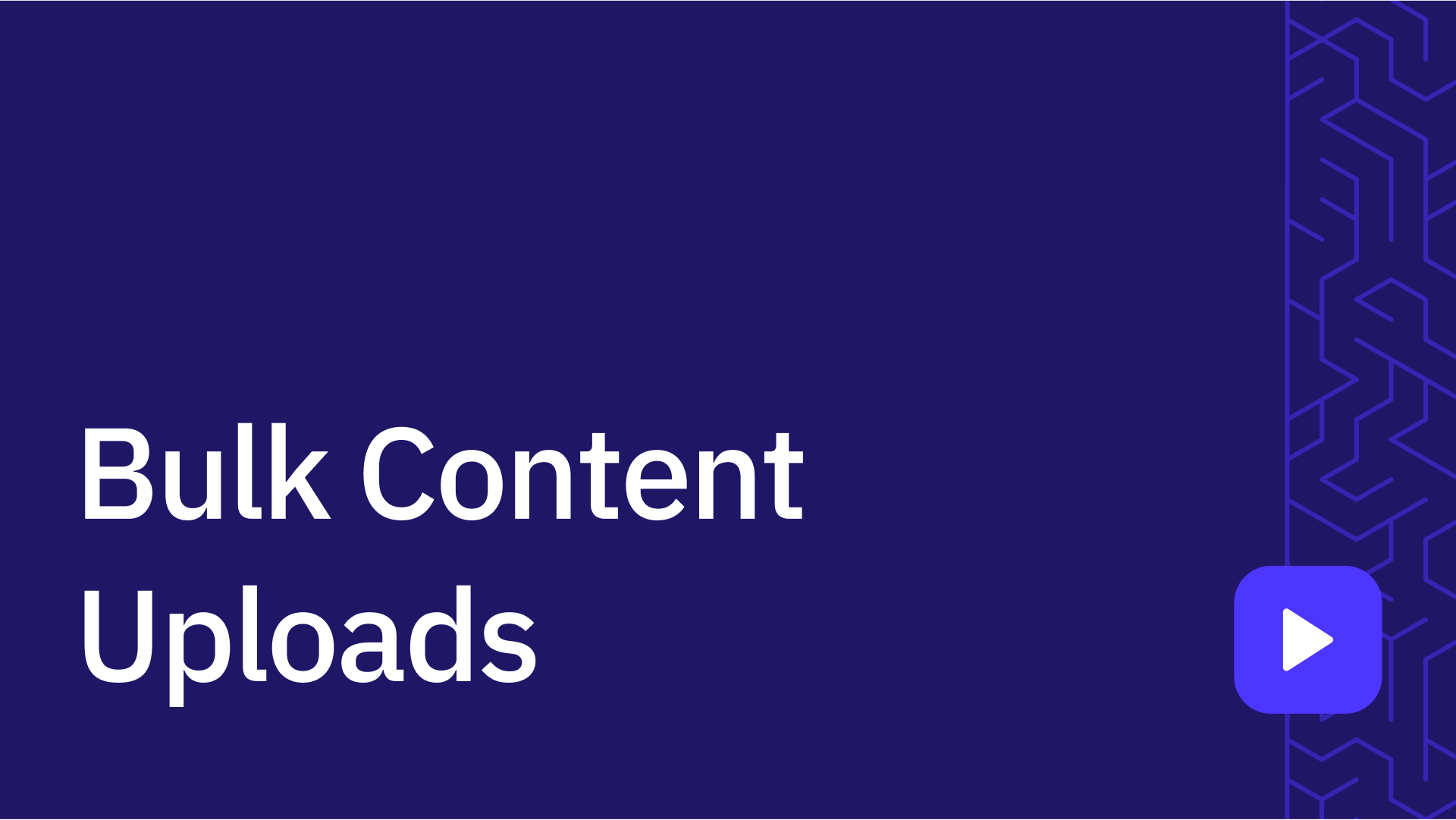
Bulk uploads and visual calendar
Make scheduling a breeze by uploading or composing months’ worth of content in one go and visually managing your calendar.
- Make every post pop: Stand out from the crowd! Dive into a treasure trove of millions of royalty-free images in Sendible. Not only that, take advantage of our built-in image editor and Canva integration to add that extra oomph to your Stories.
- Creative Inspiration: Unleash your inner genius! Sendible's calendar auto-populates with hundreds of topical social media holidays, making it a breeze to share relevant content in just a few clicks. But wait, there's more! Get even more inspiration with automated RSS feeds and Google alerts.
.jpg?width=1079&height=1079&name=Anna%20Rump%20(1).jpg)
"I loaded an entire month of content across four platforms for one client the other day, each one with an image and a web link. It took me 35 minutes."
Anna Rump, founder of Amelia Rose Media
Who can benefit from this feature?
If you're a social media manager or part of a social media agency, scheduling Instagram Stories with Sendible is a game-changer for you. Here are the key beneficiaries:
- Social media managers: Juggling multiple client accounts? Sendible's scheduling feature ensures you stay on top of your Instagram Stories game, delivering consistent and timely content for each client.
- Businesses and influencers: Want to maintain an active presence on Instagram without the hassle? Sendible simplifies the process, allowing you to schedule Stories and focus on engaging with your followers.
- Social media agencies: Streamline your social media workflows by utilizing Sendible's comprehensive scheduling tool. From planning and getting clients' approval to publishing, it's a one-stop solution for managing multiple clients efficiently. Make sure to use our analytics to know when is the best time to post on Instagram.
Highlights for agencies
If you haven’t been using Stories as a part of your client strategy, here’s a quick overview of just how impactful Stories can be:
- According to Meta (Instagram’s parent company), over 500 million users use and consume Stories daily
- 200 million businesses are on Instagram with 90% of people following at least one business
- 58% of people became more interested in a product after viewing Stories posted by a business
- 50% of people then went on to purchase the product
No matter what sector your client operates in, your agency can take advantage of this engaging feature!
How to schedule Instagram Stories?
Here's the step-by-step guide to scheduling Instagram Stories efficiently:
Step 1: Access the Sendible dashboard
- Log in to your Sendible account and navigate to the dashboard.
Step 2: Connect your Instagram account
- If you haven't already, connect your Instagram account to Sendible. This will enable you to schedule and publish Stories seamlessly.
Step 3: Create a new story
- In the Compose Box, under the Instagram tab, the option to toggle between publishing a "Post", "Reel" or "Story" will be displayed. Select "Story".
Step 4: Design your story
- Unleash your creativity! Design your Story by adding engaging visuals, text, stickers, and more. Customise it to align with your brand's voice and style with our powerful Canva integration or with the help of our in-app editor that enables you to crop and adjust images, apply filters, add text, shapes, and stickers.

Step 5: Schedule your story
- Once you're satisfied with your Story, select the desired date and time for it to go live. Sendible's intuitive scheduling interface makes it easy to choose the time when your audience is most active to improve the impact of your Story.
Step 6: Review and confirm
- Before scheduling, review your Story to ensure everything looks great. Double-check the date, time, and content to avoid any surprises. Then assign it to the client or manager to get the approval.
Step 7: Sit back and relax
- Congratulations! You've successfully scheduled your Instagram Story using Sendible. Now, sit back and let Sendible take care of publishing it at the scheduled time.
Remember, Sendible offers a comprehensive support article with detailed instructions and visuals to assist you further.
Here's a video tutorial on how to schedule Instagram Stories with Sendible.
How to schedule Instagram stories with interactive features?
Links, polls, and other interactive elements play a significant role in improving the engagement and reach of your Instagram Stories.
Due to limitations in the Instagram API, these features are not currently available for auto-posting on any third-party tools or even Meta Business Suite.
Instead, we recommend leveraging our Instagram Reminders feature.
For these purposes, you will need to create a separate Instagram Reminder profile.
Go to Profiles > Add Profiles > Instagram to add an Instagram reminder profile.
Once that is done, all you have to do is prepare your Story in our Smart Compose Box and schedule it. At the time of the scheduled post, you will receive a notification email as a reminder to publish the Story to Instagram manually, where you'll have a chance to add an interactive element.
How to schedule Instagram stories for Free vs. a Pro scheduling tool
Free method (Meta Business Suite):
- Go to your Meta Business Suite, and log into your connected Instagram account
- Click "Create post" and select your Instagram account
- Choose "Story" as your post type
- Upload your image or video content (up to 10 items per story)
- Add any text, stickers, or filters you want
- Click the dropdown arrow next to "Publish" and select "Schedule"
- Choose your date and time (minimum 10 minutes ahead)
- Click "Schedule" to confirm
Pro Tip: Use the “Active Times” feature to identify and post at the optimal times for the audience.

Pro scheduling tool method (e.g., Sendible, Later, Buffer, Hootsuite):
- Sign up for your chosen scheduling platform and connect your Instagram business account
- Navigate to the story scheduling feature in your dashboard
- Upload multiple story pieces at once or access your content library
- Customize each frame with the tool's built-in editor or design templates
- Set your posting time or let the tool suggest optimal times based on analytics
- Add this new content to your social media calendar alongside other scheduled posts
- Enable auto-publishing (if supported) or turn on push notifications for manual posting
- Review your scheduled queue and make any last-minute edits as needed
For Sendible, see our list above on how to use Sendible for Instagram story scheduling.
How to schedule stories on Mobile vs Desktop
Here are the two options side-by-side, so you can see what you need to do. Both are fairly simple to follow, and can be used in conjunction with other instructions in this article.
Mobile scheduling:
- Download Meta Business Suite app or your preferred third-party scheduling app
- Open the app and tap the "+" or "Create" button
- Select "Story" from the post type options
- Choose content from your camera roll or take new photos/videos in-app
- Edit your story with available tools (text, emojis, polls, stickers, drawings, etc.)
- Tap "Next" or the scheduling icon
- Select "Schedule for later" and pick your date and time
- Confirm and tap "Schedule" to add it to your queue
Desktop scheduling:
- Open your browser and go to business.facebook.com or your scheduling tool's website
- Click "Create" or "New Post" in the main dashboard
- Select Instagram and choose "Story" as the format
- Drag and drop your files or click to upload from your computer
- Use the desktop editor to add text overlays, links, or hashtags
- Click the schedule option (usually near the publish button)
- Use the calendar picker to set your preferred date and time slot
- Save or schedule your story, which will appear in your content calendar view
Now, onto other Instagram features we know you’ll love.
Other Instagram features that you'll love
While scheduling Instagram Stories with Sendible is a game-changer, there's a plethora of other Instagram features that will make your life easy.
- Plan and publish Reels
- Instagram Grid preview
- Plan and publish Instagram Carousels
- Schedule Threads
- Visually planning your posts
- Getting the client’s approval
- Maximising your reach with Instagram geotags
- Adding predefined tags right through the Sendible scheduling system
- Targeting the right audience with our hashtag selector
- Keeping your captions clutter-free with the first-comment feature
- Creating a thumb-stopping feed for Instagram with our Canva integration
- Generating targeted Instagram captions with AI Assist
3 actionable exercises to improve the performance of Instagram Stories
To fully harness the power of scheduling Instagram Stories with Sendible, here are some practical exercises to help you explore and utilize this feature effectively:
Exercise #1: Showcase your brand's behind-the-scenes magic (BTS)
Captivate your audience with an exclusive peek behind the curtain by sharing some behind-the-scenes moments that highlight the magic at your agency!
Steps to follow:
- Gather captivating visuals: Create a captivating slideshow of behind-the-scenes photos or videos that showcase the inner workings of your agency.
From brainstorming sessions to team collaboration, give your audience an insider view. - Schedule and approve: With Sendible's powerful scheduling features, effortlessly plan and organise new posts.
For an extra layer of quality control, consider sending the selected images for approval from social media managers. Getting a second pair of eyes on your content can provide valuable insights and ensure that your behind-the-scenes showcase meets your agency's standards. - Choose the optimal time: Sendible determines when your audience is most active and engaged on social media, select this time to grab their attention by posting on your Instagram profile.
- Build relationships: By sharing these behind-the-scenes moments, be that in the form of videos or images, you're inviting your audience to connect with your agency on a more personal level. Your audience gets a glimpse of the people, processes, and creativity that drive your success.
Pro Tip: To maximise engagement, add interactive stickers to your stories with our reminder feature, engage your audience and let them be a part of your agency's journey!
Exercise #2: Create FOMO with event Instagram Highlights
Capture all the exciting moments, and get ready to create buzz and FOMO for your upcoming events!
Steps to follow:
- Record event videos: During your events, make sure to capture engaging videos that showcase the energy, atmosphere, and highlights.
- Content gathering: Instead of trying to post and edit videos or photos in real-time, focus on gathering all the content you need during the event.
- This allows you to fully immerse yourself in the experience while ensuring you have plenty of material to work with afterward.
- Post or schedule content through Sendible: After the event, schedule those amazing videos, one at a time, as throwbacks to create FOMO (Fear of Missing Out) for your next event.
- Build anticipation: By sharing event highlights, you generate anticipation and interest among your audience for future events. This fosters engagement and increases attendance at your upcoming gatherings.
Exercise #3: Edit and schedule Stories with ease
Say goodbye to app-hopping and embrace a seamless storytelling experience.
With our Canva integration and Sendible's scheduling capabilities, you can now effortlessly edit your stories and schedule them for posting.
Steps to follow:
- Edit Stories with Canva: Customise your story's visuals, add engaging graphics or text overlays, and bring your brand's unique style to life.
- Schedule with Sendible: Take advantage of Sendible's scheduling feature to effortlessly plan and organise your story posts. Schedule them at the optimal times for maximum audience reach and engagement and make sure you include engaging captions!
- Ensure brand consistency: With the Canva integration, you can maintain brand consistency by using pre-designed templates or creating your own branded visuals.
Pro Tip: Experiment with different story elements, such as stickers, interactive features, or swipe-up links, to make your stories more engaging and interactive with Sendible reminders.
These exercises will not only familiarise you with the scheduling feature but also allow you to unleash your creativity and explore the various possibilities of Instagram Stories within Sendible.
Free resources to improve your Instagram marketing
To further enhance your Instagram Stories strategy and maximise your social media management capabilities with Sendible, here are some valuable resources to explore:
Free editable template:
Blogs and articles from Sendible:
- Your Guide to Using Instagram for Business: 7 Helpful Tips
- 7 Ways Brands Can Get the Most From Social Media Stories
- 3 Reasons Why You Need Instagram Stories Templates (and How to Create Your Own)
- Everything You Need to Know About Instagram Video
- How to Repost Stories and Feed Posts on Instagram Story (The Right Way)
- The Ultimate Guide to Creating Short-Form Videos
Instagram Story scheduling: Wrapping it up
Congratulations! You've now mastered the art of scheduling Instagram Stories using Sendible.
By leveraging this powerful feature, you can take your social media management to new heights, captivating your audience, and driving meaningful results.
With Sendible's user-friendly interface, comprehensive analytics, and the ability to plan ahead, you can seamlessly integrate Instagram Stories into your larger campaigns. No more missed opportunities or last-minute rushes.
Take control of your content and engage your followers like never before.
Remember, as social media managers and agencies, your time is valuable.
By streamlining your social media workflows within Sendible, you can focus on what matters most—building meaningful connections with your audience and achieving your business goals.
So, what are you waiting for?
Dive into Sendible, explore the scheduling feature, and unleash your creativity. Let your Instagram Stories shine and leave a lasting impression on your followers.
Ready to take the next step? Start your Sendible journey today by signing up for a 14-day free trial and experiencing the full potential of our scheduling and social media management tools.
Remember, with Sendible, your Instagram Stories are not just stories—they're opportunities to captivate, engage, and convert. Elevate your social media game and let Sendible be your trusted partner in success.