Sendible insights 11 Ways to Create Thumb-Stopping Instagram Carousel Posts to Promote Your Business
If a picture is worth a thousand words, then an Instagram Carousel is worth twenty thousand.
When used effectively, Instagram Carousels can significantly enhance your Instagram marketing strategy and help achieve your business objectives. With the ability to optimise, schedule, track, and manage them via a third-party Instagram scheduler, it's essential to start focusing more on this feature.
In this guide, we explore everything you need to know about this impactful Instagram post type that can multiply your engagement tenfold.
Table of Contents
- What is an Instagram Carousel?
- Do Carousels still work on Instagram?
- How many photos are in an IG carousel?
- What is the difference between a Carousel and a Single post on Instagram?
- 11 ways to use Instagram Carousels to promote business
- How can Sendible help you create and publish an Instagram Carousel?
What is an Instagram Carousel?
An Instagram carousel is a post with up to 20 multiple images or videos that the user can view consecutively by swiping left.
Instagram carousel posts as we know them today have been around since 2017. But it wasn't until a couple of years back that they started to play a significant role in promoting businesses.
In fact, in 2017, only 3-4% of Instagram content consisted of carousel posts, and today, they make up almost a fifth of all published content. And we can only presume that the popularity of this format will continue growing, especially now that Instagram has finally allowed the auto-publishing of multiple image posts via third-party tools.
Do Carousels still work on Instagram?
Short answer - yes, Instagram Carousels still work.
Here's why:
Instagram Carousels have the highest engagement rate out of all Instagram formats. While Reels are best for reaching new audiences, Carousels are the best way to re-engage your existing followers as they get shown twice.
According to the Visual Teaching Alliance, visuals transmit information faster than spoken or written words, as they are processed 60,000 times faster in the brain than text.
This is a good enough reason to include Carousels in your Instagram marketing strategy. But it is far from being the only one.
1. Instagram carousel posts let you visually tell a story and explain complex ideas
Instead of brainstorming how to present everything in one image, you can use up to twenty slides to tell your audience a story, teasing them on to swipe to the next one.
- A collection of similar products
- Product reveals
- Articles
- Customer reviews
- Case studies
- Data reports
2. With a 1.92% engagement rate, the Carousel is the most engaging type of content on Instagram
In fact, according to a study by Social Insider, Instagram carousel posts have 5.13% higher engagement than single-image or single-video posts.
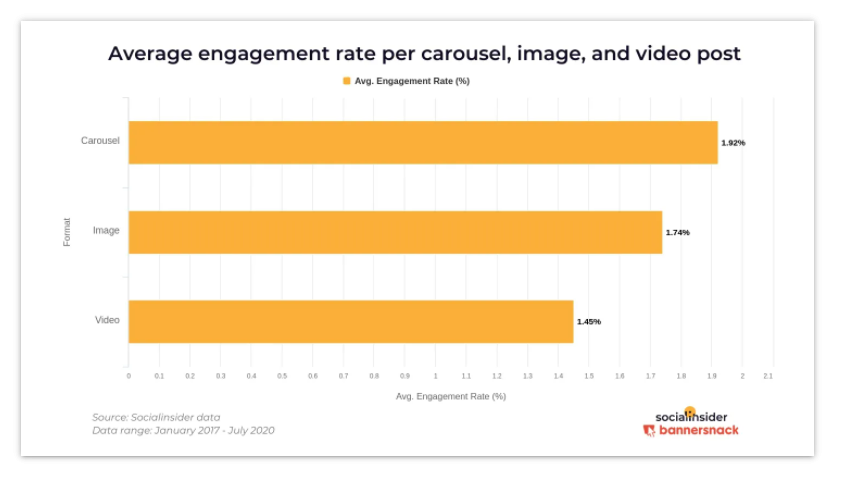
3. Instagram carousels give you double exposure
Single posts appear once in the feed of each of your followers. This means you have only one opportunity to capture their attention!
Carousel posts, on the other hand, show up twice in the feed.
If a user scrolls past the carousel with the first image, Instagram will show them the same post but a different slide for the second time! Simple math tells us that your chances of connecting with your audience have doubled.
4. Carousels keep Instagram users longer on your post
Time spent on the post is not some mythical metric - it's a ranking factor that plays a significant role in Instagram's algorithm. Spending more time on your post signals the algorithm that a specific post is interesting, and it could be valuable to other users.
5. Carousels get shown to followers first
Instagram recently told us how their algorithm works. One of the most interesting things was that Single and Carousel posts get shown to your followers first, and Reels to your non-followers.
If the goal of your Instagram marketing strategy is to create a stronger community and increase engagement, we would suggest you double down on the creation of them.
How many photos are in an IG carousel?
The Instagram Carousel limit has increased to 20 photos or videos.
Does this mean you should use all 20? Not really, if you truly don't have that much to say.
Keep in mind that likes and saves play a major role in boosting the visibility of your posts.
So, before posting a 20-slide Carousel, ask yourself: Will people really bother to save and share a BTS album from our last meet-up?
Not really.
Instead, use short and effective Carousels with listicles and strong CTAs on the last slide to keep them engaged. You want to minimise the drop-off rate and increase the number of likes (first impact) and saves (long-lasting impact that will keep them returning to your Carousel).
What is the difference between a Carousel and a Single post on Instagram?
A single post on Instagram consists of one image or video shared on your feed. It appears as a standalone post in your followers' feeds and on your profile grid.
Single posts are best for:
- Announcements or promotions
- High-quality images or videos
- Simple, direct messaging
Limitations of Single posts include:
- Only one piece of content
- If the first image doesn’t grab attention, engagement may be lower
A carousel post allows you to upload multiple images or videos (up to 20) in a single post. Users can swipe through the content horizontally.
Carousels are best for:
- Storytelling: Break content into parts (e.g., step-by-step guides)
- Before & After Comparisons: Great for transformations
- Educational Content: Share tips, insights, or tutorials
- Showcasing Products: Highlight features, different angles, or use cases
- Boosting Engagement: If users don’t engage with the first slide, Instagram may show them another later
Limitations of Carousels include:
- Requires more content creation effort
- If not visually engaging, users might not swipe
Should you Instagram Single post or Carousel?
If you have a single, strong image or message, go with a single post.
If you want to tell a story, share multiple angles, or provide value in a swipeable format, use a carousel.
11 Ways to use Instagram Carousels to promote business
Carousel posts can help you increase engagement and exposure and translate complex (or not-so-complex) ideas into beautiful visual stories.
But, designing them also takes a lot more time than crafting a single post.
This is why you shouldn't overuse them. You should instead sprinkle them over your carefully planned content calendar. Unfortunately, there's no magic formula to how often should you post on social media, and the same goes for carousels.
How many images you should include in your Instagram carousel is an entirely different question - and there is actual data that can help you with this decision.
According to the extensive Instagram carousel study by Social Insider, engagement levels tend to decrease after three cards, only to increase again after the eighth one. Moreover, their research showed that engagement levels are at their highest (2.07%) for carousels that include all ten slides.
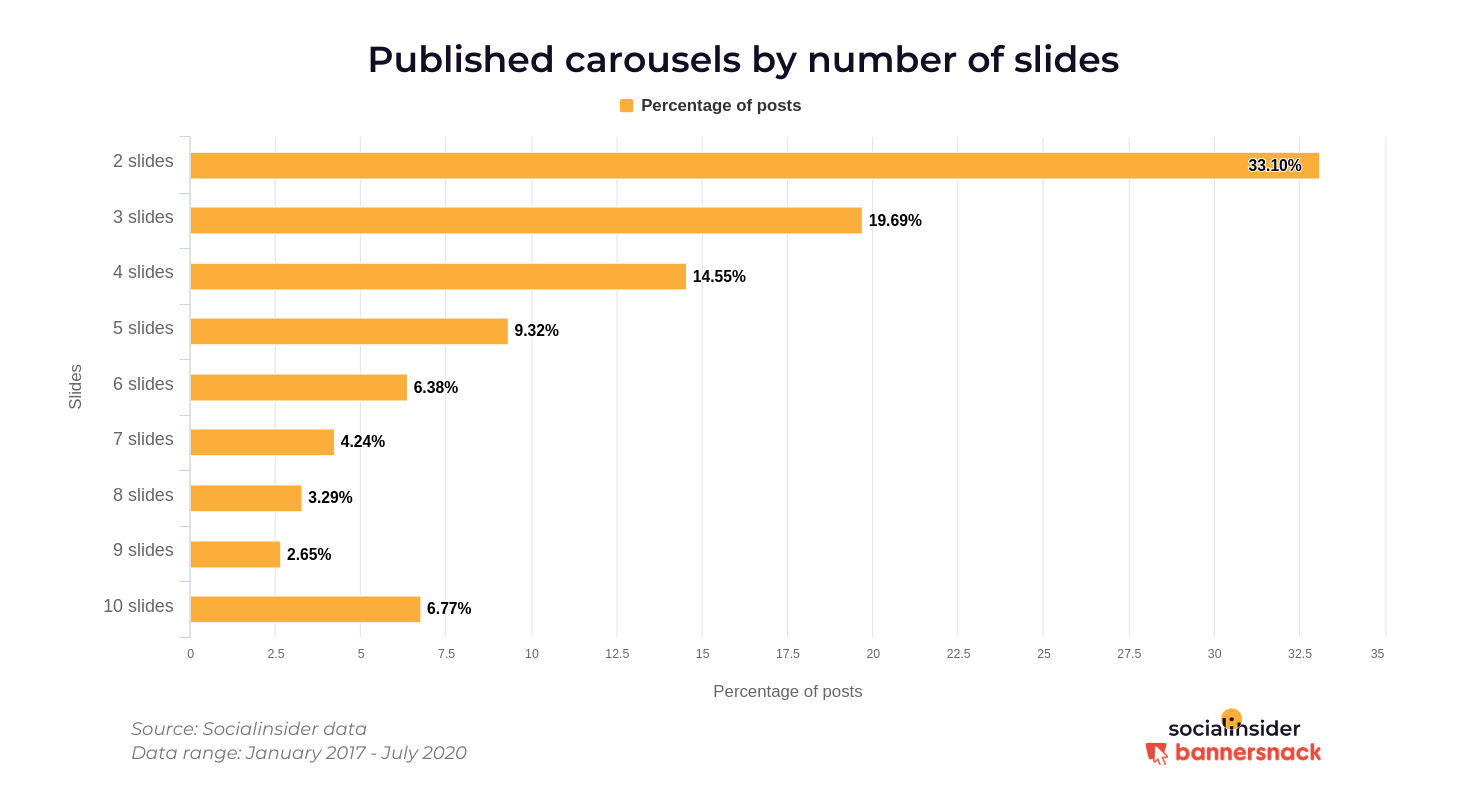
This tells us that users have a strong desire to find out what's on the last slide, but if you're not careful, you can lose them in the middle.
Considering all this, you should decide on the number of slides based on how much information your story contains and how easy it is to break it up per slide. Remember that carousels are predominantly visual pieces of content, and you don't want to burden it with too much text.
So, without further ado, here are the 11 ways to use Instagram Carousel posts to your advantage:
- Educational posts
- Blog promotion
- Case studies and results
- Marketing portfolio
- Lists
- Storytelling
- Hacks and tricks
- Product promotion
- Before and after reveal
- Behind the scenes
- Quizzes
1. Educational posts
Social media has become oversaturated with content, and the competition keeps growing by the hour. If you want your post to appear on your follower Instagram feeds, you need to compete with their friends, micro and macro-influencers, and other brands.
So, how do you secure your place on the feed?
By posting high-quality content that is:
- Valuable
- Unique
- Aligned with your and your audience's values
Educational posts will help you tick all of these. Even if you're talking about a well-known topic, you can always include your perspective on the matter and help your audience by offering your expert advice.
Brand strategist Dain Walker has been using this approach for some time now and gained almost 400k loyal followers in return:
Notice how all of the slides are visually connected? This is something you should include in your Instagram carousel template.
2. Blog promotion
Have you published a new blog recently? Or updated an old one?
Carousel posts are your secret weapon for promoting blog content!
This happens to be my favourite blog promotion technique, as the possibilities are infinite!
Does your article include how-to instructions, tactics, or hacks? Make a carousel for each of them! This way, you will tease your readers to either wait for your next post to uncover the following step or read the entire piece to learn more!
If you're tight on time or have a lot of other content to publish, you can break up your entire article into a carousel post. The formula is straightforward - one section equals one carousel slide. Just make sure you save the last slide to invite your audience to click on the link in the bio and read the full article on your website.
Check out how Digital Marketer uses this social media technique:
Promoting your article this way is less pushy as you offer a lot of value right then and there. Plus, there's an option for those interested in reading the entire piece to educate themselves further on your website.
3. Case studies and results
Use an Instagram carousel to present your case studies and results to increase social proof.
Instead of choosing between posting your customer's quote or a breathtaking result, combine both on multiple slides!
HubSpot is using carousels to present a memorable customer quote with the most impressive result while including the rest of the data in the copy:
Remember that the Instagram carousel allows you to combine videos and images and that the algorithm shows this format twice. This gives you an opportunity to experiment with the first slide and match it to the overall look of your profile.
4. Marketing portfolio
An online marketing portfolio is essential for any business that deals with clients, and creating and maintaining one is not an easy task.
But once you build it - wouldn't you want to promote it?
Advertising, marketing, and public relations agency Ogilvy uses the carousel feature to promote the most recent projects they worked on:
By promoting their clients' campaigns and the causes they support, they manage to underline their values, demonstrate their creativity and secure their authority while raising brand awareness for themselves and their clients.
5. Lists
Everybody loves lists! In fact, one of the best Instagram content practices is to include them in your posts, as they are highly shareable and valuable.
Publishing a carousel post allows you to share not one but multiple lists! For best results, make sure to save room for one slide that should include the entire list.
Instagram strategist Social Sam relies heavily on this technique:
She used this particular carousel post to share a list of 100 tools! But pay attention to how each slide is shareable and how she saved the last one to promote one of her products. That is the goal of carousels - provide value first, and promote your business after.
6. Storytelling
Brand storytelling involves using a narrative to connect your or your client's brand to prospective customers. As such, it has become one of the most valued techniques among content and social media marketers
The Instagram Carousel format is the perfect choice for sharing your brand's or client's personal story on social media. Brand strategist Anneli Hansson is using it masterfully:
By sharing her personal story, she's connecting with her audience in an authentic way while educating them and sharing advice.
7. Hacks and tricks
In today's culture, when everybody is looking for ways to save time and be more effective, hacks and tricks have become one of the most demanded content pieces out there.
And the Instagram carousel feature has become one of the favourite ways of sharing them on social media.
Sales coach Tyler Archer relies heavily on this content tactic. He has accumulated a loyal following base and gets incredible engagement rates by sharing hacks, tricks, and tactics - just check out the number of comments under the post!
8. Product promotion
Showcasing new products and collections evolved with Instagram carousels.
Instagram marketing plays a huge role when it comes to eCommerce businesses. And while digital products can often be tried for free, the same does not go for retail businesses like fashion and jewellery brands.
Customers need to have a lot of faith in both the brand and the product before purchasing them. Especially when they need to spend a significant amount of money. This is why showcasing products through multiple images and videos has become so valuable, as they allow brands to share a "story" of a particular product.
We can all learn a lot from Pandora. They have been using carousel posts to present new collections in a manner that allows customers to view charms and other jewellery from different angles, how they look on a person, and uncover particular details that make a specific item desirable:
Dior, on the other hand, uses a combination of videos and images to present the process behind creating a product:
9. Before and after reveal
Before and after posts are possibly among the best topics to include in your carousel content plan.
The fact that people are curious by nature, paired with the "swipe" function of carousels, makes it the perfect combination to increase engagement!
The entire beauty and fitness industry thrives on this type of Instagram post! But there are many more use cases for other businesses. Simply keep in mind that these posts are all about presenting an evolution:
- Starting with a full plate and ending with only a few crumbs left.
- Taking something ruined or dirty and fixing it to perfection.
- Taking on a client with average results and leading them to stellar success.
You can even reverse it and show the audience how something looks now, followed by a process behind it.
Check out how the cosmetics brand Osea uses them:
10. Behind the scenes
Today's average Instagram user wants to know who is behind your brand's name. And behind-the-scenes (BTS) carousel posts allow you to introduce them to what's happening internally.
Use the first image to capture their attention, and then invite them to swipe left to learn more about the process of creating it and the team behind it.
Even Gordon Ramsay is using it to introduce people behind his incredible recipes, like in this International Women's Day post:
11. Quizzes
People enjoy learning new things about brands, but they're also keen to learn more about themselves. You can use the Instagram carousel feature to create a simple quiz!
- What kind of a marketer are they?
- What product fits their personality?
- What set of exercises is better for their body type?
These are just some of the topics you can cover with carousel quizzes while promoting your products or services.
Check out how Netflix is using the benefits of this feature to promote their shows:
How can Sendible help you create and publish an Instagram Carousel?
Instagram carousel posts have numerous benefits. They:
- Increase the reach of your content
- Improve engagement
- Encourage users to visit your website in an inbound way
- Give you a myriad of creative possibilities to promote content, products, and services
Social media management tool Sendible allows you to not only schedule Instagram Carousels but also:
- Prepare visual content: Design your carousel with the help of Canva integration and seamlessly import it directly to Smart Compose Box to save time and eliminate extra clicks.
- Write captivating copy: Use your imagination or simply activate AI Assist to create engaging copy that converts followers to loyal customers.
- Add hashtags: You can add your hashtags or access a group of hashtags that you've saved in the Content Library.
- Ask for approval: By assigning the post for approval, you can ensure that it is error-free and that your managers or clients are happy.
- Publish when your audience is most active: Use Optimal Times to ensure your carousel will get the best coverage and engagement.
- Track the performance of your carousels: Create a campaign and label all your carousel posts to track their success and see which ones are performing best.
Text copied!




