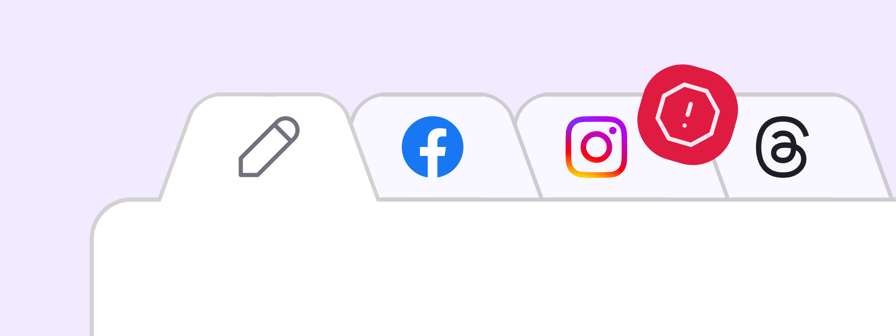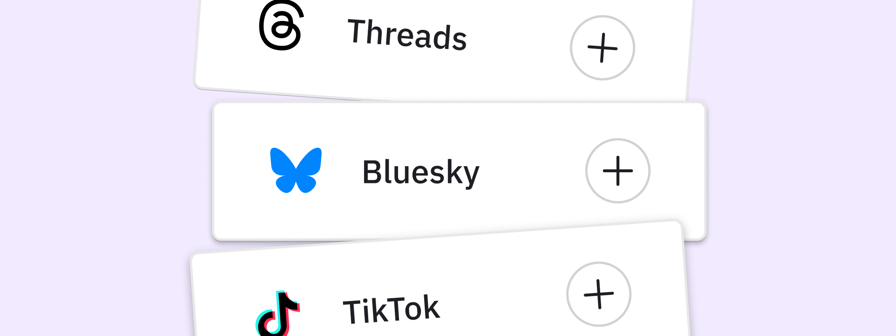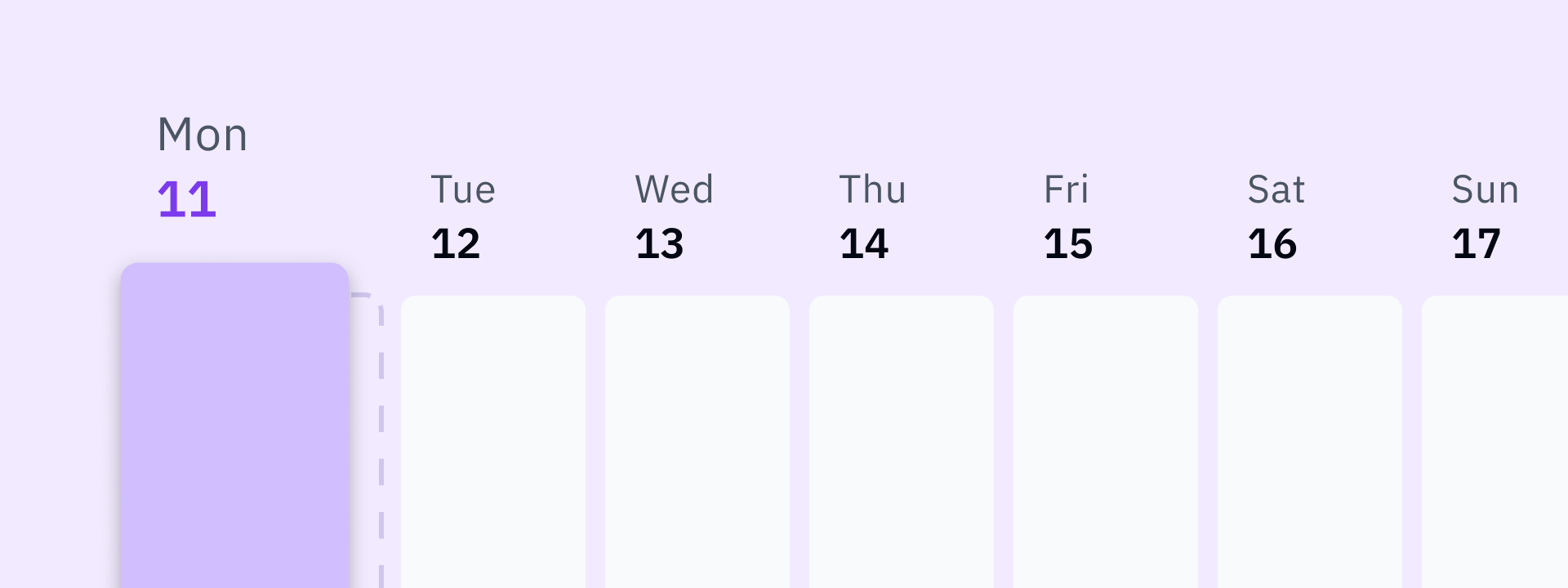Enhanced Media Management
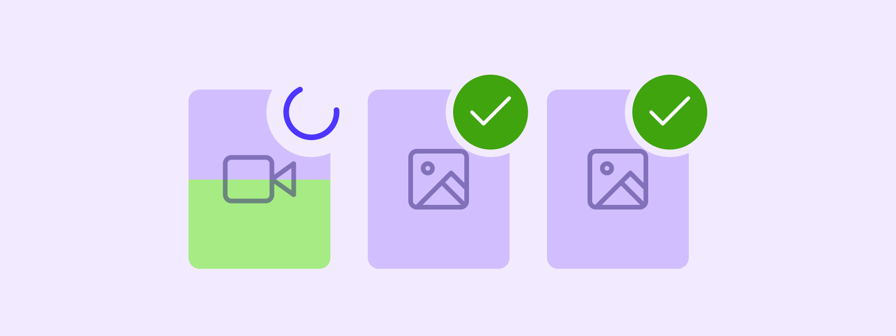
We've rebuilt our media infrastructure from the ground up to deliver a more reliable, robust publishing experience. This foundational improvement means fewer failed posts, faster uploads, and better handling of your media, especially videos.
- You can now bulk upload multiple files at once with confidence, knowing each file is validated properly before it enters your workflow.
- We've introduced improved media validations that catch issues early, preventing failed posts down the line.
- Drag and rearrange your media assets in any order you like across all networks, and use the new preview mode to review everything before publishing.
- Attach multiple assets with multi-selection across all your cloud sources like Google Drive, Dropbox, and Canva, plus local file uploads.
This new media infrastructure does more than improve reliability. It opens the door to major improvements that weren't possible before. The Video Editor and Zapier integration launching today are the first examples, with more enhancements to follow shortly as we continue building on this foundation.
This is now available in beta and rolling out progressively to all customers over the coming weeks.
Video Editor
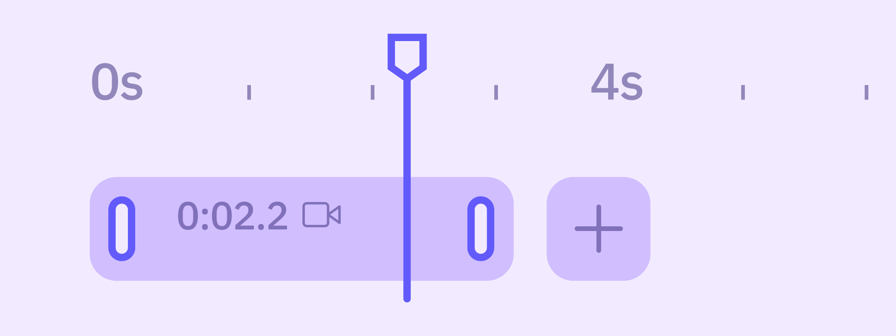
Make those final adjustments before you publish. Our new video editor handles the last-mile edits you need when preparing content for different social networks. Quick crops to fit platform requirements, trimming to hit ideal video lengths, and applying filters or speed adjustments to polish your content.
We've included crop presets tailored to each network you're posting to, so you can instantly format your video to the right dimensions without guesswork. Whether you're adapting a single video for multiple networks or making quick refinements before scheduling, everything happens right in the Composer where you're already working.
This is now available in beta and rolling out progressively to all customers over the coming weeks.
Zapier Integration
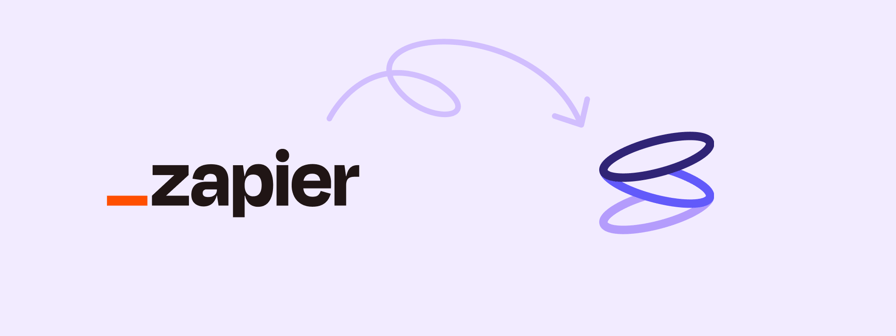
Stop manually copying content from your planning tools into Sendible. Our new Zapier integration eliminates the time-consuming transfer work between where you plan and where you publish. Set up automations so that when your team marks content as ready in tools like Airtable, Notion, Monday.com, or ClickUp, it can flow directly into Sendible with all the text, media, and scheduling details.
Create scheduled posts, add content to your queue, save drafts, or delete messages, all without leaving your planning workflow. No more copy-pasting captions, downloading and re-uploading images, or recreating posts manually. Connect Sendible with 7,000+ apps and reclaim the hours your team currently spends bridging the gap between planning and publishing.
This is now available in beta and rolling out progressively to all customers over the coming weeks.
Improvements
- Reports: Added Instagram Insights permissions and new post metrics in the Posts Module
- Reports: Added period dates to LinkedIn comparative reporting modules
- Reports: Added video and PDF thumbnails to the LinkedIn Top Performing Posts module
Fixes
- Content: Removed support for mentions in My Content
- Profiles: Fixed Client Connect emails not being sent to clients
- Profiles: Fixed reconnected TikTok profiles receiving daily reconnection notifications
- Queues: Added a toast notification after deleting a queue and automatically reload the view
- Reports: Fixed automated custom reports skipping the monthly send when the send date is following day
- Reports: Fixed Custom Reports not being emailed due to issues on specific modules
- Reports: Fixed the Followers section displaying 0 in Facebook Page Custom Reports
- Reports: Fixed dates discrepancies in TikTok reporting
- White Label: Fixed an issue accessing Google Drive via the White Label iframe
Upcoming
- New Calendar: Create, schedule and review all your social content in one central place — whether it's a draft, published, or anywhere in between. Get early access.

.png?width=896&height=336&name=image%20(6).png)
.png?width=896&height=336&name=image%20(5).png)