Wondering about the best time to post on Instagram? Curious about which time yields the highest reach and engagement? It's been an ongoing discussion on social media for quite some time.
In a world filled with hashtags and filters, timing is pivotal in reaching a maximum audience.
Instagram users spend nearly 12 hours on the app each month. When are they actively using the app? Knowing when to hit the share button can significantly enhance your results that your post will be seen, liked, and shared.
The rationale behind determining the best time to post is straightforward: your content should go live when most of your audience actively engages with it.
This guide will cover best practices for posting on Instagram and the best times to post by day and industry. By the end, you’ll be well prepared to know when to hit “post” at the right time for your clients.
Table of Contents
- What are some general best practices for optimising your Instagram posting schedule?
- When is the best time to post on Instagram each day?
- What are the best times to post on Instagram by content type?
- What are the best times to post on Instagram by industry?
- How do you find your best time to post on Instagram?
- Wrapping it up
- FAQs on the best time to post on Instagram
What are some general best practices for optimising your Instagram posting schedule?
The art of posting on Instagram goes beyond just sharing at the right time, important as that is.
Here are five actionable tips to keep in mind for your Instagram posts. Following these best practices and posting at the right time will likely skyrocket engagement.
1. Consistency in posting schedule for your Instagram posts
Consistency is key when it comes to maintaining a strong Instagram presence. Establishing a regular posting schedule helps keep your audience engaged and aware of when to expect new content.
Whether daily, a few times a week, or weekly, find a frequency for your Instagram posts that aligns with your audience's preferences and stick to it.
This not only helps in building anticipation but also contributes to the algorithm recognising and promoting your content.

Source: @H&M
2. The value in knowing your audience
Understanding your target audience is fundamental to crafting content that resonates with your followers. Analyse Instagram Insights to gain insights into your followers' demographics, behaviours, and preferences.
Tailor your Instagram posts to match their interests and engage with them by responding to comments and direct messages.
The better you know your audience, the more effectively you can create content that captures their attention and adds value to their Instagram experience.
3. Engaging visual content
Instagram is a visual platform, and compelling visuals are crucial for attracting and retaining your audience. Invest time in creating high-quality, eye-catching images and videos.
 Source: @thenorthface
Source: @thenorthface
The North Face does an amazing job of this. It is known for its professional and striking photos.
Your visuals don’t have to be as epic as this, however. But they must be high quality and have a consistent aesthetic or theme to create a cohesive, recognisable brand identity.
The best way to go about this is to create content pillars and leave some room for experimenting with different types of content, such as carousel posts, to keep your feed diverse and engaging.
Keep track of what works and doesn’t work with specialised reports to keep you in the know.
4. Caption your visuals appropriately
Don't underestimate the power of a well-crafted caption. Captions allow you to share your client’s brand voice, tell a story, or ask questions to encourage interaction.
You don’t need to use a lot of words. Sometimes, fewer is better. And never be afraid to use emojis. Here’s a fun example from Frank Body:

Source: @frank_bod
Remember to use appropriate hashtags to expand the reach of your posts and increase discoverability. Crafting captions that resonate with your audience can foster a sense of community and encourage meaningful conversations.
5. Use Stories and Reels (not just posts)
While traditional Instagram posts have their place, Instagram Stories and Reels offer dynamic ways to connect with your Instagram audience.
Stories provide a behind-the-scenes look at your brand, and Reels allow for creative and entertaining short-form videos.
 Source: @PepsiMaxUK
Source: @PepsiMaxUK
Incorporate these features into your strategy to showcase a more authentic side of your client’s business and take advantage of Instagram's diverse content options.
When is the best time to post on Instagram each day?
Not all hours in the day are created equal on social media. Let’s look at the best times to post depending on industry, posting frequency, and type of content.
Best day and time to post on Instagram
Let us first start with what data has shown us is the best day of the week to post on Instagram. According to research by Iconosquare, if you plan on posting only once a week, the best day to do that would be Wednesday or Thursday.
The best time would be: 9 AM to 4 PM (mid-week/mid-day for consistent reach) and 7 PM to 9 PM (for peak engagement/unwind time).
⭐ Weekends beat weekdays: The highest engagement is seen from Monday to Friday between 7–9 AM, 10 AM–2 PM, and 5–9 PM.
Best time to post on Monday
The best times to post on Monday are between 11 AM to 1 PM or mid-evening.
Understanding the unique patterns of user activity on Mondays is vital for optimising your posting schedule.
Many users are catching up on social media after the weekend.
Aim to post during lunch, typically between 11 am and 1 pm so you might hit their lunch hour or right after their lunch break, or early evening around 7 pm to catch the lunchtime and after-work audiences.
Best time to post on Tuesday
The best time to post on Tuesday is between 9 to 10 AM.
Tuesday tends to see a steady rise in Instagram engagement. Consider posting during mid-morning around 10 am or late afternoon and early evening between 2 pm and 8 pm. These time frames align well with users' breaks, making your content more likely to be seen and interacted with.
 Source: @Hersheys
Source: @Hersheys
Best time to post on Wednesday
The best times to post on Wednesday are between 11 AM to 1 PM or 5 PM to 7 PM.
Mid-week is a crucial time for maintaining engagement. Post during lunchtime, around 11 am to 1 pm, or in the early evening between 5 pm and 7 pm. This lets you capture both the midday scroll and the post-work unwind, maximising your content's visibility.
Best time to post on Thursday
The best times to post on Thursday are noon to 1 PM and 4 to 9 PM.
Thursday continues the upward trend in user activity. Aim for lunchtime posting around noon or in the evening between 4 pm and 9 pm. These time slots cater to users checking Instagram during their lunch, as they wind down from the day, and throughout their evening.
Best time to post on Friday
The best times to post on Friday are 11 AM to 1 PM and 2 to 4 PM.
As the workweek winds down, user behaviour on Instagram shifts. Lunchtime, around 11 am to 1 pm, and early afternoon, from 2 pm to 4 pm, are optimal times to capture the Friday audience. Remember that engagement may dip later in the evening as people start their weekends.
Best time to post on Saturday
The best times to post on Saturday are 9 to 11 AM and 6 to 7 PM.
Saturday mornings are often a prime time for Instagram activity. Post between 9 am and 11 am to catch users scrolling during their leisurely weekend mornings. Additionally, evenings around 7 pm can be effective, as people unwind and catch up on social media.
Best time to post on Sunday
The best times to post on Sunday are 10 AM to 2 PM and 7 to 9 PM.
Sunday late mornings to early afternoons are a great time to post. Also, consider posting during the evening. That’s a sweet spot for engagement, with users winding down from the week and preparing for the upcoming week. This timing aligns with users winding down their weekends, making it more likely for your content to be noticed and engaged with.
Remember that these suggested times are general recommendations. Monitoring your Instagram Insights to analyse when your specific audience is most active is crucial. Adjust your posting schedule accordingly to optimise engagement and reach.
What are the best times to post on Instagram by content type?
Depending on whether you are posting a reel or a story, the best time to post will differ. Here are some important notes to keep in mind:
- Best time to post reels: 9 AM – 12 PM (Mon–Fri) or late evenings (8 PM–11 PM) for lower competition.
- Best time to post stories: Stories tend to perform better when they are posted at night. So, evening slots that begin from 6 PM and end at 9 PM tend to see the highest engagement. B2B brands see the best engagement during the 11 AM to 1 PM slot.
- Best time to post B2B content: The best time to post general B2B content is between the 9 AM and 11 AM window as well as between 1 PM to 3 PM which targets the lunch break. Other than this, it is best to avoid weekends.
- Best time to post e-commerce or retail content: With retail content, you are targeting shoppers so 12 PM–2 PM during lunch and 7 PM to 9 PM after work tend to work best.
While these generalized times give you a good framework to start with, it is important to remember that each audience is different and the algorithm is dynamic. Having a tool like Sendible that uses your posting history to track data and give you personalised insights on when your audience is most active is the best route for long-term success.
What are the best times to post on Instagram by industry?
We've discussed broad recommendations for posting that apply to various industries. However, recognising your industry's specific characteristics can significantly impact your Instagram posting strategy.
Customising your Instagram posts to align with peak activity times is a strategic move that guarantees heightened visibility and engagement.
Here are the best times to post on Instagram by industry.
Best times to post on Instagram for travel and tourism
Best Times:
- Weekdays: 10 AM to 12 PM
- Weekends: 1 PM to 3 PM
Capturing the wanderlust of your audience is most effective during mid-morning on weekdays when people are planning their day or on weekends when they're actively seeking travel inspiration. Consider sharing stunning visuals, destination highlights, and travel tips during these prime hours.
Best times to post on Instagram for fashion and apparel
Best Times:
- Weekdays: 11 AM to 1 PM
- Evenings: 7 PM to 9 PM
Lunch breaks and post-work hours are ideal for fashion posts as individuals are likelier to engage during breaks or leisure time.
Evenings provide a window for users to shop or browse for style inspiration. Showcase your latest collections, behind-the-scenes glimpses, and style guides to captivate your fashion-forward audience.

Source: @Subway_UKIreland
Best times to post on Instagram for food and restaurants
Best Times:
- Weekdays: 12 PM to 1 PMF
- Evenings: 6 PM to 8 PM
Lunchtime and dinner hours are perfect for the food industry. Post during these times to whet appetites and entice followers with delicious visuals during their meal-planning moments. Share recipes, showcase your menu, and run promotions to draw your audience into the wonderful world of food you create.

Guide to Restaurant Social Media Marketing [6 Tasty Examples Included]
Best times to post on Instagram for entertainment, Sports, and Media
Best Times:
- Weekdays: 7 PM to 9 PM
- Weekends: 3 PM to 5 PM
Prime time for entertainment content is during the evenings when people relax and look for engaging content. Weekends, especially late afternoons, draw in audiences seeking entertainment. Release teasers, exclusive content, and behind-the-scenes snippets to keep your audience entertained and eager for more.
Best times to post on Instagram for technology and innovation
Best Times:
- Weekdays: 10 AM to 11 AM
- Afternoons: 2 PM to 4 PM
Tech-related content is best received during working hours when professionals are working. Afternoons are optimal for reaching a wider audience interested in innovation. Share product updates, tech insights, and user testimonials to keep your audience informed and engaged.
Best times to post on Instagram for healthcare and wellness
Best Times:
- Mornings: 8 AM to 10 AM
- Evenings: 6 PM to 8 PM
Encourage healthy habits by posting during morning hours when individuals plan their day or evenings when unwinding and contemplating wellness practices. Share wellness tips, inspirational stories, and fitness routines to connect with your health-conscious audience.

Healthcare and Social Media: A Marketing Guide for Health Professionals
Best times to post on Instagram for e-commerce and retail
Best Times:
- Weekdays: 12 PM to 2 p.m
- Evenings: 7 PM to 9 PM
Lunch breaks and post-work hours are optimal for retail posts. Additionally, evenings allow users to browse and make purchase decisions. Highlight your latest products, run flash sales, and engage your audience with interactive content to drive e-commerce success.
Best times to post on Instagram for education
Best Times:
- Weekdays: 10 AM to 12 PM
- Evenings: 8 PM to 10 PM
Educational content is well-received during working hours and in the evening when users are more likely to dedicate time to learning and self-improvement. Share study tips, industry insights, and success stories to resonate with your audience's pursuit of knowledge.
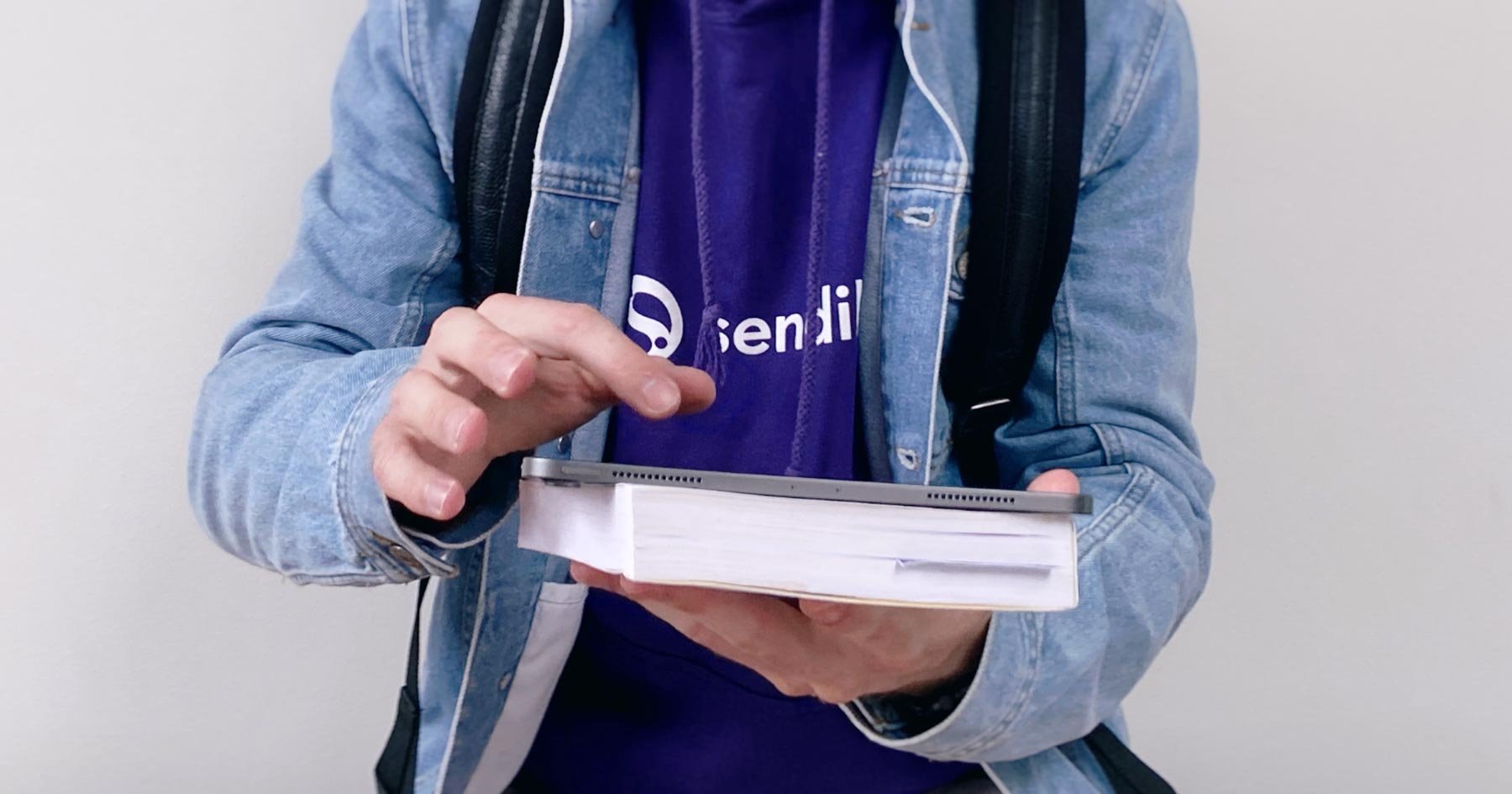
From LinkedIn to TikTok: A Guide to Social Media for Universities.
Remember, these are general recommendations. It's crucial to analyse your specific audience insights for the most accurate posting times in your industry.
How do you find your best time to post on Instagram?
Considering everything we’ve discussed, how can you find the best time to post on Instagram for your clients?
Here are six quick tips to help you.
1. Learn about your audience with Instagram Insights
The demographic details of your target audience may not explicitly reveal their online activity patterns. However, they do offer valuable clues about the pertinent time zones to factor in when planning your post schedule.
To unveil your audience demographics, access the menu on the Instagram app and select “Insights.”
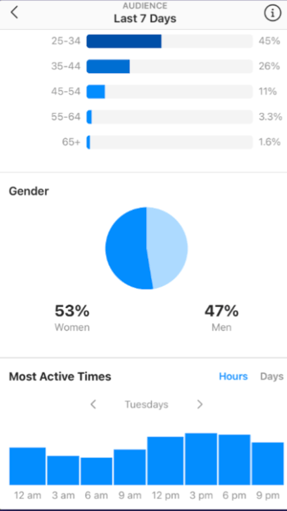
This section lets you discover when your audience is most active on the Instagram app. As the image above shows, you can view their most active times by hours and days.
Use this data to your advantage and aim to post when your followers are most active.
2. Use Instagram Creator Studio
Instagram Creator Studio is a platform provided by Facebook that allows Instagram users with business or creator accounts to manage their content, insights, and interactions from a desktop computer.
It provides a centralised hub for creators to schedule posts, view analytics, manage messages, and engage with their audience. Like Instagram Insights, Creator Studio gives you access to multiple audience data points to find the best time to post on Instagram.
Creator Studio is limited in that it only provides you with seven days of data. This is where Sendible’s Instagram feature picks up the slack.
Schedule and share diverse content at optimal times, utilise the right hashtags, and manage your community–all in one place.
 Source: Social Examiner
Source: Social Examiner
3. Experiment and keep improving
Experimenting with various elements of your Instagram content strategy is crucial for fine-tuning its effectiveness.
It's important to employ similar types of content to ensure meaningful results from timing experiments. This guarantees clarity on whether timing significantly impacts post-reach or if heightened exposure results from increased engagement.
If your usual content involves sharing links to blog posts, consider generating similar posts with comparable lengths, headline styles, photo types, etc. Distribute these posts at different times to identify potential patterns.
While this approach may not offer precise data on optimal posting times, it can uncover general trends. Subsequently, you can conduct more targeted tests to refine your post-timing strategy.
4. Ask for feedback
Want to know the best resource to find the best time to post on Instagram? It's your audience! Involve them in deciding the most suitable time for participating in an Instagram Live event or an email survey in your monthly newsletter.
Keep it simple. Inform your followers that you aim to provide them with the best content at the most convenient time. Then just ask them! They’ll appreciate it, we promise.
5. Use Sendible’s optimal time feature
The optimal time feature in Sendible considers all profiles linked to the user account eligible for report creation.
Our social media management tool analyses your posting history from the past 30 days, focusing on when your posts receive the highest engagement in terms of likes, retweets, and shares.
This functionality enhances your reach, bolsters brand awareness, and channels traffic to your Instagram page.
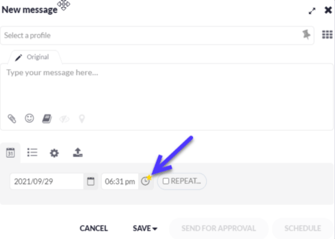
6. Whatever you do, be consistent
In the initial phase of experimenting with optimal posting times, your schedule might seem sporadic, and that's perfectly fine. However, aim for consistency once you pinpoint patterns that resonate with your audience.
Consider establishing a regular posting schedule if you discover a specific time that works well. Consistent posting creates an expectation among your audience. For instance, if your industry favours midday posts, your followers might eagerly await your lunchtime content. Stick to this schedule to deliver what your audience anticipates and see what happens.
While maintaining a consistent schedule, explore and test other posting times. Additionally, experiment with alternative formats by using Instagram’s Stories and Reels for sharing new content images while maintaining a steadfast posting routine for Feed posts.
Wrapping it up
Determining the best time to post on Instagram involves a strategic blend of understanding your target audience, leveraging platform features, and continuous experimentation.
You can enhance your content's visibility and engagement by adhering to general best practices, customising posting schedules based on industry trends, and employing tools like Sendible's optimal time feature.
Remember, there is no one-size-fits-all approach; the key lies in staying attuned to your audience's preferences and behaviour. Utilise Instagram Insights, review past performance and seek feedback from your followers to refine your posting strategy continually.
Consistency is paramount, whether maintaining a regular posting schedule or experimenting with alternative formats like Stories and Reels. Building anticipation among your audience and delivering content at the right time contribute to sustained engagement and brand loyalty.
Managing social media for multiple clients can be overwhelming. But it doesn’t have to be. Try Sendible’s Instagram management tool for free. It’s your one-stop shop for all your posting and analytics needs. Start your free trial today.
FAQs on the best time to post on Instagram
What is the single best time to post on Instagram for maximum engagement in 2026?
Yes, if we look at the data to come to one conclusive answer, we find that Wednesday between 11 AM and 1 PM GMT/BST comes up on top as the best time to post content. This captures the early-morning as well as lunch break crowd.
What are the worst times to post on Instagram?
The worst times to post on Instagram tend to be between the hours of 10 PM and 6 AM which is when user activity drops. Sunday mornings also see limited engagement due to the early hours on a weekend.
Does the best time to post on Instagram vary by timezone?
Definitely. The "best time to post on Instagram" is when your specific audience is most active. If your audience is global, you should use an optimal time scheduling tool like Sendible's to post at the peak time in their time zone, not just yours.
You can also look at Instagram metrics like reach and impressions to evaluate whether your posting schedule is working or needs changes.





