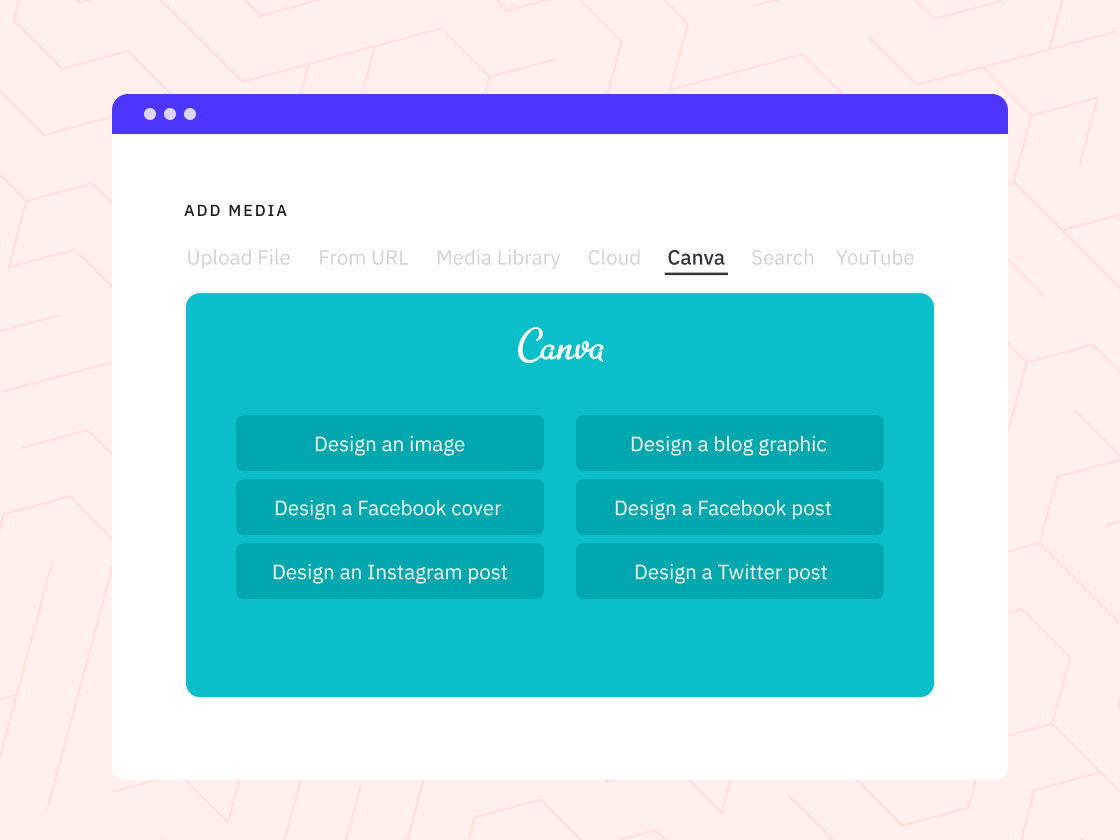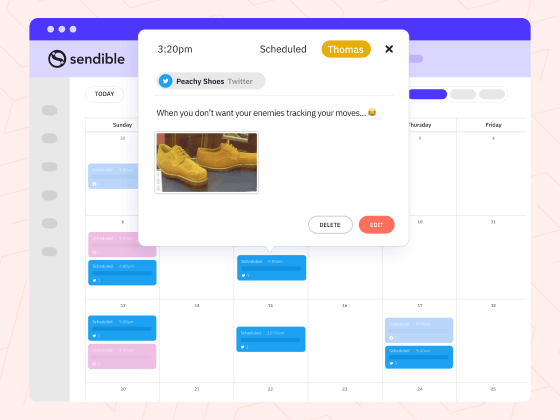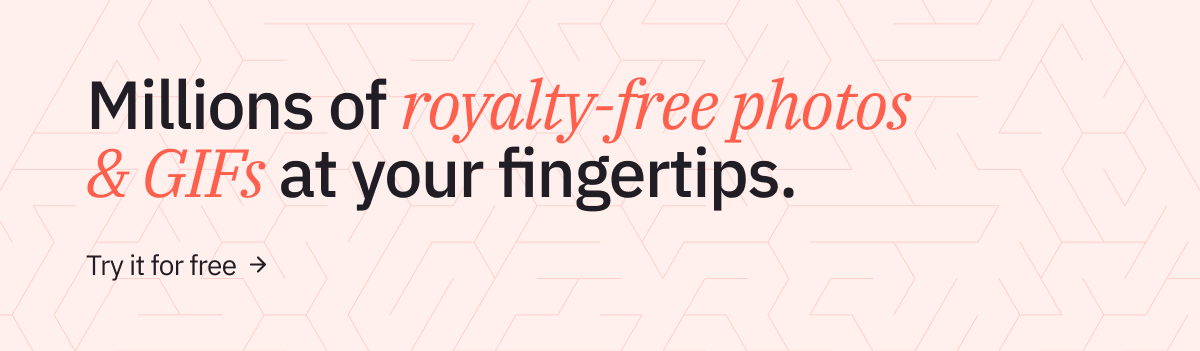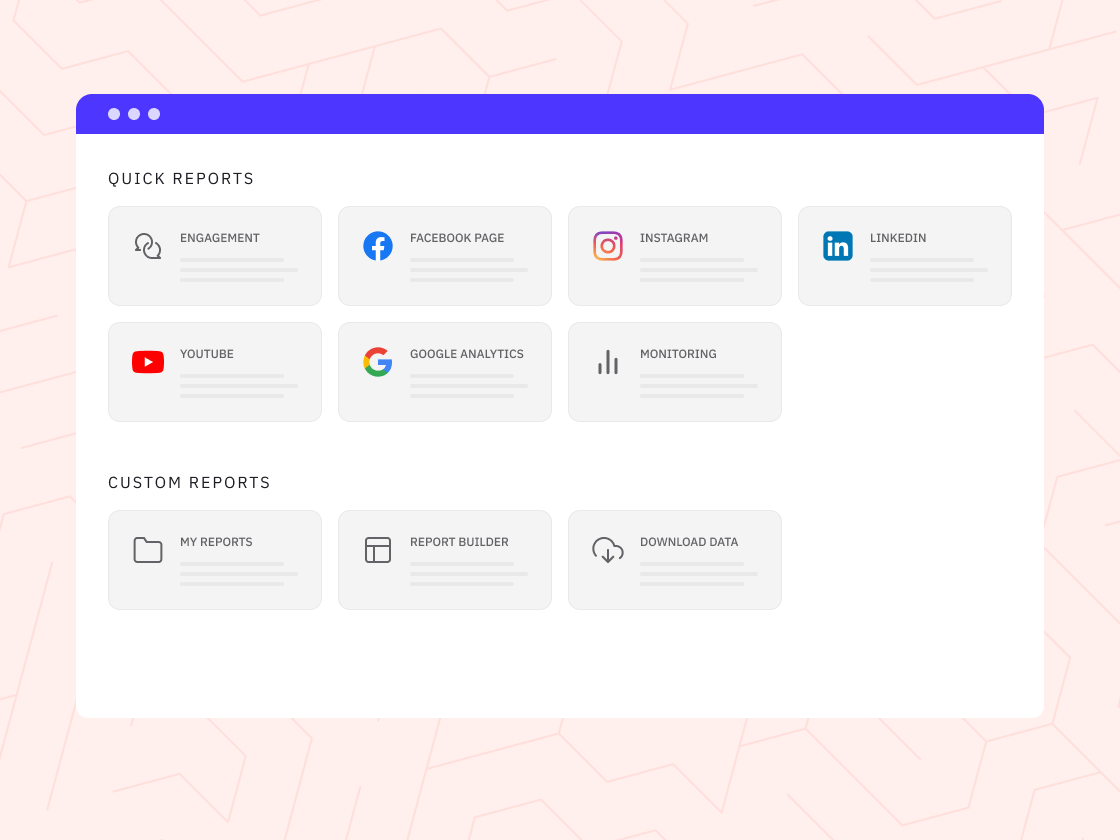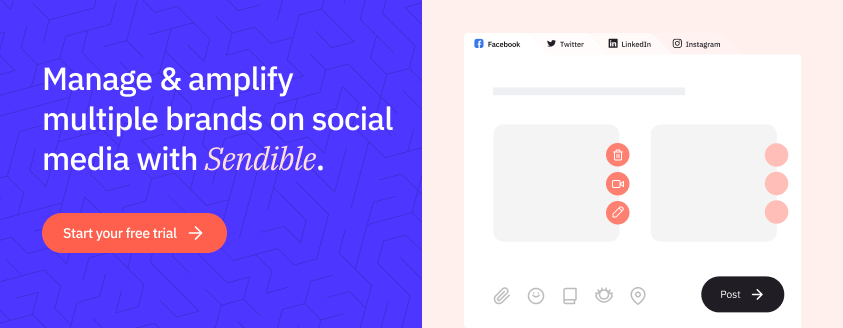Sendible insights Become a Pro and Rule the Tweetosphere: 6 Ways to Improve Twitter Engagement
Chances are, you're no stranger to the vast world of Twitter. You've witnessed the surge of impressions, mentions, and clicks, and it's been quite a ride.
But let's be honest for a moment: Have you truly unlocked the full potential of this social media powerhouse?
Sure, mastering the basics, using ChatGPT to create a Twitter content calendar, and bulk-scheduling it all in a matter of mere minutes with Sendible is a great start.
But it's time to take things up a notch by focusing on your Twitter engagement.
The secret?
Embrace the advanced features and wield them like a social media maestro.
It's time to dive headfirst into a realm of untapped possibilities that will elevate your own account and those of your esteemed clients.
Picture this:
From injecting polls into your posts to crafting captivating Twitter moments, the opportunities are endless.
You'll be mastering the art of utilising Twitter ads strategically, and increasing your Twitter engagement rates in the process.
The possibilities are as vast as the Twitterverse itself, and it's time to seize them.
But don't worry, we won't leave you stranded in this sea of possibilities.
We're here to guide you, providing insights, tips, and tricks to navigate these uncharted waters with confidence. Buckle up as we embark on a journey of discovery, learning, and unleashing your Twitter prowess like never before.
So, are you ready to take on the challenge? Let's dive in and unlock the true potential of your Twitter account, one clever tweet at a time.
- Uncover Twitter's hidden gems: The power of a Twitter audit
- The list of Twitter's advanced features: Unlocking the potential within
- Increasing Twitter engagement: Ignite your audience's interest
- Tracking and reporting: Use the analytics to optimise your performance
Uncover Twitter's hidden gems: the power of a Twitter audit
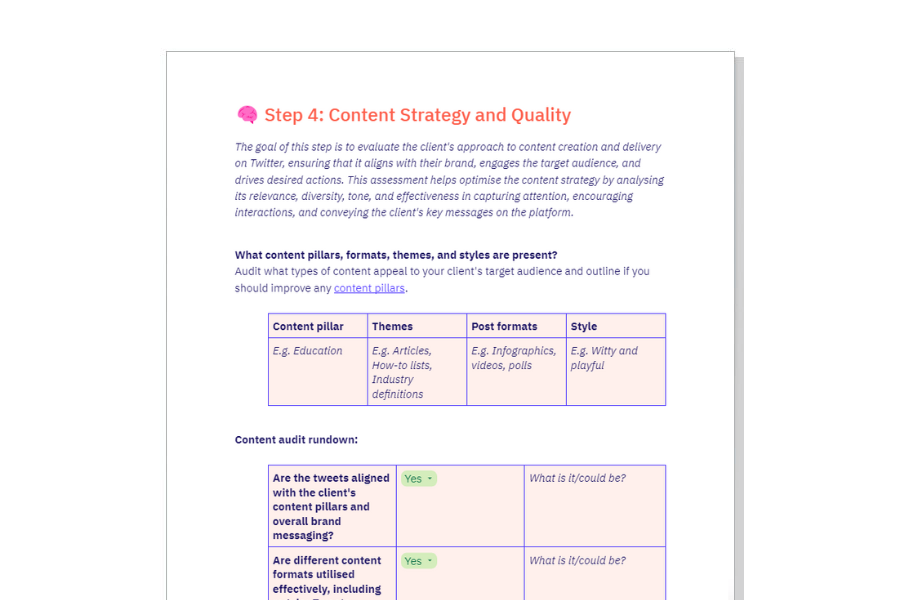
The Power-Packed Twitter Audit Handbook for Social Media Managers
Supercharge your Twitter strategy with our comprehensive audit checklist designed to uncover optimisation opportunities, evaluate performance, and boost your return on investment (ROI).
You know the saying: "Knowledge is power." And when it comes to Twitter, nothing could be truer.
That's where the Twitter audit comes into play—a powerful tool that unveils crucial insights and sets the stage for data-driven decision-making.
So, what exactly is a Twitter audit?
It's the process of evaluating the performance and effectiveness of your Twitter presence. It is the first step to achieving a good Twitter engagement rate.
By examining key metrics, analysing Twitter engagement rates, and assessing follower demographics, you gain a comprehensive understanding of where you stand in the ever-evolving Twitterverse.
Here's what we like to cover in ours:
- Step 1: Goals and KPIs - Set the stage for Twitter domination by defining your objectives and key performance indicators. It's time to aim high and track your success.
- Step 2: Account Setup and Profile Optimisation - Polish your Twitter presence until it shines! From profile tweaks to optimisation wizardry, let's make sure your account is a magnet for followers.
- Step 3: Follower Growth and Audience Engagement - Get ready to rock the Twitterverse! Boost your follower count and increase Twitter engagement with engaging content that leaves them begging for more.
- Step 4: Content Strategy and Quality - Quality content is king!
Craft a killer content strategy, focus on user generated content, master the art of tweet perfection, and watch your brand's influence skyrocket. - Step 5: Content Amplification - It's time to turn up the volume! Amplify your content's reach, tap into trending topics, and unleash the power of viral-worthy tweets.
- Step 6: Lead Generation - Ready to turn tweets into leads? Unlock the secrets of lead generation on Twitter and transform your followers into loyal customers.
Create an action plan and set priorities for the future
Write the audit summary to highlight your findings and suggestions
The advantages of conducting a Twitter audit are tremendous, and it is crucial to do it before implementing any changes or experimenting with new features.
This process enables you to identify opportunities for optimisation, refine your content strategy, and ultimately increase your median engagement rate.
Just imagine having a clear roadmap to success, supported by actionable data and invaluable insights.
The list of Twitter's advanced features: Unlocking the potential within
Now that you have a solid grasp of the Twitter audit and its benefits, it's time to start answering the burning questions: How to improve Twitter engagement? And the first step is to get truly familiar with the exciting realm of advanced features:
Twitter Lists: Organise and conquer
Twitter Lists are your secret weapon for streamlining your Twitter experience. By creating and curating lists, you can group accounts based on topics, interests, leads or influencers.
This not only helps you stay organised but also allows you to effortlessly keep track of specific conversations, industry trends, and thought leaders.
Pro tip: Consider creating public lists to engage and acknowledge influential accounts in your niche.

How to Use Twitter Lists to Unleash Lead Generation, Influencer Marketing, and More
Twitter Threads: Weave Engaging Narratives
Twitter Threads are a storytelling game-changer. With this feature, you can seamlessly connect multiple tweets to create a captivating narrative or share in-depth insights. It's like weaving a tapestry of compelling content that keeps your audience engaged and hungry for more.
Pro tip: Craft concise and engaging tweets that entice readers to follow the thread and discover the full story.
Discover the ingenious way in which Reddit leveraged Twitter Threads to amplify their omnichannel brand awareness campaign.
Twitter Polls: Ignite interactive conversations
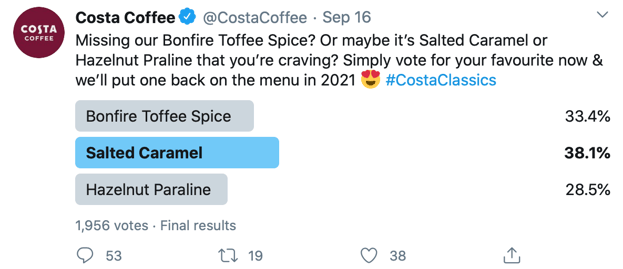
Looking to spark lively conversations and gather valuable feedback?
Look no further than Twitter Polls.
This feature allows you to create polls with up to four options, empowering your audience to express their opinions and engage in real-time interactions. Use polls to gather insights, conduct market research, or simply entertain your followers. Remember, interaction is the name of the game.
Twitter Spaces: The power of voice
Step into the realm of audio engagement with Twitter Spaces.
This feature enables you to host live audio conversations, creating an interactive and immersive experience for your audience. Engage in real-time discussions, panel conversations, or even host virtual events.
Get creative, grab the mic, and let your voice resonate with your followers in a whole new way.
Twitter Cards: Elevate your visual impact
Make your tweets stand out with Twitter Cards.
These eye-catching visuals, accompanied by a title, description, and image, create a more immersive and engaging experience for your audience.
Whether you're sharing blog posts, products, or media, Twitter Cards give you the opportunity to create better Twitter content and in turn capture attention and drive click-throughs.
Pro tip: Utilise Sendible's built-in image editor and Canva integration to create visually stunning cards effortlessly and reach a wider audience.
Now that you're equipped with the knowledge of these advanced features, it's time to wield them with finesse and take your Twitter game to unprecedented heights.
Embrace the possibilities, experiment, and let your creativity shine.
Increasing Twitter engagement: Ignite your audience's interest
Now that you're well-versed in Twitter's advanced features, it's time to shift gears and focus on turbocharging your Twitter engagement.
By implementing these actionable tips, you'll have created a highly engaged audience, fostered meaningful connections, and propeled your Twitter presence to new heights.
Here are the six ways to increase engagement on Twitter:
- Craft compelling Tweets and content: The art of captivating
- Optimise Twitter posting times: Timing is everything
- Leverage relevant hashtags: Unlock discoverability
- Engage with followers and influencers: Building lasting connections
- Use interactive content formats: Captivate and involve
- Implement an effective Twitter strategy: Roadmap to success
1. Craft compelling Tweets and content: The art of captivation
Every character counts on Twitter, so make them count!
Craft concise, attention-grabbing tweets that resonate with your audience.

Be authentic, inject personality, and consider incorporating visuals or multimedia elements to amplify your message.
Spark curiosity, evoke emotions, and leave your followers eagerly awaiting your next tweet.
If you're feeling a bit low on creative fuel, why not give our ChatGPT prompts a whirl? They'll help you come up with fresh ideas for your social media content calendar.
2. Optimise Twitter posting times: Timing is everything
Timing can make or break your Twitter engagement. Experiment with different posting times to identify when your audience is most active and receptive. Leverage tools like Sendible's scheduling feature to ensure your tweets are delivered at the optimal times.
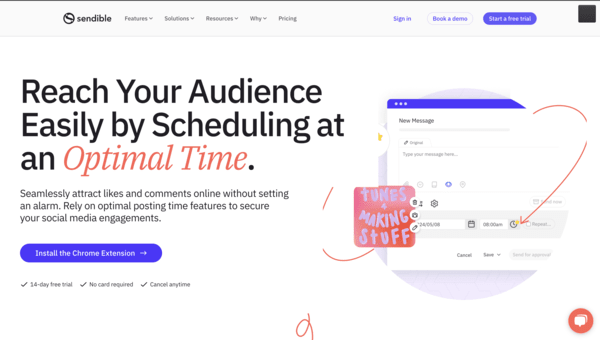
Remember, the right tweet at the right time can significantly amplify its reach and impact.
3. Leverage relevant hashtags: Unlock discoverability

Twitter hashtags are your golden ticket to discoverability on this social media platform.
Research and use relevant hashtags that align with your content and target audience, as strategic hashtag usage increases your visibility, expands your reach to relevant communities, and encourages engagement.
Pro tip: Monitor trending hashtags to identify opportunities for timely and relevant interactions.

How to use Twitter Hashtags: The Guide to Finding and Using the Right Ones
4. Engage with followers and influencers: Building lasting connections
Twitter is all about building relationships.
Engage with your followers by responding to their tweets, acknowledging their contributions, and initiating conversations.
Foster connections with influencers in your industry by retweeting their content, mentioning them, or collaborating on joint initiatives. Meaningful engagements with your audience and influencers can amplify your reach and establish your authority.
Here is an example of this in action. Sendible retweeted a client's tweet mentioning them here:
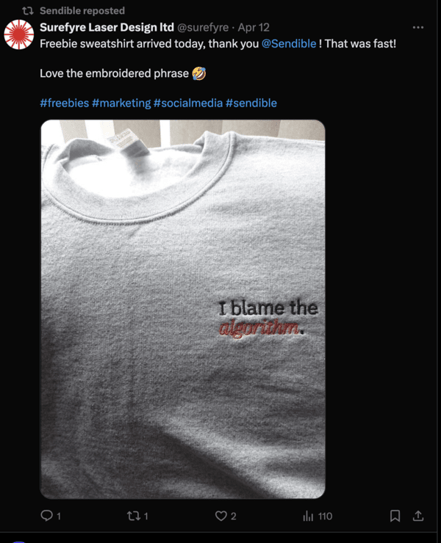
5. Use interactive content formats: Captivate and involve
Break the monotony and enhance engagement with interactive content formats.
Conduct Twitter polls, quizzes, or ask thought-provoking questions to encourage active participation from your audience.
Encourage retweets, replies, and likes by creating content that prompts discussions and invites involvement. Embrace the power of multimedia, such as images, videos, and GIFs, to grab attention and evoke responses.
6. Implement an effective Twitter strategy: Roadmap to success
A well-defined Twitter strategy is the backbone of your engagement efforts.
Set clear objectives, define your target audience, and outline your content themes. Establish a consistent brand voice, maintain a regular posting schedule, and monitor Twitter analytics to track your performance. Adapt and refine your strategy based on insights to ensure continuous growth and improvement.
By implementing these actionable tips, you'll ignite your audience's interest, foster engagement, and create a vibrant Twitter community. So, take the plunge, unleash your creativity, and watch your Twitter engagement soar to new heights.
Tracking and reporting: Use the analytics to optimise your performance
Awesome! You've successfully implemented effective strategies to boost your Twitter engagement! But that's just one piece of the puzzle.
To ensure that your creative efforts are aligned with your Twitter marketing goals and overall business objectives, it's time to delve into the world of tracking and reporting.
By leveraging the power of analytics, you can measure your progress, uncover valuable insights, and fine-tune your Twitter strategies for optimal performance.

Demystifying Social Media Data: A Guide to Measuring ROI and Success
Understanding Twitter engagement metrics
Twitter engagement metrics provide vital insights into how your audience interacts with your content.
Key metrics include:
- Engagement rate
- Likes
- Retweets
- Replies
- Link clicks
These metrics gauge the impact and resonance of your tweets, helping you understand what resonates with your audience. Twitter's built-in analytics dashboard is a treasure trove of valuable information, showcasing these engagement metrics and allowing you to track their performance.
Using Sendible's Reporting Hub: Your command centre for Twitter success
To take your tracking and reporting to the next level, leverage the power of Sendible's reporting hub. With Sendible, you gain access to comprehensive analytics and reporting tools that enable you to delve deeper into your Twitter performance.
Sendible's reporting hub not only saves you time and effort but also empowers you to showcase your results to clients and stakeholders. Create professional, customisable reports that highlight your Twitter performance, demonstrate your progress, and prove the value of your social media efforts.
With the combination of Twitter's native analytics and Sendible's reporting hub, you have the ultimate command centre at your fingertips. Unleash the power of data, track your progress, and continuously optimise your Twitter presence to achieve even greater success.
Over to you
In conclusion, we have embarked on a journey to unlock the true potential of Twitter, equipping you with valuable insights and strategies to enhance your presence on this dynamic platform. Let's recap the key points that will drive your Twitter success.
- Firstly, we explored the power of a Twitter audit, enabling you to understand your current standing, optimise your performance, and make data-driven decisions. Don't forget to download Sendible's Twitter audit template, which will serve as your roadmap to success.
- Next, we delved into the realm of advanced features, uncovering Twitter's hidden gems. Whether it's creating Twitter Lists, weaving engaging Twitter Threads, conducting Twitter Polls, hosting captivating Twitter Spaces, or leveraging attention-grabbing Twitter Cards, these features provide opportunities to captivate your audience and stand out from the crowd.
- We then delved into actionable tips for increasing your Twitter engagement. By crafting compelling tweets, optimising posting times, leveraging relevant hashtags, engaging with followers and influencers, utilizing interactive content formats, and implementing an effective Twitter strategy, you're well-equipped to ignite the interest of your audience and foster meaningful connections.
- Tracking and reporting play a vital role in your Twitter journey. Understanding Twitter engagement metrics and using Sendible's reporting hub empowers you to measure your success, uncover valuable insights, and refine your strategies based on data. With Sendible's Twitter management tool, scheduling capabilities, and analytics features, you have a comprehensive toolkit to manage your Twitter presence effectively.
Remember, success on Twitter requires continuous adaptation and optimisation. Stay agile, monitor trends, and adapt your strategies to meet the ever-evolving needs of your audience. Leverage Sendible's comprehensive platform to streamline your Twitter management and maximise your impact.
So, are you ready to unleash the full potential of your Twitter presence? Take what you've learned, implement the strategies, and watch your engagement soar. Leverage Sendible's robust features to schedule tweets effortlessly, analyse your performance, and fuel your social media success.
Now, it's time for you to take the reins, be creative, and let your Twitter presence shine. Embrace the power of Twitter, connect with your audience, and make an impact that truly matters.
Thank you for joining us on this Twitter adventure. May your tweets be engaging, your engagement be soaring, and your Twitter journey be nothing short of extraordinary.
If you're ready to conquer Twitter with ease, consider leveraging Sendible as your trusted companion. Get started today and experience the power of effective Twitter management.
Text copied!