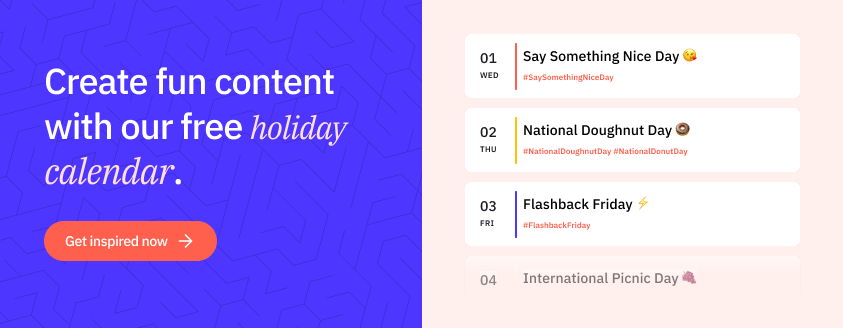Setting up your X (Twitter) Business account
X (Twitter) is a social media platform where users primarily share their thoughts and find out what's happening in the world through news and trends, all communicated in 280 characters or less.
"Businesses can tap into X (Twitter) to expand their reach and connect with new and existing customers". - Intro to X (Twitter) for Business
If you're not familiar with this network, have a look at the X (Twitter) glossary which includes all the terms you need to know, including tweets, mentions, and likes.
Here are some that will help you boost engagement, increase brand awareness, and help you establish your X (Twitter) presence:
Direct Messages
Direct Messages (or DMs) are private messages sent from one X (Twitter) account to another account(s). Use this feature to offer stellar customer service to your followers.
Follow
Subscribing to a X (Twitter) account is called “following.”
To start following, click or tap the Follow icon next to the account name on their profile to see their Tweets as soon as they post something new and engage with them.
Geolocation/Geotagging
Adding a location to your Tweet (geolocation or geotag) tells those who see your Tweet where you were when you posted it.
Hashtag (#)
A hashtag is any word or phrase immediately preceded by the # symbol. When you click or tap on a hashtag, you'll see other Tweets containing the same keyword or topic.
Like
Tap the heart icon to like a Tweet to show the author that you appreciate what they posted.
List
You can create a List of other X (Twitter) accounts by topic or interest. Lists create a timeline of Tweets, which you can also pin to the top of your Home timeline.
Mention
Another way to engage other users is by mentioning them in your own Tweets by adding @ sign followed directly by their username (X (Twitter) handle).
Quote Tweet
Instead of simply retweeting someone else's post, you can quote it and add your own comments, photos, or GIFs.
This way you'll customise the Tweet to better fit your target audience's needs.
Repost (Previously Retweet)
This is a Tweet that you forward to your followers.
This is a great way to share industry news, share user-generate content, and fill the gaps between the original content you create.
Here is an example of a repost:
%20for%20Business%20repost%20example.png?width=600&height=562&name=Tweet%20Your%20Way%20to%20Success%20Navigating%20X%20(Twitter)%20for%20Business%20repost%20example.png)
Thread
A series of connected Tweets from one person. You can provide additional context, an update, or an extended point by connecting multiple Tweets together.
3 Tips to Get Your Business Twitter Account off the Ground
Now that you're familiar with the most important features that you can use to fortify your X (Twitter) presence and engage with your followers, let's check out three essential tips to jump-start your X (Twitter) for business.
1. Cover the basics - Optimise the profile and start planning
Users expect any legitimate business to have a properly filled out profile with a profile image, cover photo, description and website link.
Once your account is set up, don't be tempted to start burst-tweeting where you send out several tweets in a short space of time.
This will only make you run out of great content very fast.
One of the fundamentals of a successful social media strategy is planning, so make sure you determine what X (Twitter) will help you achieve, and what and when you'll be tweeting.
2. Get familiar - learn more about your target audience
The best way to get started with building a following is to speak their language.
One way to achieve this is by researching what conversations already take place about your brand. You can do this more easily by using the Twitter advanced search feature.
Search for relevant keyword terms and phrases as well as any mentions of your competitors.
The trick here is to monitor these searches as each can present an opportunity to reach out to a potential prospect, either by giving advice or thanking them for a nice mention.
3. Optimise your content - Make every Tweet count
Write good headlines, add images or videos where possible, and give credit when it's due by retweeting other tweets and "@" mentioning others.
Posting regularly is a must, and it's good to follow the 80/20 rule - post four entertaining or informative tweets for every tweet that's promotional.
X (Twitter) is about engaging with your community, not spamming your followers with product listings (make sure you don't post duplicate content on X (Twitter) as that would be in conflict with their policy).
Now that you got your refresher on X (Twitter) and its rules of engagement, it's time to move on to learning what it takes to be successful on this social media network.
What it takes to succeed on X (Twitter)
X (Twitter) has come a long way since it was first launched in 2006.
From short text-like messages to a fully-fledged social media network that supports images, live video and Twitter ads.
What's more, your Twitter profile is now considered the first place to go for finding out what's happening in the world.
The following fact is morbid, but adds emphasis to the above:
The news of Whitney Houston's death broke on X (Twitter) 27 minutes before the national press. - reported by Mashable, 2012
1. Broadcast your own story
As its mission statement details, X (Twitter) is all about broadcasting what's new and making it easily available to its worldwide users.
This brings the opportunity for a business Twitter account to share their own story and become broadcasters.
If you or your clients are in the news, entertainment, music or gaming industries, X (Twitter) can prove to be an essential part of your social strategy.
Having a professional Twitter account as part of your stack of social media platform profiles is extremely important for many industries.
"All right! We did not die today! I call that an unqualified success." #WednesdayWisdom pic.X (Twitter).com/wPu1t4ERXm
— Disney•Pixar (@DisneyPixar) January 25, 2017
Moments and currently trending topics are powerful tools, not only to find like-minded people but also discover amazing content that you can provide.
There are quite a few advanced X (Twitter) features that can help you further improve your content and your presence on this social network.
For example, you can participate in (or host) X (Twitter) chats, Q&A sessions, create X (Twitter) polls or even dip your toes in video.
2. Delight customers - old and new
According to the Consumer Insights Study [PDF] conducted by X (Twitter) in 2016, users take following or mentioning a brand quite seriously.
Not only do users discover new small and medium businesses (SMBs) thanks to the network, 68.7% have purchased something from an SMB because of something they saw on X (Twitter).
93.3% of customers plan to purchase from the SMBs they follow. (Consumer Insights Research, X (Twitter) 2016)
This is empowering for marketers who work with small to medium-sized businesses.
It's also key to mention that customers have also made a habit of using X (Twitter) as a support or customer service channel, where fast responses are essential.
According to research put out by Lithium Technologies and published on SearchEngineWatch, 53% of users expect a reply to their tweet within the first hour.
Considering that this research was done in 2013, this number may have only decreased. So make sure you respond promptly and always say your thanks for a great mention or feedback.
You can keep track of your efforts using a tool like Sendible that provides social media insight reporting with a simple click.
How I Use Evernote to Keep My Entire Life Organized via @AptTherapy https://t.co/TA9de6THRh pic.X (Twitter).com/430eOsT5bQ
— Evernote (@evernote) January 26, 2017
3. Engage and meet influencers
The momentary nature of X (Twitter) may as well be its greatest aspect. At any given time, anyone can directly engage with their mentor or company with a simple tweet.
No pending invitations and no approvals required - just speak up.
This can be used to reach out to industry leaders and influencers to build relationships with them so that when the time comes, you can collaborate or quote them in your next social media post or blog.
Create a list of people or companies you’d like to cooperate with in the future and make an effort to engage with them on social media.
For example, DIG nikki's profile on Twitter promotes Lenovo and helps them reach a whole new following.
%20for%20Business%20sponsored%20example.png?width=600&height=235&name=Tweet%20Your%20Way%20to%20Success%20Navigating%20X%20(Twitter)%20for%20Business%20sponsored%20example.png)
4. Expand your reach with hashtags
Hashtags deserve a separate mention in this blog post. Fun fact: The first hashtag (#) as we know it was first used in a tweet by Chris Messina back in 2007.
how do you feel about using # (pound) for groups. As in #barcamp [msg]?
— Chris Messina (@chrismessina) August 23, 2007
Hashtags have not only become an invaluable tool for content discovery but have also expanded to other social networks, including Instagram and Facebook.
The rule about using hashtags on X (Twitter) is simple: keep them relevant and don't overdo it.
One or two hashtags are enough to get your content discovered by audiences who are yet to follow you.
Similar to how others can find you, you can search for others using hashtags.
Create X (Twitter) lists for your brand name and industry-relevant hashtags to help you keep track of any opportunities and mentions without that @ sign.
Here is an example of how Southwest uses hashtags to engage their audience:
%20for%20Business%20hashtag%20example.png?width=450&height=619&name=Tweet%20Your%20Way%20to%20Success%20Navigating%20X%20(Twitter)%20for%20Business%20hashtag%20example.png)
Bonus: How to handle X (Twitter) replies when responding to customers as a brand
- Always thank the person for their tweet.
- Try not to overcomplicate sentences with technical jargon. Instead, keep responses simple from the get-go - if they want you to elaborate then they will normally ask.
- Avoid making your responses sound like emails - you don't need phrases like "kind regards" or "sincerely".
- Remain friendly in your responses by remembering to add phrases like "have a lovely day", and "let us know how you get on" if suggesting a fix or solution.
- When replying to an angry customer, always remember to apologise for the inconvenience that they've been experiencing, even if it's not your fault. This shows empathy and that you are taking their message seriously.
- If the tweet is lighthearted or you have resolved their question or request, feel free to round off the conversation with an appropriate GIF, as it shows personality.
- When answering an angry query or question, always sign off with your name, so that it's obvious they're dealing with a real person.
- Don't be afraid to make a joke if it's appropriate - it shows you are human!
- When a mistake or miscommunication has been made, don't be afraid to admit it. Let the customer or prospect know with phrases like "apologies for the inconvenience" and "we'll work on this in future".
As your Twitter account grows you might want to consider using a tool like Sendible that gives clients the ability to assign tasks to members of the team.
For example, replying to customers or clients tagging you on Twitter can be assigned to a specific team member.
Are you getting the most out of X (Twitter)? Enhance your reach by downloading our complimentary social media calendar.
Discover the top events and trending hashtags that you can incorporate into your social media posts.
Text copied!