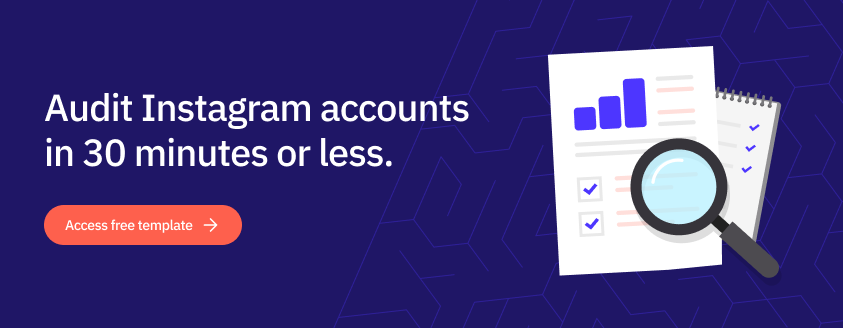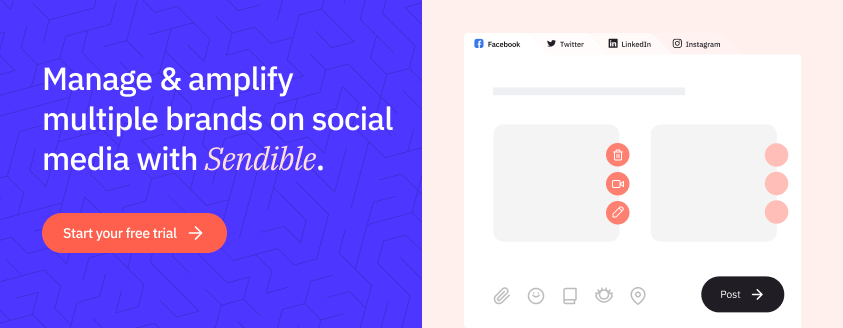Sendible insights How to Add Your Business Location on Instagram (And Why It Matters)
If you have a brand with a physical location, Instagram location tags are essential for attracting new customers to your door. Millions of people from all over the world (over 2 million to be exact) use Instagram to talk with friends, scroll through content, and learn new things.
More importantly for small businesses, Instagram users use this social media app to search for local goods and services. This applies to locals who can easily become regulars, as well as tourists seeking a cool spot in a new location.
If the location of your business isn't set up, how will Instagram viewers know where to go? What happens when you start reaching Instagram users in different cities, states, or even countries?
Follow along to learn how to add your business location on Instagram, step by step.
Table of Contents
- What is an Instagram location tag?
- Step-by-step: How to add a location to your Instagram Business Profile
- #1 Log in or Create a Facebook Business Page
- #2 Create a New Post and Check-In
- #3 Search for Your Location
- #4 Fill Out The Information
- #5 Claim your location
- Trouble-Shooting
- How to tag your location in posts and Stories
- Why locations matter for multi-location businesses
- FAQ Section
What is an Instagram location tag?
An Instagram location tag, also known as an Instagram geotag, is a tool that allows you to geotag your business's location on your Instagram account and posts.
You can geotag a general location, for example, London, or tag your business specifically.
This makes it a lot easier for Instagram users in your area to find your content. It makes your content a lot more searchable, leading to more customers.
You can see this example with Le Diplomate, a restaurant in Washington. In their posts, they've geotagged their restaurant. If you click on the location, it takes you to a page filled with other posts tagged in the restaurant.
%20lediplmatedc.png?width=600&height=375&name=How%20to%20Add%20Your%20Business%20Location%20on%20Instagram%20(And%20Why%20It%20Matters)%20lediplmatedc.png)
Step-by-step: How to add a location to your Instagram Business Profile
Adding Instagram location tags is a quick and straightforward process. In just a few minutes, you can tag your location or business. This can get tricky, though, if Instagram doesn't have your location set.
Sendible users can quickly add an Instagram location while scheduling posts on Instagram directly within the Sendible scheduling platform.
%20adding%20instagram%20location%20on%20sendible.png?width=600&height=579&name=How%20to%20Add%20Your%20Business%20Location%20on%20Instagram%20(And%20Why%20It%20Matters)%20adding%20instagram%20location%20on%20sendible.png)
#1 Log in or Create a Facebook Business Page

Facebook and Instagram are now connected, so if you want to create and add a new business location tag, you have to start with Facebook.
#2 Create a New Post and Check-In
After you've logged in, you'll want to create a new post and hit the "Check-in" button.
#3 Search for Your Location
Before you create a new location tag for your business, double-check that it doesn't already exist. If you type it in the search bar and it doesn't, you'll need to create one. Scroll down, and you'll see "Create a Place."
#4 Fill Out The Information
This step is the one that takes the longest. After you've hit "Create a Place," you'll need to input information like your address, business name, and the category of your business.
#5 Claim your location
Once you've created your location, you're going to want to connect your Facebook and Instagram accounts. You can do this in the Accounts Center.
You can get to the Accounts Center by clicking your profile on Instagram and finding the button. After you've clicked/tapped on Accounts Center, you'll see where it says Add Accounts.
Facebook and Instagram make it easy to connect accounts. On the Add Accounts page, whichever platform you are using (Facebook or Instagram) will walk you through the next steps in connecting your accounts.
Trouble-Shooting
Although it's relatively easy to create an Instagram tag using Facebook, issues can arise.
If Facebook is struggling to find your exact location even after you've typed it in, you may need to use your location services. Turn your device's location on. This should generate a location.
Sometimes, issues pop up when you've already found your location, but you're trying to post it. If you can't find your location after going through the steps above, check for updates and restart your app. It may just be a small, temporary glitch.
How to tag your location in posts and Stories
With stories, you'll need to first create a story. After that, click the sticker icon, which will give you a location option.
%20location%20tags.png?width=600&height=480&name=How%20to%20Add%20Your%20Business%20Location%20on%20Instagram%20(And%20Why%20It%20Matters)%20location%20tags.png)
Once you click the location sticker, input your location. It should already be saved after adding it to Facebook.
With stories, you'll need to first create one. After that, click the sticker icon, which will give you a location option. It’s generally the first sticker on the left, like the screenshot above shows.
Once you click the location sticker, input your location. It should already be saved after adding it to Facebook.
Tagging your location on Instagram posts is a little different but still pretty easy. To add your business's location to an Instagram post, you'll need to tap the 'Add Location' button after you've edited it.
Post, and voila - your location is now set for your Instagram post! This works for both picture posts and Instagram Reels.
What about Instagram Highlights? Instagram Highlights are saved stories that are displayed on your profile page in categories.
Adding locations to your Instagram Highlights is especially important if your business operates in multiple locations.
For instance, if you are a traveling food truck, your location changes frequently. You can add Instagram stories to Highlights by location, so when an interested person clicks on your profile, they can easily find the nearest one to them.
This also helps if your menu or promotions are different by location.
Why locations matter for multi-location businesses
Location matters a lot when you are running a small business, especially if your business operates in multiple locations.
Local Visibility and Reach
One of the biggest benefits of using an Instagram geotag is that it increases local visibility. Instagram has a better understanding of who to push your post or Reel to.
If you are running an account for a burger place in Richmond, Virginia, it wouldn't make sense for someone in New Mexico or even Austria to see your posts.
Instead, it's more beneficial to you to add your location so the right target audience finds your account.
Multi-Location Businesses
The same goes if you run a business with multiple locations. Let's take the food truck example from earlier.
You run a food truck that operates in Central Florida but moves from city to city every few weeks. How will your potential customers know where you currently are without a geotag? Each should be unique to the location.
User-generated Content Tagging
People are more likely to trust information and reviews that come from real people, not just businesses. This is why geotagging is so important.
Once you create a location tag on Instagram or Facebook, you also encourage social media users to use the tag.
For instance, if someone goes out to eat at your restaurant and loves it, they may make a post with a glowing review. This review might not gain a lot of traction with the right audience, though, if your business's location isn't added.
If it is added, Instagram users are more likely to tap it and see other reviews and posts from your restaurant.
Social media is a powerful tool, but it can be tricky and overwhelming to use. Instagram is just one of the many social media platforms small businesses use to boost their reach and engagement.
Instead of trying to do everything on separate platforms, Sendible allows you to easily schedule, manage, and analyse reports on your social media posts and activity.
Sendible has incredible features like a bulk importer that allows you to schedule a month or more of social media content, including Instagram. Other platforms integrated with Sendible are Facebook, YouTube, X, LinkedIn, TikTok, and Google Business.
For those on the fence, we at Sendible offer 14-day free trials suitable for all of your social media needs.
FAQ Section
Why can’t I find my business on Instagram?
There are a few reasons why you can't find your business on Instagram. If you haven't already completed the steps above, it's because the location tag doesn't exist yet.
If you did create the location tag, but it still doesn't pop up, you may need to double-check that when you created it, you spelled it right and that the location matches. When these ideas don't work, contact Instagram support.
Do location tags help with engagement?
Instagram location tags can boost engagement. Local businesses can increase their target audience's reach by adding their location so that only the people searching for that location or event find the posts.
This leads to more likes, comments, and shares. The more your posts, stories, or Reels get engagement, the more likely Instagram is to push it out to more people.
Can I create multiple locations under one brand?
While you can display multiple locations by creating different posts, reels, and stories with different location tags, you can only include one custom location tag in your bio.
Big brands typically have separate accounts for each location. For instance, Plato's Closet has an official Instagram that isn't location-specific. However, specific Plato’s Closet stores also have their own.
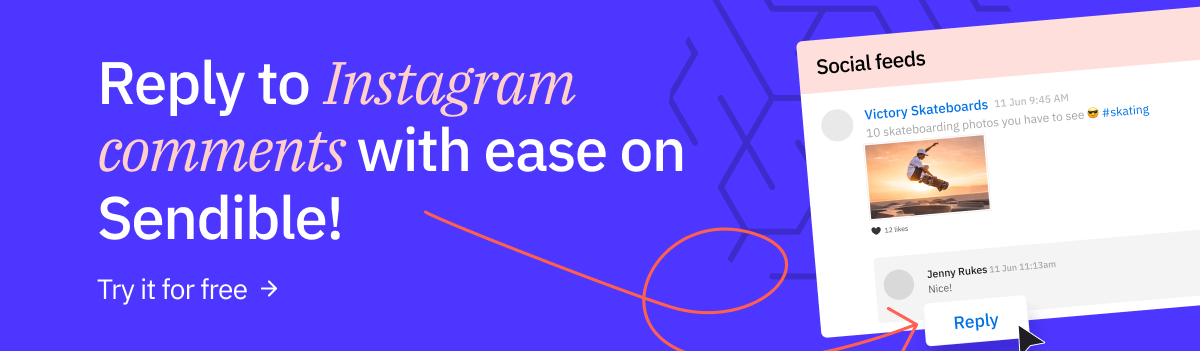
Freya Laskowski
Freya is an SEO consultant that helps brands scale their organic traffic with content creation and distribution. She is a quoted contributor in several online publications, including Business Insider, Fox Business, Yahoo Finance, and the Huffington Post. She also owns CollectingCents- a personal finance blog that she grew from the ground up.
You can reach out to her at freya@collectingcents.com
Text copied!