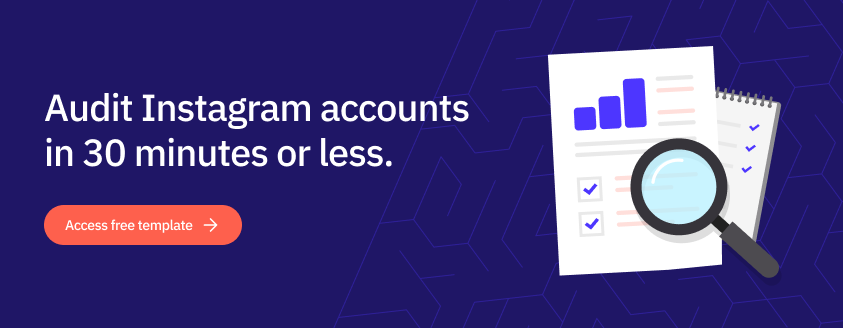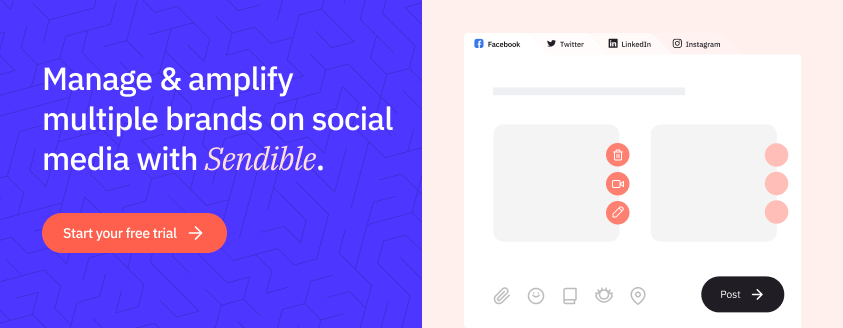Instagram is a platform which connects people from around the world and gives brands the opportunity to go global.
Gone are the days when businesses were bound by physical location and foot traffic - now marketers can use handy social media platform tools like Instagram Locations to help them find new customers.
But how can you use this small feature effectively?
In this post, we’ll be discussing the benefits of using Instagram Locations, as well as the ways that you can utilise it to increase reach and engagement for your business.
So keep reading to learn more...
What are Instagram Locations?
Instagram Locations allow you to add a precise geotagged location to your Instagram posts. This location can be either geographic, for instance, ‘London’, or the location of an actual business, like ‘Peggy Porschen Bakery’.
Instagram users will be able to see this location displayed at the top of your post as well as click on it to see more posts which have been tagged in that same location.
If you want to get technical, Instagram Locations are made possible with geotagging, which is enabled if you allow Instagram permission to collect the latitude and longitude of your current location with your photo. This information is collected by the GPS device in your phone or tablet.
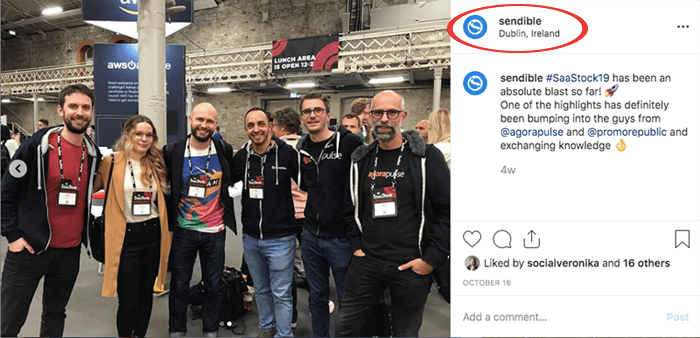
Through the medium of Feed posts and Instagram Stories, Instagram Locations are designed to tell people where your content is based and improve its discoverability. But they offer much more value than that!
What are the benefits of using Instagram Locations?
When you consider that Instagram has over one billion monthly users worldwide, adding a physical address to your Instagram posts suddenly becomes a really powerful sales opportunity - especially if you own a brick and mortar business like a shop, or have an office that you’d like customers to visit.
Here are some great reasons why using Instagram Locations can be beneficial for your business:
Instagram Locations can expand the reach of your posts
Instagram has over 500 million active daily users who visit the platform every single day, and of those, eight out of ten follow a business on the platform.
That means that at any given time, there are thousands of people browsing through Instagram Location-tagged posts and searching for content to like and accounts to follow.
So don’t you want to make it easier for them to find your business?
Adding Instagram Locations to your or your clients’ posts is similar to placing hashtags in your Instagram post captions. Adding a location makes it easier for you to reach potential customers, as well as for users to find you. It also ensures that your content shows up in more searches - although, users can't currently follow locations as they can with hashtags.
Adding Instagram Locations can increase engagement
For many social media managers, measuring engagement is a key metric to prove ROI. This means that measuring the number of likes, shares and interactions that your audience have with your or your client's posts is a top priority.
So it's worth knowing that posts which make use of the Instagram Locations tagging option result in 79% higher engagement than posts without a tagged location.
Instagram Locations can help you show off where your or your client’s work has made an impact
When starting your own social media marketing agency, or any kind of small agency, winning clients is your highest priority. And what better way to impress prospective clients than to showcase the fantastic work that you’ve been doing for existing ones?
…This is where Instagram Locations tagging comes in handy for your Instagram business account!
Notice how Bonbon Balloons have used their Instagram business account to show followers the work that they’re doing at different locations. They simply add an Instagram Locations tag to tell viewers that they’re working for restaurant chain, Byron Burger:
It’s a simple but effective idea, because, in addition to showing their followers the great work they're doing, Bonbon Balloons also get additional exposure from anyone who checks in at a Byron Burger restaurant and sees their posts. And so, the addition of an Instagram Locations tag could bring your business a host of new engagement as well as prospective clients!
How to add and use Instagram Locations
Now that you know what Instagram Locations are and why they’re great for marketing brands on the platform, it’s time to learn how you can add them to your posts.
The process differs depending on whether you’re adding an Instagram Location to a Feed post or an Instagram Stories post, so we’ll explain how to do both! You'll need a smartphone to follow the instructions below.
How to add an Instagram Locations tag to a Feed post
Adding a location to your Instagram posts is really easy to do via the mobile app. All you have to do is follow these steps:
- Once you’re done uploading and editing your post, click on the Add Location field which sits under the Tag People field.
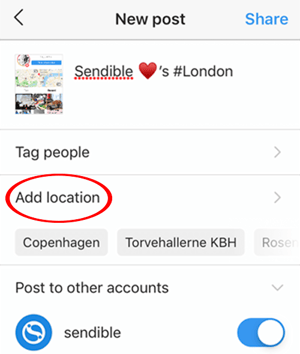
- Tap the Add Location button.
- Select one of the existing locations (these are based on your phones GPS) or search for the location that you’re looking to tag.
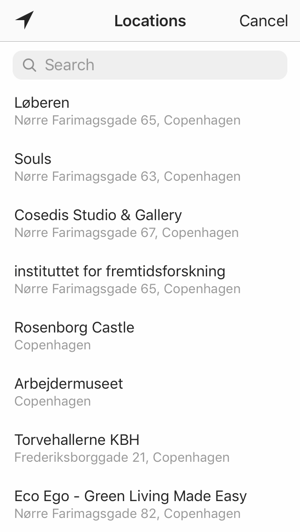
- Select your desired Instagram Location.
When Instagram users click on the location tagged in your photo, they’ll be taken to a page with posts that have the same geotag - so you can check out your competition!
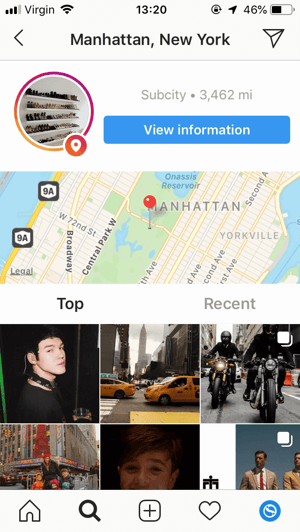
The map that shows up on the screen is also a fantastic feature if you plan to tag the address of your business so that customers can see your exact location.
These simple steps are all it takes to add Instagram Locations tags to your posts. All you need to do is keep tagging your locations consistently and wait for the engagement to roll in!
How to add an Instagram Locations tag to an Instagram Story
The clever thing about Instagram Locations is that you can add them to Instagram Stories too!
Social media stories are an engaging, often more informal way to show off daily life at your company, and the process of adding a locations tag is just as easy as it is when creating a regular Feed post:
- Once you’re done creating the content for your Story, tap the square face icon in the top right-hand corner of the screen and you should see a Location sticker:
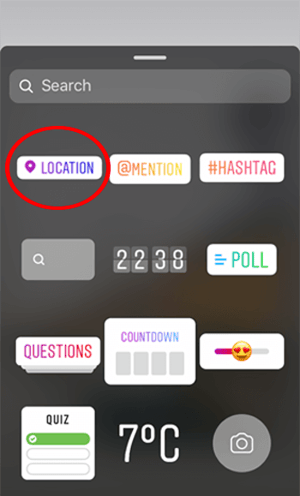
- Tapping the Location sticker brings you to the locations screen, where you can search for the place you want to tag or use your custom Location.
- Once you’ve picked your location, you can play around with the colour of the sticker tag by tapping on it. You can also move it around and change its size.
If you click on a Location on a Story, you will be brought to a page which displays all of the top/recent Feed posts. From here users have the option to view the highlight reel of all stories of said location. This is exactly where brands and influencers want to be seen!
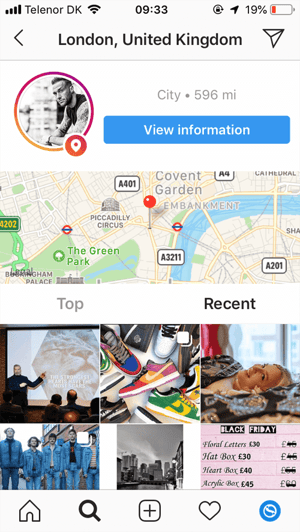
We wanted to show you how you can add your own custom Instagram Locations tag for your business, but we encountered issues when trying to do so: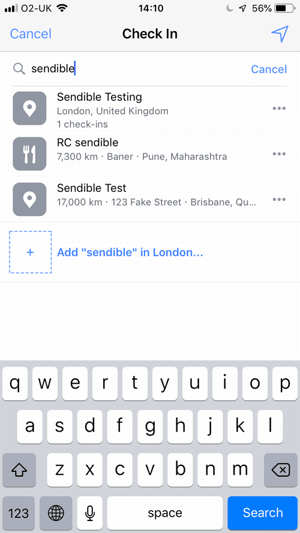
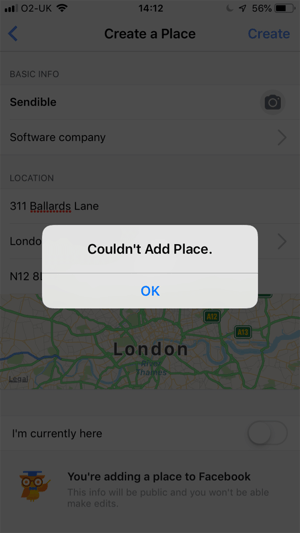
However, if you’d like to learn how to create a custom Instagram Location for your or your clients brand, this great article shows you exactly what you need to do.
Pro Tip: Adding location-based hashtags to your posts and Stories will also increase the visibility and reach of your content.
Final Thoughts
If you’re looking to increase reach and engagement on Instagram, then making use of the Instagram Location tagging feature is definitely worth your time as a social media marketer!
It's time to get out there and start tagging - we’d love to hear how you get on!