Sendible insights Best Time to Upload Instagram Reels in 2026: Tips, Tools, and Strategy
They’re short, fast, and everywhere, and if you’re not using Instagram Reels yet, your audience is probably watching someone else’s.
Trends shift, attention spans shrink, and what works today might flop tomorrow.
To grow your brand or reach new people on Instagram in 2026, you need to understand how Reels work, and more importantly, how to make them work for you.
In this article, we’ll walk through what makes Reels tick in 2026, plus show you how to edit, post, and position them so they don’t just fill your feed, but actually do something for your brand.
Table of Contents
- What are Instagram Reels?
- Instagram Reels & Best Times to Upload: Quick Summary Table
- Instagram Reels specs and length (2026 update)
- How to interact with Reels like a pro
- How to make Instagram Reels that get noticed
- What is the best time to post Instagram Reels for maximum engagement?
- How to use Instagram Reels in your marketing strategy
- How can Sendible help with Instagram Reels?
What are Instagram Reels?
Instagram Reels are short-form, vertical videos up to 90 seconds long that users can create, edit, and share on Instagram.
Launched in 2020, in response to TikTok’s rise, Reels feature built-in creative tools including audio, effects, filters, and text overlays.
Reels appear in a dedicated Reels tab on profiles, the main Instagram feed, and a separate Reels explore feed, making them Instagram's primary format for reaching new audiences through algorithm-driven discovery and entertainment-focused content.
Instagram Reels & Best Times to Upload: Quick Summary Table
|
Key Question |
More Details About Instagram Reels |
|
What are Reels? |
Short-form vertical videos (up to 90 seconds in-app, 15 minutes from camera roll) with built-in editing tools, designed for discovery and reach |
|
Best Length |
Under 60 seconds for optimal Explore/Reels tab visibility |
|
Optimal Specs |
9:16 aspect ratio, 1080 x 1920 pixels, MP4/MOV format, max 4GB file size |
|
Peak Posting Times |
5 AM (early-morning global peak), 8 AM–12 PM (morning), 6 PM–9 PM (evening); Tuesday–Thursday perform best |
|
Best Days |
Tuesday, Wednesday, and Thursday consistently outperform weekends |
|
Top Features |
Pause (tap and hold), save, download, repost, reply with Reel, new Edits app |
|
Algorithm Priority |
Shares per reach now matter more than likes/comments |
|
Engagement Stats |
2 billion+ users engage monthly; 200 billion Reels viewed daily across Meta platforms |
|
Marketing Uses |
Product demos, tutorials, UGC, behind-the-scenes, testimonials, brand storytelling |
|
Pro Tips |
Start with a hook, use trending audio strategically, add text/captions, leverage UGC, and schedule with tools like Sendible. |
Here is what they look like and where they appear within Instagram:

Instagram Reels have their own tab and are regularly shown to users who’ve never seen your content before, which is why they’ve become Instagram’s top format for discoverability. They have that scrollability factor that keeps people watching, liking, and sharing for hours.
Instagram now places Reels in multiple high-traffic places:
- The dedicated Reels tab.
- Your main Instagram feed.
- The Explore page.
- Hashtag pages.
- In users’ DMs (Reels are the most-shared content type on Instagram).
For creators, Reels offer a way to grow quickly by jumping on trends, participating in challenges, or showcasing personality. For brands and businesses, they’re tailor-made for product demos, behind-the-scenes snippets, tutorials, testimonials, or UGC-style content that feels authentic and easy to watch.
In short, Reels are Instagram’s answer to how people want to consume social content: short, scrollable, and built for reach.
Instagram Reels specs and length (2026 update)
Creativity and entertainment alone won’t make your Reels go viral. The technical details matter too. Getting the specs right ensures your videos look as intended, avoid cropping, and meet Instagram’s latest requirements.
How long can Instagram Reels be?
Instagram Reels can be up to 90 seconds long when filmed directly in the app, and up to 15 minutes when uploaded from your camera roll. Instagram continues to favour short-form content, but longer Reels are effective for certain types of content, such as tutorials, behind-the-scenes footage, and storytelling.
If you’re aiming for visibility on Explore or Reel tabs, keep your videos under 60 seconds for optimal performance.
What format, dimensions, and file type does Instagram recommend?
- Aspect ratio: 9:16 (vertical video).
- Resolution: 1080 x 1920 pixels.
- File type: MP4 or MOV.
- Max. file size: 4GB.
For Reels, use vertical video. Horizontal Reels tend to feel off unless they’re styled intentionally, with framing or on-screen elements that make sense in a vertical feed.
Smart Tools to Help You Edit Instagram Reels Faster
Instagram offers in-app editing tools such as templates, auto-captions, music, and transitions to help polish videos.
The app is fine for quick edits, but if you want more control and higher-quality Reels, tools like Canva offer features Instagram doesn’t.
Add custom fonts, branded colour palettes, logo placement, and reusable templates that help you stay consistent with every post.
Pro tip: Sendible integrates directly with Canva, so you can design Reels or covers with your full brand kit and schedule them instantly, all in one place.
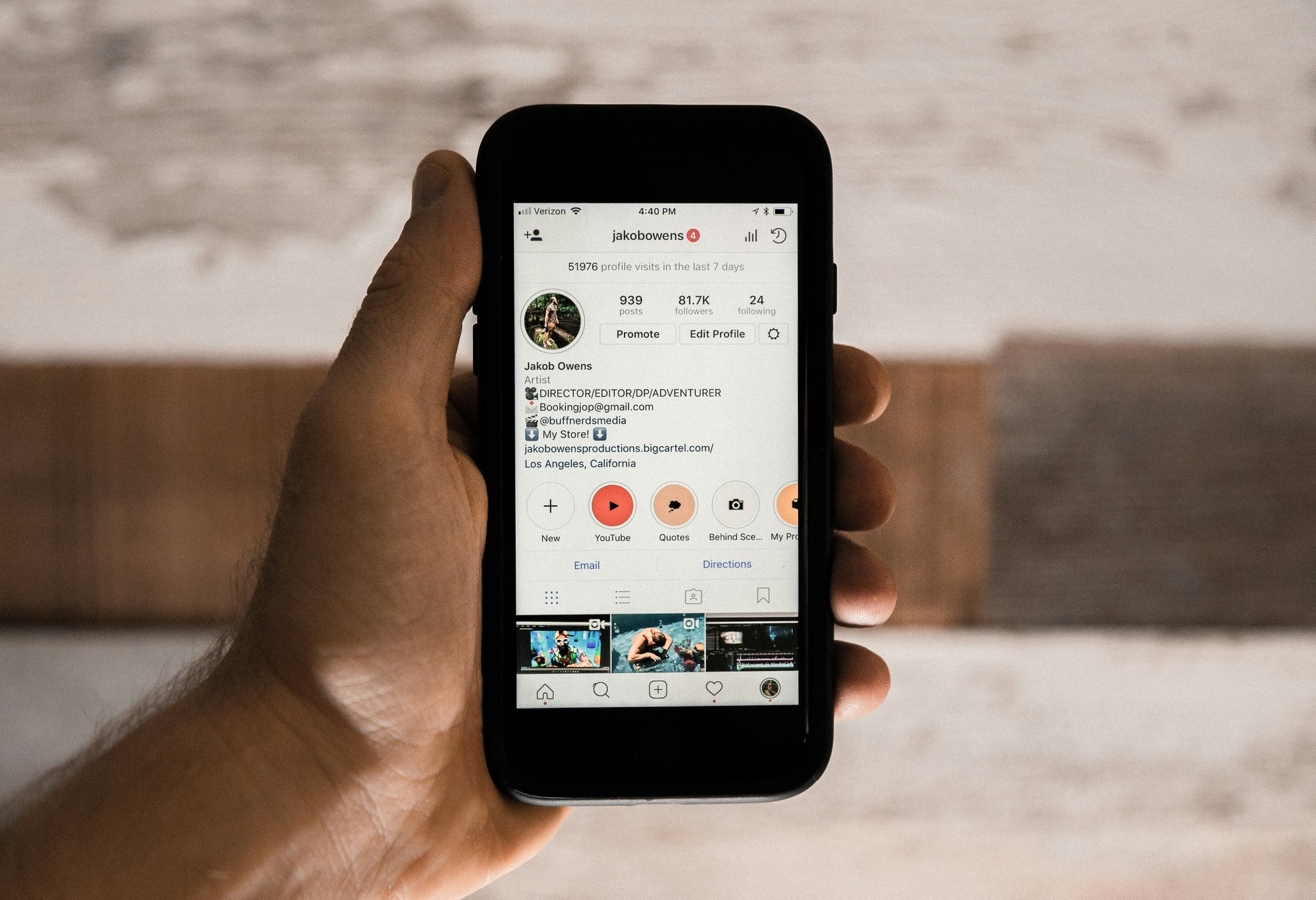
Your 2026 Instagram Video Guide
How to interact with Reels like a pro
Reels used to be all-or-nothing; you either watched them start to finish or swiped away. There was no pausing, no playback control, and limited options for saving or sharing.
But Instagram has quietly added multiple ways to interact; you just have to know how. From pausing and saving to reposting or downloading, here’s how to take complete control as a viewer (remember, it’s important to engage your audience as a creator, too).
How to pause Instagram Reels
Frustratingly, there’s no dedicated pause button. But, there’s a workaround. Tap and hold anywhere on the screen to pause a Reel. Lift your finger to resume playback. This only works in the Reels tab, not while watching Reels in your main feed.
How to save Instagram Reels to watch later
Tap the three dots (...) in the bottom right corner of any Reel, then tap “Save”. This adds it to your Saved folder, which you can access from your profile menu under “Saved.” It’s perfect for bookmarking inspiration, tutorials, or competitor content.
How to download Instagram Reels (with and without audio)
Instagram now lets users download most public Reels directly:
- Tap the “Share” icon, then choose “Download.”
- The Reel saves to your device’s camera roll, usually with audio, unless the creator disabled it.
If in-app downloading isn’t available, use a screen recorder or a third-party tool. Just be mindful of copyright and always credit the original creator if you plan to share the content.
How to repost Reels on Instagram (and give credit properly)
To repost a Reel, tap the “Share” icon and choose “Add to Story”, “Send via DM”, or “Share to Feed” (if resharing your own content). When reposting someone else’s Reel:
- Tag them in the caption.
- Use “Via @Creator” or similar.
- Avoid cropping out watermarks or removing overlays.
How to Reply with a Reel using a free editing app
Instagram is testing a “Reply with a Reel” feature and a new built-in video editor called Edits, designed to rival apps like CapCut. It’s built for creators who want to streamline transitions, sync music more easily, and speed up the storytelling process. It will be free when it rolls out.
Both features launched in 2025 and are already powerful new tools for creators and marketers alike.
How to make Instagram Reels that get noticed
Instagram Reels have completely reshaped how people interact on the platform. As of 2025, over 2 billion users engage with Reels monthly, and a staggering 200 billion Reels are viewed daily across Instagram, Threads, and Facebook.
That’s a lot of competition.
If your Reel doesn’t catch attention immediately, it’ll be buried in the scroll. To stand out, you need to hook viewers in the first few seconds, use trends intentionally, and create content that feels effortless to watch while remaining strategic behind the scenes.
Here’s how to do it.
- Start with the hook: You’ve got seconds to earn a user’s attention, and the opening frame does most of the work. Start with movement or a clear focal point (like a face or close-up shot). Avoid starting with static wide angles or long intros. Viewers will swipe before the story begins.
As we’ve seen, many creators have success beginning their Reels with the end of the video. Show the finished product, the payoff, or the “after” shot in the first 1–2 seconds. Then rewind and show how you got there.
This approach works especially well for tutorials, behind-the-scenes clips, and transformations because it triggers curiosity without requiring context. - Use trending audio: This gives your Reel algorithmic lift, but don’t use it just for its own sake. Make sure the sound aligns with your message, tone, and most importantly, the content.
Use Instagram’s music library or tap into the “Saved” audio options to find clips you’ve heard more than once in your own feed, which is a strong sign of traction.
- Layer in text, captions, and calls to action: Text isn’t just for accessibility. It helps viewers follow along, boosts retention, and keeps your message clear even without sound.
Most users watch Reels with the sound off at first, so adding on-screen captions or key phrases helps your message land regardless. Include a simple CTA at the end, like “Follow for more”, “Link in bio”, or even a branded slogan or hashtag. -
Use user-generated content (UGC), storytelling, or trends: Some of the best-performing Reels don’t look like ads. Rather, they come across as everyday content. UGC clips, behind-the-scenes shots, or quick before-and-after videos often outperform polished campaigns.
If you’re following a trend, add a twist or voiceover to make it yours. Authenticity wins every time.
Pro tip: The best Reels often feel spontaneous, but they’re usually planned. Use Sendible’s scheduling tool to line up Reels ahead of time, then track the ones that actually land using built-in analytics.
What is the best time to post Instagram Reels for maximum engagement?
Everyone wants to know the magic time to post. But here’s the truth: there’s no one-size-fits-all answer.
However, there’s now enough data on Instagram Reels to show that there are peak times that brands, businesses, and creators need to know about, such as:
- 5 AM is the Peak Global Time: A surprise high-engagement "early bird" slot (Later, 2025 study of 6 million Reels).
- Reel-Specific Windows: 8 AM – 12 PM (Commute/Morning rush) and 6 PM – 9 PM (Evening wind-down).
- Best Days: Tuesday, Wednesday, and Thursday consistently outperformed weekends in 2025, and we expect that to continue into 2026.
- Algorithm Shift: Instagram now prioritises "Shares per Reach" over likes/comments. Content should be timed when people are likely to DM friends.
Pro tip: We’ve broken it down in this guide to the best times to post on Instagram, with tips by day, industry, and content type.
But your best time to post? That depends entirely on your audience.
Factors such as location, time zone, habits, content type, and industry all influence how and when your followers engage. What works for a fashion brand in London might fall flat for a fitness coach in California.
That’s why data beats guesswork.

Use your Instagram Insights or a platform like Sendible to track when your audience is most active. Experiment with posting Reels during those windows. Sendible’s optimal time feature takes the guesswork out by recommending the best time to post based on your unique engagement patterns.
If you want to go deeper, use Sendible’s analytics dashboard to track which Reels are getting the most views, saves, and clicks. Then refine your timing strategy over time.
The bottom line is that success isn’t about following a generic rule. It’s about understanding your audience and showing up when they’re actually paying attention.
How to use Instagram Reels in your marketing strategy
Instagram Reels are one of the most effective ways to grow, get discovered, and tell your brand’s story. They’re used by everyone from small creators to major brands.
If you want to grow your audience, reach new people, or bring your brand’s story to life, Reels should be one of your first moves, not an afterthought.
Your shortcut to new audiences
 Source: DemandSage
Source: DemandSage
Reels are designed for reach. Unlike feed posts that primarily hit your existing audience, Reels are actively pushed to new viewers via the Explore page, Reels tab, and even the Facebook cross-posting feature.
This means your content can reach people who’ve never interacted with your brand (without your brand or client needing to pay for advertising).
Use Reels to show, not tell
Reels are perfect for:
- Product showcases (how it works, what it looks like, what it solves).
- Quick tutorials or how-tos.
- Customer testimonials and UGC.
- Behind-the-scenes moments that show your brand’s personality.
The short format makes Reels feel more casual and digestible, making them ideal for building trust and forming relationships with your audience without coming across as salesy.
Instagram Reels fuel engagement and follower growth
High-performing Reels often lead to more saves, shares, and profile visits, translating into meaningful follower growth over time. Plus, Instagram’s algorithm rewards Reels that spark interaction, so more engagement means more growth.
Pro tip: Reel Ads are also available for paid promotion, but they function slightly differently, often blending into the feed like organic content, but with the ability to add CTAs, links, and targeting.
How can Sendible help with Instagram Reels?
Reels move fast, but creating them shouldn't feel rushed or scattered. From planning and collaboration to design and analytics, Sendible provides the structure to create consistently engaging Reels that fit your brand and schedule.
- Create standout visuals with Sendible’s Canva integration to design Reels, thumbnails, overlays, or graphics within your dashboard.
- Keep assets organised in your content library for easy access to templates, edited visuals, and high-performing content.
- Collaborate and get sign-offs in one team workflow, by sharing drafts, collecting feedback, and getting approvals from necessary team members without switching platforms (ideal for managing multiple clients).
- Schedule Reels at the right time using Sendible’s scheduler and optimal time features to post when your audience is most active and engaged.
- Write faster and more engaging captions that fit your tone with Sendible’s AI Assist.
-
Track Reel performance with built-in analytics to see which Reels are getting views, saves, shares, and clicks, and adjust your strategy with real-time insights.
Start a 14-day free trial with Sendible and turn Reels into a repeatable, data-driven part of your content strategy.
Freya Laskowski
Freya is an SEO consultant that helps brands scale their organic traffic with content creation and distribution. She is a quoted contributor in several online publications, including Business Insider, Fox Business, Yahoo Finance, and the Huffington Post. She also owns CollectingCents- a personal finance blog that she grew from the ground up.
You can reach out to her at freya@collectingcents.com
Text copied!



