Sendible insights 12 Best TikTok Video Editors to Create Scroll-Stopping Content (2026)
TikTok has become one of the most popular video creation platforms. Content creators can leverage multimedia-rich interfaces to create compelling, engaging content that stands out from the crowd.
With high competition on the platform, you need to create polished, creative videos to perform well on TikTok.
Finding the right TikTok video editor tool is one way to achieve this.
Here is the list of the top 12 TikTok video editors, offering an in-depth look at their features, pros & cons, and more. You can use this to pick the right video editor to help promote your business on TikTok, along with the right social media management tool.
Table of Contents
- CapCut
- InShot
- Canva
- Riverside
- Movavi Video Editor
- Vimeo
- Kinemaster
- Promeo
- Splice
- Short-Form Videos: Schedule Reels, TikToks, and YouTube Shorts with Sendible
- Picsart
- Zoomerang
- Funimate
- How to Choose the Right TikTok Video Editor for Your Brand
- Final thoughts on video editing for TikTok videos
We’ve split this list into categories based on the following criteria:
- Best free (and pro plans) TikTok video editors for beginners
- Best for professional and re-purposed content
- Best for unique visual affects and trends.
Let’s dive in . . .
The Best Free TikTok Video Editors for Beginners
CapCut
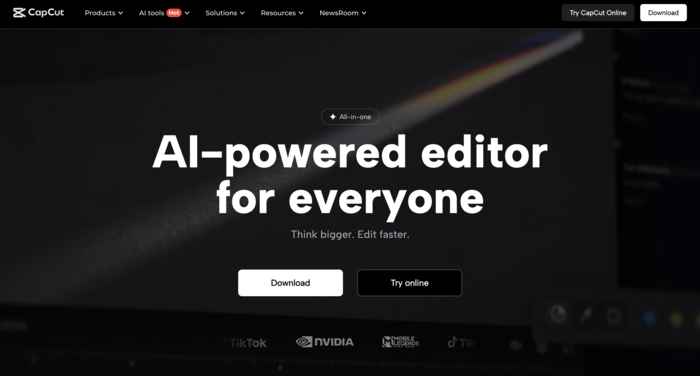
Platforms: Web, Apple App Store, and Google Play Store.
CapCut, developed by ByteDance (the same company that owns TikTok), is an easy-to-use yet powerful TikTok editing app.
Whether you're looking to add a splash of animated humour with stickers or dive deep into the world of magical effects that engages audiences in the 3 seconds you’ve got to keep their attention, CapCut has you covered.
CapCut's intuitive interface makes it a perfect choice for beginners and professionals alike. The drag-and-drop feature allows users to quickly move clips along the timeline, adjust speed, or apply filters instantly. In addition, it provides detailed audio mixing tools and advanced colour-grading options, giving content creators precise control over their videos.
Top features: advanced filters, text animations, and a multi-layer timeline.
Pros:
- Intuitive and easy-to-use interface
- Now includes advanced AI features like Script to Video, and Auto Caption Generator
- Offers a variety of effects, filters, stickers, templates, and transitions
- Supports multiple audio tracks
Cons:
- It might be limited compared to some professional TikTok video editors
- Some effects may come off as generic
Price: For Pro, it’s free for 7-days, and then $9.99/month (or $89.99/year, which works out at $7.50/month).
InShot
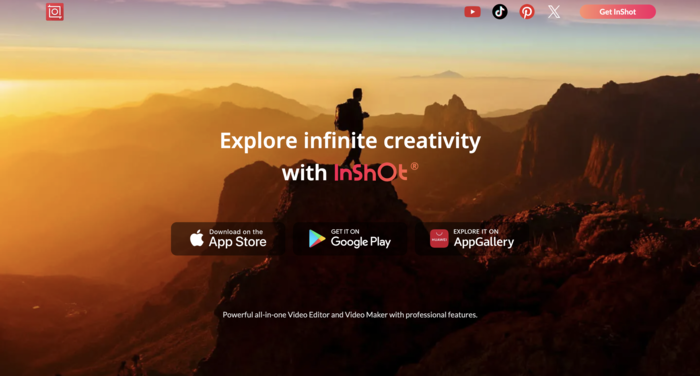
Platforms: Apple App Store, Google Play Store, and the Huawei App Gallery
InShot is a popular choice for mobile video editing. It's designed for creators on the go, offering a wealth of features that can elevate any TikTok video.
InShot lets you easily trim, crop, and merge videos with just a few taps. It also has advanced video filters, music tracks, and customizable text styles to make your content pop. Plus, it supports both vertical and horizontal video orientations.
Top features: collage maker, video trimmer, video effects
Pros:
- Easy to use
- Mobile friendly
- Variety of features and tools
Cons:
- It may require good phone specs for heavy use
Price: free, $3.99/month
Canva
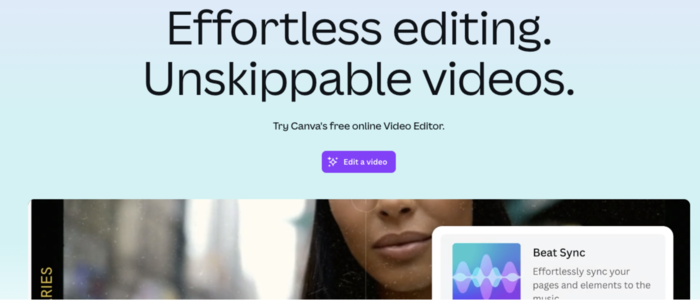
Platforms: Web, Apple App Store, and Google Play Store
Canva is primarily a design tool that has incorporated video editing capabilities into its platform. It provides dozens of templates to get you started, from captivating YouTube thumbnails to ready-to-go TikTok videos.
Canva has an intuitive user interface, making it easy to quickly and effectively customise your video. You can add music, motion graphics, text, and export videos in multiple formats.
Top features: customisable templates, video effects, animations
Pros:
- Massive library of graphics and templates
- Integrates well with its design platform
Cons:
- With limited advanced features, some users may need to look for some Canva alternatives.
Price: free, $14.99/month
Best TikTok Video Editors for Professional & Repurposed Content
Riverside
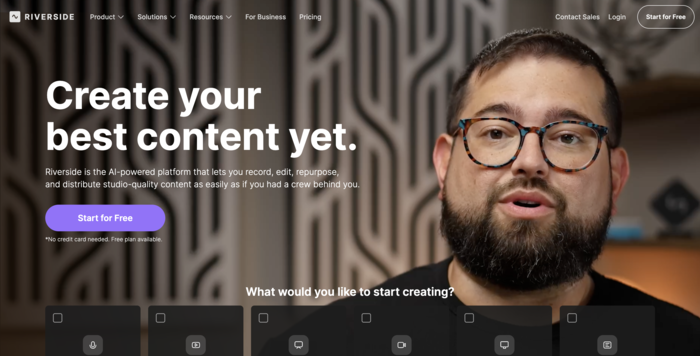
Platforms: Web, Apple App Store, and Google Play Store
The strength of Riverside for TikTok creators is the ability to use it to repurpose long-form content (like podcasts, webinars, YouTube videos) into TikTok videos and video series.
Riverside automatically transcribes your videos and uses text-based editing to make the editing process easier and faster. Plus, its multi-tracking sync technology lets you sync multiple audio tracks and ensure all elements are in perfect harmony.
Top features: HD video, local recording, text-based editing
Pros:
- High-quality video recording and editing
- Auto transcription of audio
- Audio sync
- Multi-track recording
Cons:
- Limited custom effects and transitions
Price: Starts with a 14-day free trial, with plans starting from $29/month.
Movavi Video Editor
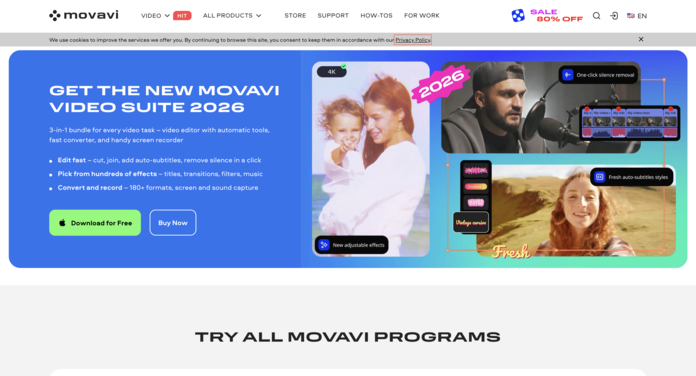
Platforms: MacOS and Windows.
Offering an array of features for both beginners and pros, Movavi Video Editor is both versatile and intuitive. This TikTok video editor helps users learn how to edit TikTok videos and empowers them to create engaging, creative videos with just a few clicks.
Movavi Video Editor offers a variety of options, including templates, animations, filters, and transitions. It even has an automated way to edit videos that picks the most interesting parts of your videos and transforms them into a compelling story. What's more, it supports all popular formats and allows you to upload content directly to TikTok.
Top features: AI background removal, video stabilisation, keyframe animation
Pros:
- Intuitive drag-and-drop interface
- Extensive library of effects and transitions
- Quick rendering speed with Fast HD Track
Cons:
- Lacks some advanced features for professionals
Price: Depends on the product, but price ranges are from $59.95 to $155.95/year.
Vimeo
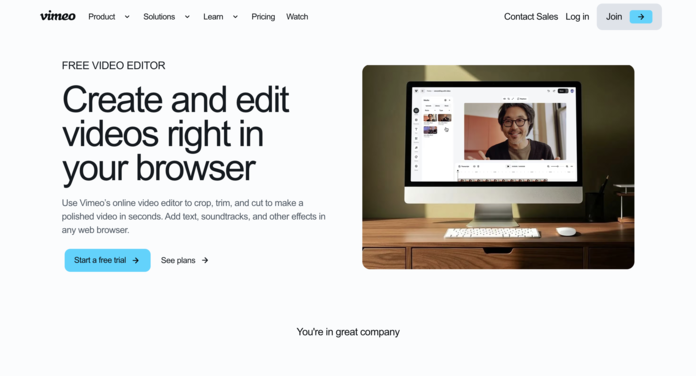
Platforms: Web, Apple App Store, and Google Play Store
Powered by AI, Vimeo is one of the best video editors for TikTok, aiming to simplify the editing process. It can automatically transform your footage into polished videos, perfect for TikTokers looking to save time.
Just select a style, add your media files and music, and Vimeo will use its AI Tools to produce an impactful video in minutes. You can also share the video directly on social media platforms like TikTok and YouTube from within the app.
Top features: automatic video editing, custom branding, content library
Pros:
- Quick and automated editing
- AI-driven insights can help improve video quality
Cons:
- Less manual control over edits
- Subscription-based pricing
Price: free trial, paid plans start at $12.00/month
.png?width=1200&height=600&name=Blog%20Featured%20Images%20(1).png)
Short-Form Videos: Schedule Reels, TikToks, and YouTube Shorts with Sendible
Kinemaster
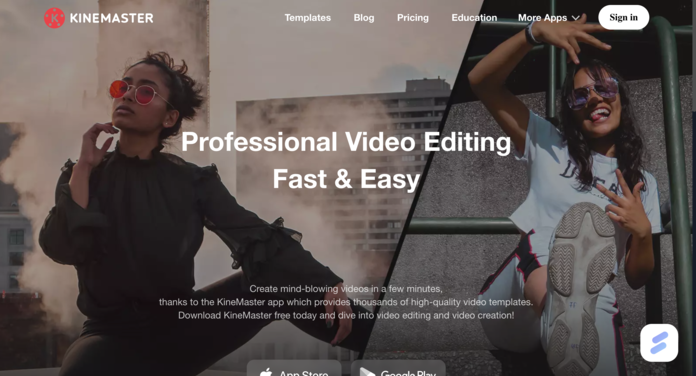
Platforms: Apple App Store and Google Play Store
Kinemaster offers a professional editing touch on mobile platforms. With multi-layer editing and precision control, it's for those who want a deeper dive into editing.
Kinemaster has an extensive library of templates, effects, transitions, and soundtracks. It also supports features such as chroma keying, background removal, and audio editing, making it easier for creators to experiment with unique video concepts.
Top features: A chroma key, voiceover, multi-layer editing
Pros:
- Trending video templates
- Precise cutting and trimming
- Smooth transition animations
Cons:
- It might be overwhelming for beginners.
Price: From $8.99/month
Promeo
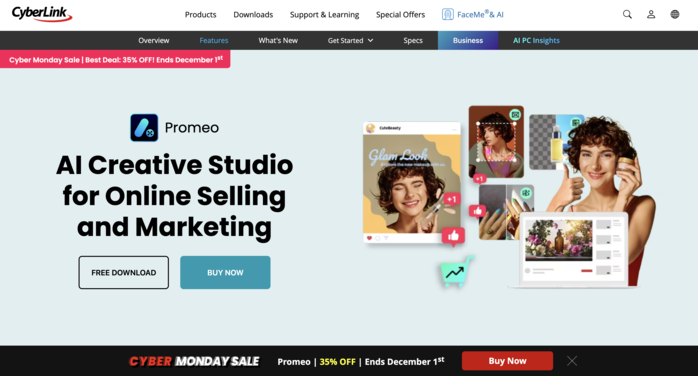
Platforms: Apple App Store and Google Play Store.
Promeo is an advanced video editing tool for those looking for a cinematic touch in their TikTok videos. It offers powerful tools like masking, blending modes, and keyframing for creating eye-catching visuals.
The app provides access to thousands of pre-made templates as well as stock footage and soundtracks. Plus, its advanced colour correction capabilities ensure your videos look great even in low-light conditions.
Top features: Object removal, advanced grading, and custom branding
Pros:
- High-quality output.
- Cinematic video effects
- Professional audio and video filters
Cons:
- Limited output formats for TikTok
Price: Pro from $8.99/month
Splice
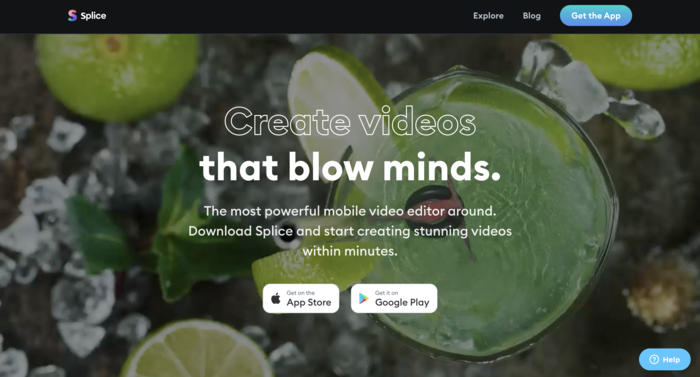
Platforms: Apple App Store and Google Play Store
Splice, from the creators of GoPro, is a TikTok video editor built for clarity and simplicity. It’s perfect for TikTokers who shoot their videos outdoors and want that GoPro polish.
Splice’s intuitive editing tools make it easy to arrange clips, add music and titles, adjust video and audio settings, apply transitions, and rotate the orientation of your videos on any axis — all with a few taps.
Top features: background removal, masking, filters
Pros:
- Simplified editing process
- Offers a range of free music and sound effects
Cons:
- Limited advanced editing features
Price: Starts with a a free trial, $119.99/year
Short-Form Videos: Schedule Reels, TikToks, and YouTube Shorts with Sendible
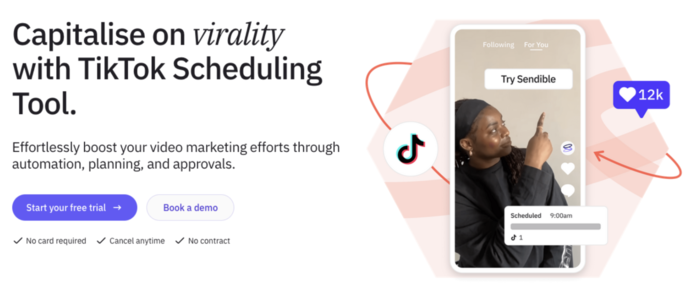
You can trim and crop clips, add colour-based filters, and include objects such as stickers and shapes. Its library of aesthetic titles, templates, stock music, and animated transitions also makes it an excellent choice for content creators to give their videos a unique touch.
Top features for TikTok: Text tool, music library, and video animations
Pros:
- Easy to use whether for 1 account or 1000s across multiple channels
- Content scheduling, unified inbox, content management, and deep analytics
- Complete TikTok-centric features
Cons:
- Limited video editing capabilities
Price: Starts with a 14-day free trial, with Creator pricing from $29/month.
Want to grow your TikTok channel, followers, and multi-platform social presence? Get started with a Free Sendible Trial.
Sendible: Benefit from one of the 10 best tools on G2; we’re a marketer’s best friend for scheduling, monitoring, and reporting on social media.
Editors for Unique Visual Effects and Trends
Picsart
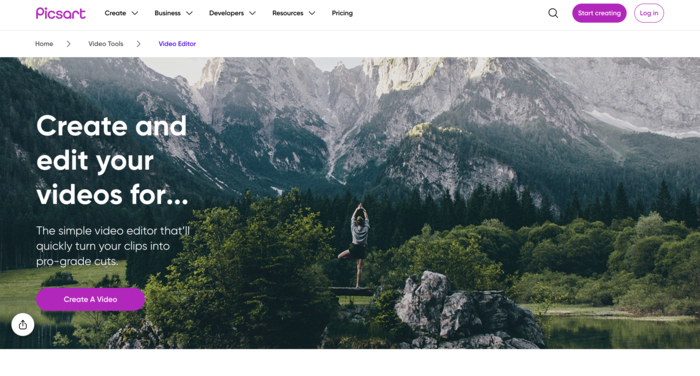
Platforms: Web, Apple App Store, and Google Play Store
While predominantly an image editor, Picsart also offers a range of video editing tools. Its video maker feature is perfect for creating engaging short-form videos.
Top features: text tool, music library, video animations
Pros:
- An AI-powered creative companion
- A full creative suite but cheaper than Adobe
- Great for editing TikTok videos
Cons:
- Lots of features to learn
- Not as many TikTok templates as it has for other platforms
Price: Starts free, with pro pricing from $15/month.
Zoomerang
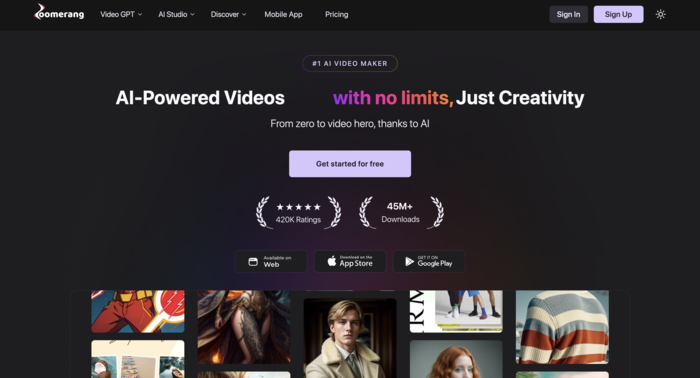
Platforms: Apple App Store and Google Play Store
Designed specifically for social media, Zoomerang is the best TikTok video editor, offering tutorials, effects, and tools tailored for short-form content creators. It has hundreds templates that serve as starting points for your video, including transitions and intros.
You can also customise your video with music, audio effects, and text overlays. Plus, its AI tools let you automatically trim and merge videos, add motion graphics, and even create stop-motion animations. It’s become even more AI-centric in recent months, with a complete AI video editing suite.
Top features: AI video editing, filters, templates, trending effects, and stickers
Pros:
- A complete AI video editing suite.
- Designed for social media platforms, especially short-form video content like TikTok
- Fresh content and effects
Cons:
- Limited to basic editing tools
Price: From $9.99/month (Pro + AI; or Advanced from $39.99/month), and you can buy Coins from $4.99 (290 coins; in-app currency for add-ons).
Funimate
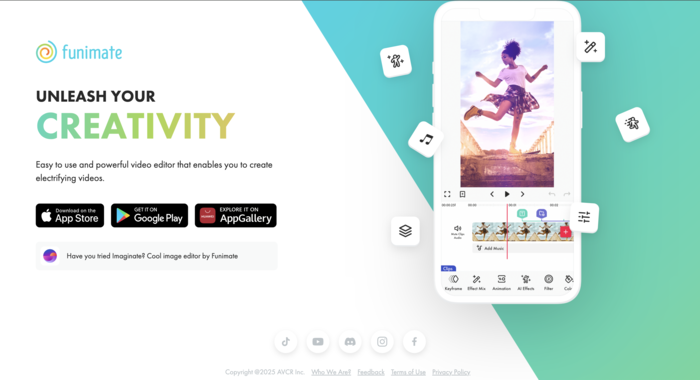
Platforms: Apple App Store, Google Play Store, and the Huawei App Gallery.
Funimate is a TikTok editing app focused on fun video edits. With lively transitions and unique visual effects, it’s for those who wish to add a playful touch to their content.
Funimate offers an impressive range of effects, including distortions, transitions, particles, and flares. It also allows you to add soundtracks from its library or your collection. Plus, it lets you upload content directly to TikTok without leaving the app.
Top features: AI video effects, add music, intro & outro templates
Pros:
- TikTok-like video effects
- Community feature to collaborate with other Funimate users
Cons:
- Some features are behind a paywall
Price: Free for 7 days, with a Pro version from $12/month.
How to Choose the Right TikTok Video Editor for Your Brand
There are numerous ways you can get more views and engagement on TikTok. Here are a few ideas. But in many ways, it all depends on trial-and-error, and finding a TikTok-style persona that really works for your brand and audience.
Once you’ve found what works, keeping doing that, even if it’s a different approach to how you promote your brand on other platforms.
Understand your audience: Knowing the interests of your target audience will help you create a video that resonates with them. This will also give you a better idea of how to structure your videos and which content would be most engaging.
Use high-quality footage: It's a must if you want your TikTok videos to stand out. Use high-quality video clips to help your viewers get the most out of your content.
Add effects sparingly: While effects can elevate a video, overusing them can make your content appear unprofessional. When using effects, aim for a balance between creativity and subtlety.
Use trending or audience-centric music: Music sets the tone of your video; ensure it aligns with your message. Choose a catchy soundtrack that keeps your viewers engaged throughout the video.
Engage early: Capture the audience's attention in the first few seconds. Use captivating visuals or dialogues to draw your viewers in.


The Ultimate Guide to Creating Short-Form Videos
Final thoughts on video editing for TikTok videos
Crafting a memorable TikTok video requires creativity, an understanding of the platform, and a reliable video editor.
With the editors listed above, creators of all skill levels can produce eye-catching content that resonates with their target audience.
You can then use Sendible to schedule out your posts and use the analytics feature to see what is working for your brands for engaging your fans on TikTok.
Whether you're just starting out and looking to carve a niche on TikTok or a business aiming to leverage the platform for marketing, there's a tool designed to meet your specific needs.
For busy social media managers and multi-location CMOs, Sendible is a highly recommend social media management tool. With a 14-day free trial, you can discover all the features it offers to enhance your social media presence while saving your time and budget.
Want to grow your TikTok channel, followers, and multi-platform social presence? Get started with a Free Sendible Trial.
Sendible: Benefit from one of the 10 best tools on G2; we’re a marketer’s best friend for scheduling, monitoring, and reporting on social media.
Victoria Greywing
Victoria is a content manager with 4+ years of experience and has formerly worked in marketing, video production and blogging niches. She likes writing texts and researching new complicated topics to share her expertise with trusted resources.
Text copied!




