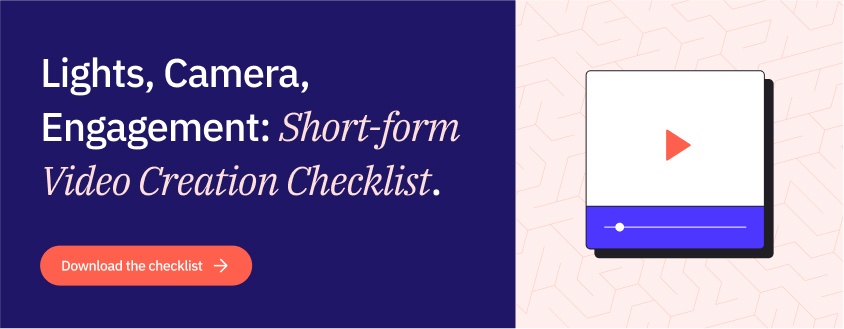Sendible insights 8 Effective Ways to Promote Your YouTube Channel on Instagram
The growing influence of internet videos is both good and bad news for content creators. The most significant disadvantage is the surge in competition. YouTube, the default hub of videos, witnesses more daily uploads than ever before.
So, how can you effectively promote your YouTube videos? Utilise other social media platforms to channel traffic towards your YouTube content. Let’s begin with one of the most popular social media platforms: Instagram.
Anticipated to surpass 1.4 billion users this year, Instagram stands as one of the fastest-growing platforms. Leverage the synergy between different social media pillars. Channel a portion of the trust, goodwill, and followers you amass on Instagram to boost your YouTube channel.
Wondering how to go about it? Take a moment to explore these eight effective strategies for promoting YouTube videos on Instagram.
Without further ado, let’s dive in.
- Add your YouTube channel link to your bio
- Share links to your YouTube videos on Instagram stories
- Repurpose your YouTube videos into snippets that you publish as reels
- Promote your new videos on relevant DM groups
- Share behind-the-scenes videos
- Tag Instagram accounts that repost content like yours
- Share sneak peeks of upcoming YouTube videos
- Use relevant hashtags
1. Add your YouTube channel link to your bio
Utilise your Instagram bio as valuable advertising space to promote your YouTube channel.
Typically, Instagram users include a link to their website or landing page in the bio section. However, incorporating a link to your YouTube channel serves the same purpose, facilitating increased traffic to your channel.

The Complete Guide to Social SEO: What It Is and How to Master It
Once you’ve made your decision, two options await. You can either place the link in the designated website field or integrate the channel link within the body of your Instagram bio page. Furthermore, it’s possible to include the YouTube channel link in both locations.
The Instagram bio holds significant importance, akin to prime real estate as well as HR tech companies. It garners frequent visits from followers and individuals captivated by your posts, reels, and more.
Incorporating a link here significantly enhances the potential of directing more viewers to your YouTube channel.
Moreover, the link within your Instagram bio serves as a reminder to fellow Instagrammers of your captivating content available elsewhere.
This link underscores your impressive online presence across various platforms.
We must recognise that Instagram wasn’t primarily designed for hosting lengthy videos. The link in your bio bridges the gap between these two platforms, enabling the social media audience to indulge in a diverse range of content offerings.
 Source: @tseriesfilms
Source: @tseriesfilms
Exploit the potential of the Instagram bio link to generate traffic from other sources as well. For instance, envision integrating the Instagram Feed Plugin on your website. This plugin showcases your profile information above the latest feed window, prominently displaying the link to your YouTube channel. This strategic placement encourages site visitors to delve into your YouTube content.
2. Share links to your YouTube videos on Instagram stories
Instagram Stories function like a magnet, drawing in millions of viewers. Almost 60% of millennials engage with Instagram Stories, and more than 30% of Story enthusiasts fall within the 25 to 34 age group. Moreover, Instagram Stories amass billions of views every week.
All you need to do is craft an awesome video teaser or image and then incorporate stickers. Next, insert the YouTube video link and appropriate text to accompany the Story before uploading the content. It’s as simple as that. When the link within the Instagram Story is clicked, it directs the Instagram user to your YouTube video.
Model, socialite, and media personality Hailey Bieber has effectively harnessed her popularity and her follower community on Instagram to enhance traffic towards her long-form YouTube videos.
Boasting 50 million followers on Instagram, a significant number compared to her 2.08 million YouTube subscribers, she employs this strategy consistently.
 Source: @haileybieber
Source: @haileybieber
She seamlessly integrates YouTube video links into her Instagram Stories, redirecting a portion of her Instagram views to her YouTube content.
This technique is not limited to mere links for your YouTube videos. You can also incorporate video teasers and YouTube channel trailer to steer traffic from one social media platform to another.
3. Repurpose your YouTube videos into snippets that you publish as reels
Instagram reels have become quite the rage among Instagram users. This feature is Instagram’s response to TikTok, allowing users to create and share short videos up to 90 seconds in length.
These short clips with engaging content can be enhanced with voiceovers, music, and sound effects, adding to their appeal and a quite effective Instagram strategy for growth.
Reels have emerged as one of the most popular features on the platform, with Instagrammers collectively spending over 17 million hours watching Reels each day.
Impressively, two out of every three active Instagram users have embraced this engaging feature. Furthermore, Reels has experienced double-digit year-on-year growth.
Creating content is undoubtedly challenging, especially to create content that is fresh, attention-grabbing, and engaging.
A helpful approach is to repurpose existing YouTube videos, whether they are recent or older ones, into short-form videos.
These can be effectively employed to enhance interaction through Instagram Reels. Moreover, these concise Reel videos can serve as a gateway, directing traffic to your YouTube channel.
You can use Sendible's bulk import feature to import multiple videos at once and then schedule out the reels gradually based on your social media strategy.
It’s important to note that Reels doesn’t allow direct inclusion of video links. Nonetheless, you can creatively insert a display URL or pertinent video information within the short clip. This technique encourages viewers to visit your YouTube channel for more.
Being able to share teaser videos is certainly an effective strategy to promote your YouTube channel on Instagram.
By adopting this strategy, you can establish a symbiotic relationship between YouTube and Instagram that benefits both platforms in a mutually advantageous manner.
4. Promote your new videos on relevant DM groups
Instagram does more than just engage the audience; it provides you with features to make friends and form small, like-minded community groups. The purpose of such engagement groups is collaboration.
Instagram Engagement Groups, also known as DM Groups, are formed to engage, promote, like, comment, and assist each other. Although only 32 people can be a part of a single DM Group, you can start or join multiple groups.
You can seek support from other group members to watch and like your YouTube videos. Additionally, ask other group members to promote your videos on other Instagram DM groups where they are members.
This is not only an effective technique; it’s also quite popular among social media marketers. You can collaborate with other members if they, too, have the same objective. You can offer to promote their videos or content if they help promote your YouTube channel and videos.
Always focus on quality and not quantity. The DM group members would be encouraged to promote your content without any prompting from you if the videos are interesting, useful, and engaging.
Instagram DM group collaboration could be organic or paid. This is an effective marketing strategy; hence, we would urge you to try the organic method first. If that doesn’t work or produce the expected results, then you can collaborate with others by paying a small fee.
5. Share behind-the-scenes videos
While prospective customers are willing to hear the marketing message, they are always sceptical of the overly salesy approach.
Behind-the-scenes content gives the audience a deeper and more transparent look at what is happening in your company or business.
These videos tell your story without a filter. Additionally, the video content reveals the personality traits, minor quirks, and jovial attitudes of the people behind the product or company.
Behind-the-scenes videos humanise the product or company and help build trust and deeper relationships with prospective customers.
It’s not too hard to capture the human moments. Photos and video clips captured using a smartphone would suffice.
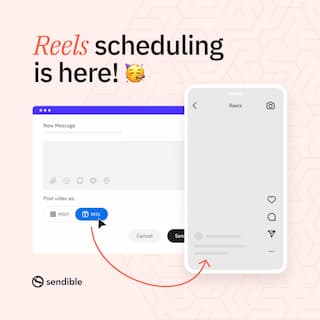
Short-Form Videos: Schedule Reels, TikToks, and YouTube Shorts with Sendible
In fact, not professionally filmed unrehearsed moments appear more authentic and are extremely effective in both B2B and B2C marketing.
You cannot upload long behind-the-scenes videos on Instagram. Use a video editor to create a short clip or image and upload it to Instagram or a platform that has a Canva integration to lure the audience to your YouTube channel to watch the full video.
Hollywood and television production houses have been using this marketing strategy for ages. For instance, the behind-the-scenes and blooper reels of the popular sitcom Seinfeld still generate a lot of interest and millions of views.
6. Tag Instagram accounts that repost content like yours
Creative video content on Instagram has an incredible reach. If you create something unique, other Instagram accounts, both small and large, will repost your content, helping the post go viral.
Outstanding content will always find its rightful audience. However, you can expedite the process and increase its reach by tagging relevant accounts with larger followers in your post.
How does this benefit your reach? If your content is unique and creative, the larger account might share your post with its followers, thus propelling your post to go viral. This would attract more views to your post and your account bio, which features a link to your YouTube channel on Instagram.
Example in action: Abdulrahman Almaamari
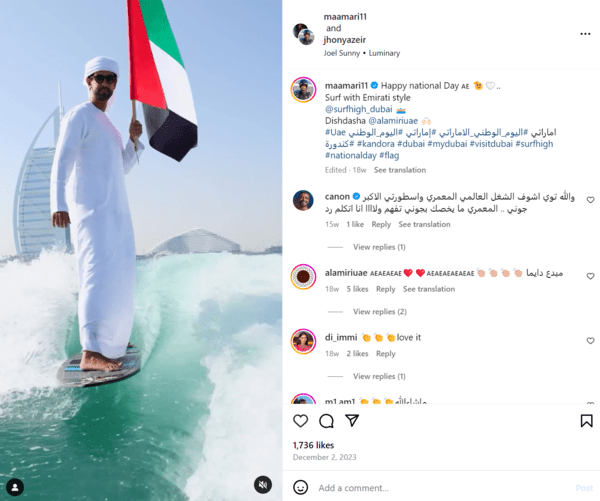
For instance, the photographer, skydiver, and Instagram influencer Abdulrahman Almaamari has nearly 30k followers. He posted an Instagram Reel showcasing tourist attractions in Dubai and tagged the official tourism board of Dubai.
Visit Dubai reciprocated by reposting the influencer’s post, which greatly contributed to the reel going viral. With just one creative post, the influencer managed to reach millions of viewers, ultimately driving more traffic to his YouTube channel.
7. Share sneak peeks of upcoming YouTube videos
Instagram is a great place to promote upcoming events, product launches, or even new video releases. Video teaser clips serve the same purpose as movie trailers. Teasers help elicit curiosity and generate interest for the approaching video launch.
On Instagram, video teasers create excitement and anticipation among your followers. It also gives them the chance to watch the video as soon as it’s released.
Video sneak peeks also help build hype, which can easily generate shares, comments, and general discussion about the video. By sharing, commenting, and discussing, your followers help boost the visibility of your upcoming YouTube video.
Video teasers give Instagrammers a taste of what they can expect. If the sneak peek is intriguing and compelling, they may also share the post on other platforms and help drive more traffic to your YouTube channel.
For example, if you plan to release a series of YouTube videos related to Halloween, then create a bunch of teasers and start scheduling their release a month before 31 October as part of your Halloween social media marketing campaign.
This strategy can be used on other social media platforms (Facebook, Twitter, LinkedIn, etc.) and email marketing campaigns. For the latter, you could use ConvertKit or a ConvertKit alternative tool to spread the word about your upcoming videos.
8. Use relevant hashtags
The last few years have been fantastic for Instagram hashtags. It is one of the best features used by businesses, marketers, and influencers to boost visibility.
Adding the hashtag symbol to categorise your content helps improve the discoverability of your posts and exposes them to a much larger audience than your follower count.
When using hashtags to promote your YouTube channel and videos, it’s essential to follow these best practices:
- Don’t overuse hashtags. Instagram recommends using 3-5 hashtags to prevent your posts from appearing cluttered.
- Like the number of hashtags, the placement of hashtags is equally important. Incorporating hashtags into your captions is one of the best techniques to promote your posts.
- Research and learn from others (marketers, businesses, and influencers) to find the most suitable hashtags for your posts. You can also leverage trending hashtags if they align with your YouTube content.
- Furthermore, before using a hashtag, research its usage and engagement volume. Additionally, check the type of content that typically appears under the hashtag. Only use the hashtag if it is relevant to your YouTube content.
Final Thoughts on how to promote a YouTube channel on Instagram
In essence, these eight promotional ideas are both straightforward and highly effective. They are undeniably easy to implement, allowing you more time to create superior, impactful videos.
Utilizing Instagram as a prime platform for promoting your YouTube channel is a strategic move. The key lies in producing exceptional video content. Within the realm of Instagram, an eager audience awaits, poised to bolster your outreach through likes, shares, and comments.
At this juncture, the final step entails putting these ideas to the test. Take the plunge, give them a shot, and then share your invaluable experience with us.
Furthermore, don’t hesitate to share your tips and tricks—your input is greatly valued. We’re all ears and eagerly await your insights.
Text copied!