Instagram Threads made history, soaring past 100 million users within five days of its launch. Backed by Meta and now boasting over 320 million monthly active users, it has cemented its place as a text-based platform with serious potential for brands.
The catch? Most businesses haven't caught on yet.
At Sendible, our internal data shows that this massive potential is currently undervalued:
-
Low adoption: Only 1% of our users have connected a Threads account to our scheduler.
-
Low activity: Of those, just 0.7% posted actively last month.
This means competition is low, and the potential for organic reach is at its highest right now—a golden opportunity for your brand to build a community.
We know this because we’ve seen the results ourselves. By implementing our R.E.A.L. strategic framework, Sendible increased its Threads views by a staggering 30,000% in just three months. You can get all the findings, the full strategy, and actionable steps in our downloadable Threads Brand Presence Growth Report.
If you're ready to stop watching and start growing, you're in the right place. In this guide, we'll walk you through exactly how to use Threads for business, turning this high-opportunity platform into a growth channel.
What's in the guide
- What is Instagram Threads?
- How to set up and use Instagram Threads in 6 easy steps
- How to create your first post on Instagram Threads
- 6 key features od Instagram Threads
- Threads vs X (Twitter): How do they compare?
- Instagram Threads examples to inspire you
- Instagram Threads best practices
What is Instagram Threads?
Instagram Threads is a text-based app similar to X (Twitter) and Bluesky. It’s a platform where users can have public conversations and get news updates in real time.
Unlike some platforms, Instagram Threads is more casual, unfiltered, and built for real-time conversations.
When you join Threads, your feed is curated with posts from accounts you follow. You’ll also receive suggested content tailored to your interests by the Threads algorithm.
Featuring a generous 500-character limit and the flexibility to include photos, videos, and links, Threads is an effective channel for communication within your client’s network and with a global audience.
How to set up and use Instagram Threads in 6 easy steps
Using Instagram Threads is simple—and if you’re already familiar with platforms like X (formerly Twitter), the format will feel familiar. Threads lets you publish text-first posts, but you can also add photos, videos, and links to boost engagement.
You can connect your Threads account directly to your business’s Instagram profile, making it easy to grow your audience and share content across both platforms. Once linked, Threads posts can appear on your Instagram profile, increasing visibility and reach.
Here’s a quick, step-by-step guide to help you set up Instagram Threads and publish your first post:
Step 1: Download the Threads app
Find it in the App Store (iOS) or Google Play Store (Android) and install it on your device.
Step 2: Log in with your Instagram account
You’ll be prompted to use your active Instagram account or switch to another business profile. This links Threads directly to your brand’s Instagram presence.
Step 3: Set up your bio
You can import your bio from Instagram or write a new one tailored to your Threads audience. Add a clickable link to your website, landing page, or bio link tool.
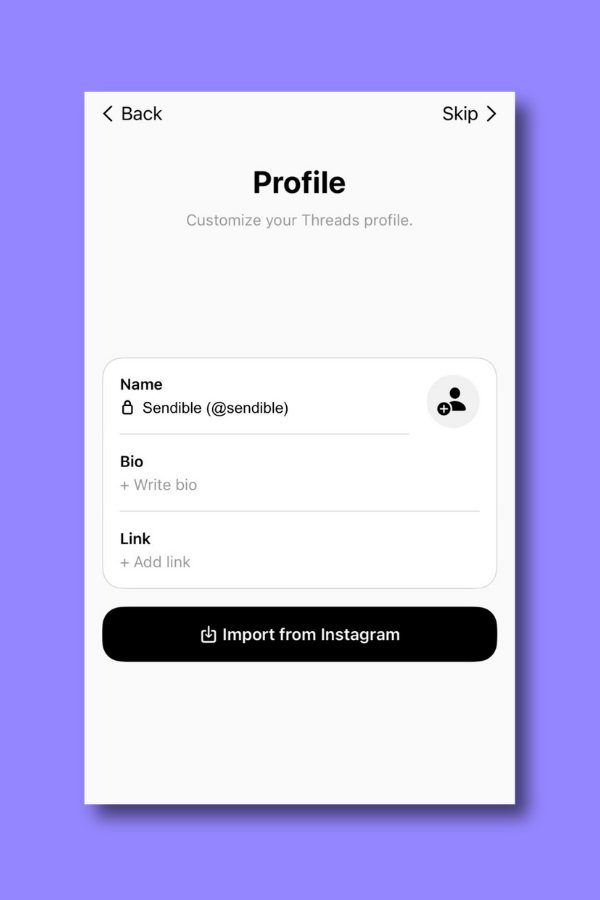
Step 4: Adjust your privacy settings
Choose whether your Threads profile is public or private. These settings are separate from your Instagram account and can be adjusted anytime.
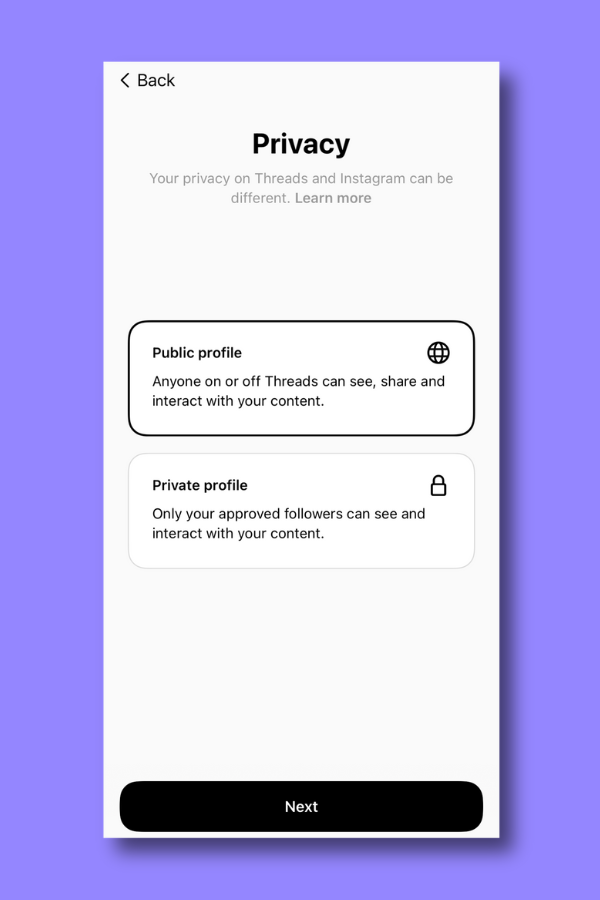
Step 5: Follow accounts
Threads will suggest Instagram accounts you already follow. You can choose to follow specific users or follow all with one tap to build your feed.
Step 6: Join Threads and start posting
Once you tap “Join Threads,” you’re ready to go. Start posting your first Thread by tapping the post icon and sharing your message—whether it’s an announcement, campaign teaser, or behind-the-scenes update.
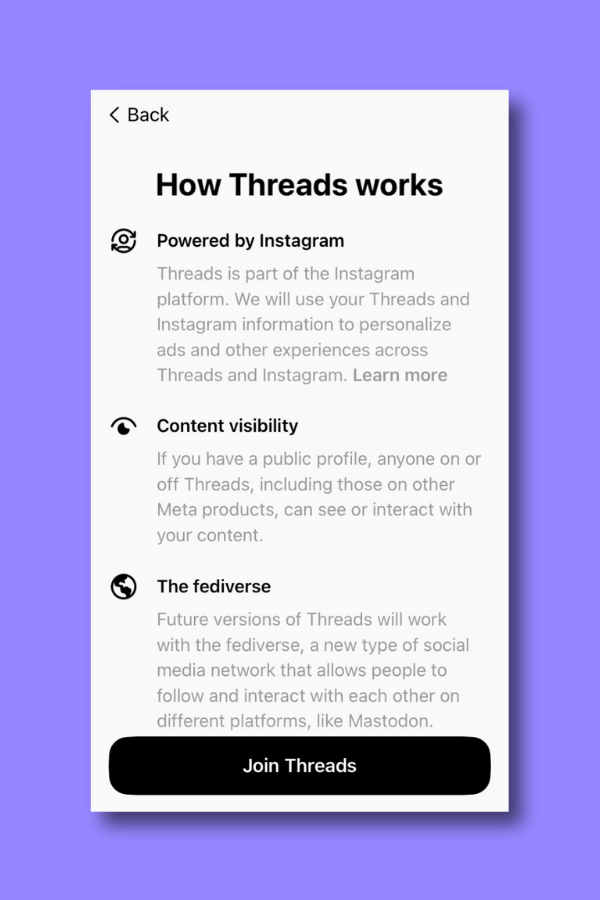
💡 Pro tip: With Threads still evolving, early adoption can give your business a competitive edge. Experiment with post formats, cross-post from Instagram, and use engagement insights to shape your content strategy.
How to create your first post on Instagram Threads
Once your Threads account is set up, it's time to create your first Threads post. Threads works similarly to X (formerly Twitter), with a focus on short-form text content—but it also supports multimedia formats like images, GIFs, audio, and polls to boost engagement.
Here’s how to publish your first post on Instagram Threads:
Step-by-step: Posting on Threads for the first time
💡 Tips for your first Threads post:
-
Start with a welcome message or introduce your brand voice.
-
Re-use or repurpose a high-performing Instagram caption to keep your content strategy consistent.
-
Try posting at peak times to increase visibility and reach.
1. Tap the “compose” icon
Look for the pad-and-pen icon in the centre of the bottom navigation bar. This opens a blank post (or “Thread”) where you can start writing.
2. Add your message
Type your post—up to 500 characters of text. You can also mention other users by typing the “@” symbol followed by their username.
3. Attach media (optional)
Enhance your post by adding:
- Images or videos
- GIFs
- Polls
- Audio clips
This is a great way to make your content more engaging and interactive.
4. Tap “Post”
Once you're happy with your content, hit Post to share it with your Threads audience.
 Follow us on Threads: @sendible
Follow us on Threads: @sendible
6 key features of Instagram Threads
Instagram Threads is growing and developing. That means users can watch for new features to be released often.
What makes Threads a good alternative to X (Twitter) or other text-based apps? Here are its top features.
1. Real-time updates
Threads provides users with real-time updates, making it a dynamic platform for instant information. Posts appear chronologically, allowing users to stay current with the latest events, news, and trends.
2. Text-based posts
Unlike Instagram, Threads is used for concise, text-focused posts. Users express thoughts, share information, or converse with others in 500 characters or less. You can also string together thoughts in multiple posts (hence the name “Threads”!).
3. Multimedia sharing
Beyond text, Threads supports multimedia content like photos, GIFs, videos, and polls. This diverse range of media enhances the user experience, making posts more engaging and shareable.
4. “For You” vs. “Following” feed
The "For You" feed on Threads offers algorithmically curated content based on user interests, while the "Following" feed displays posts from accounts users have chosen to follow. This dual-feed system caters to both personalised and chronological content consumption.
5. Using Instagram Messaging to send Thread posts
Threads allows users to share and continue conversations privately through Instagram Messaging, expanding the interaction beyond the public timeline. This integration provides a seamless experience for users who prefer private discussions.
6. Mention button
The mention button, represented by the "@" symbol, enables users to tag others in tweets. This fosters direct communication and alerts individuals to relevant content. It's a key feature for engaging in conversations and connecting with other users on the platform.
Threads vs. X (Twitter): How do they compare?
With Threads positioned as Meta’s answer to X (formerly Twitter), many businesses are asking: What’s the difference—and which platform is better for marketing?
While the two apps serve a similar purpose—short-form, text-based communication—there are key distinctions in their features, audiences, and business applications. Here’s how Threads and X compare in 2025:
1. Platform purpose and positioning
-
Threads is designed for positive, real-time conversation with a close tie to your Instagram network. It leans more toward community building and casual interaction.
-
X (Twitter) still focuses on news, trending topics, and public discourse, making it a go-to for commentary, breaking news, and brand voice.
📌 Best for: Threads = community and brand warmth | X = commentary, thought leadership, newsjacking
2. Audience and reach
-
Threads inherits its audience from Instagram, which skews younger and more lifestyle-focused.
-
X still has a strong presence among journalists, politicians, and professionals. It reaches a wider real-time news and public affairs audience.
📌 Threads audience: Casual, visual-first, Instagram users
📌 X audience: Broader, includes media, tech, finance, and government sectors
3. Features and functionality
| Feature | Threads | X (Twitter) |
|---|---|---|
| Character Limit | 500 characters | 280 (up to 25k for Premium) |
| Multimedia Support | Images, videos, GIFs, polls, audio | Images, videos, GIFs, polls, Spaces |
| Scheduling (Native) | Yes | Yes (on web) |
| Algorithmic Feed | Yes | Yes (with “For You” and “Following”) |
| Ads & Monetisation | Not yet available | Available (ads, subscriptions, tips) |
📌 Threads is still evolving and lacks monetisation options—but it integrates tightly with Instagram and may benefit from Meta’s ad infrastructure in the future.
4. Business use cases
-
Threads is ideal for brands focused on community, brand loyalty, and casual conversation—especially if they already have an active Instagram presence.
-
X is more suitable for real-time engagement, crisis communication, industry commentary, and trend participation.
📌 Use Threads for: brand storytelling, soft launches, behind-the-scenes posts
📌 Use X for: newsjacking, real-time campaigns, influencer engagement
So, which platform should you prioritise?
That depends on your social media target audience and goals:
-
Use Threads if your audience is on Instagram, you want to foster a more personal community, or you’re experimenting with a softer tone of voice.
-
Stick with or expand on X if you’re looking for reach, trend-based content, or already see performance from real-time posts.
💡 For many brands, a hybrid strategy makes sense—leveraging both platforms for different types of messaging.
Instagram Threads examples to inspire you
1. Gordon Ramsey
Celebrity chef Gordon Ramsey, known famously for his show “Hell’s Kitchen,” is not as intense on his Threads account. It’s lighthearted, fun, and full of interactive questions.
 Source: @gordongram
Source: @gordongram
What relevant questions can you ask your followers to get and keep them engaged?
2. TikTok
Yes, TikTok is its own app. But it’s still on Threads. TikTok uses Threads to reference the best videos, trends, and memes from its own platform.
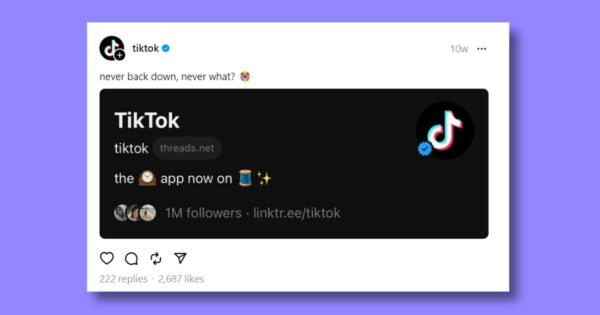 Source: @tiktok
Source: @tiktok
This cross-posting helps TikTok reach extend beyond its platform. Not every possible customer is on one platform. If using another social media app is good enough for a social media platform, it should also be good enough for you
3. Spotify
Spotify has a massive 1 million followers on Threads. They maintain a page consistent with their Instagram and X (Twitter) feeds, sharing playlists and revealing weekend chart-toppers. They also regularly ask questions to spark engagement, like this one:
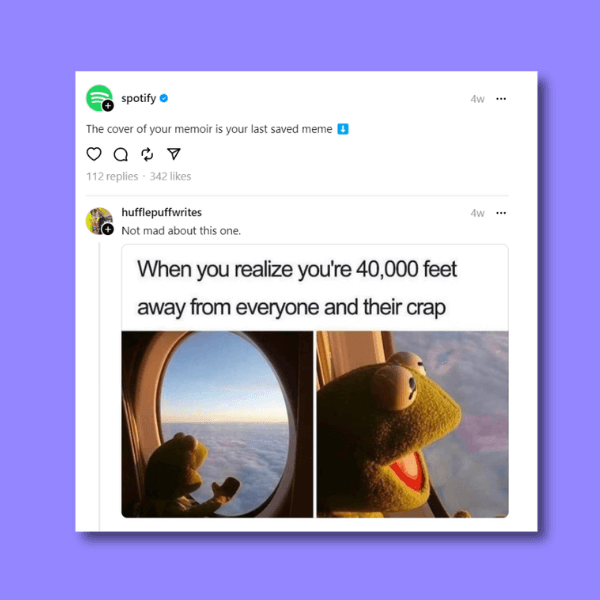 Source: @spotify
Source: @spotify
4. Sephora
Cosmetic retailer Sephora keeps its light and fun on Threads. But now and then, they focus on the importance of mental health. This post allows customers to positively impact mental health. They donate from profits to a foundation for mental health services and education. Collaborations like this help make the world a better place.
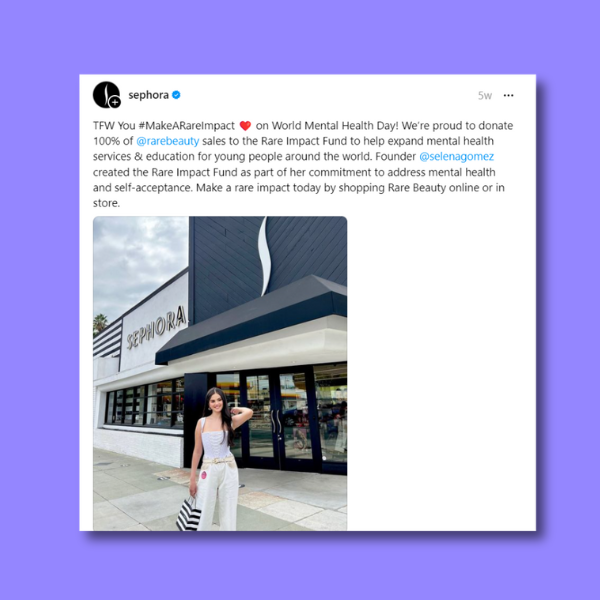 Source: @sephora
Source: @sephora
5. Sendible
Yes, they are thriving on Threads! In fact, Sendible's Threads account is one of its best brand awareness marketing channels. They implemented their R.E.A.L. strategic framework and grew their views from 300 per quarter to 90.000 per quarter, and then went on to double that in the following quarter. Their Threads strategy relies heavily on proactive community management.
They also use Threads to show their brand's personality, the real person behind the account. And that is the key to success on Threads. Be authentic. Let your social media manager show their true colours. You did choose them to represent your brand any way, so why not let them do just that?

Instagram Threads best practices
Like with any other platform, we suggest you create content pillars to better track the performance of what's working. But also identify evergreen (non-time-sensitive) content that you can schedule ahead of time. This will leave room for you to create reactive content on the go.
Creating and fostering a community on your social media channels was a trend, but in 2025, it's a must. We're sure you've seen "community over followers" pop up all over the articles and social media posts.
Instagram Threads presents you with the opportunity to create a strong and loyal community. But you must be wise.
Tip: Schedule evergreen posts ahead of time to ensure consistency. Aim to publish one post per day. This will allow you to proactively engage with other users and create reactive, trending content.
Now that we've covered that, let's dive into general best practices for posting to Instagram Threads.
1. Share valuable content
Just like any social media app, content is king. Your content on Threads will be the determining factor for whether or not users will follow your client.
Your content will vary depending on your client’s industry. In general, here are six quick keys to creating valuable content:
- Relevant: Valuable content is relevant to the target audience's interests, needs, and preferences.
- Quality: High-quality content is well-crafted, visually appealing, and error-free. This includes well-written text, compelling visuals, and professional multimedia elements.
- Authentic: Content should reflect the brand's or individual's personality and values, fostering a sense of trust and connection with the audience.
- Consistent: Regular content schedules build anticipation and keep the audience returning for more. Take advantage of scheduling posts on Threads to help you be more consistent.
- Engaging: Valuable content sparks conversations, elicits comments, likes, and shares, creating a sense of community and increasing the reach of the content.
- Utility: Content that provides practical value, solves problems, or offers useful information is highly valuable. It positions your client as an expert.
2. Create reactive, trending content on the go
Your social media manager needs to be in tune with all the trends. Yes, that might mean that you'll occassionally have Taylor Swift related posts, but that's all for the greater good.
.png?width=1658&height=902&name=how-to-grow-on-threads-case-study-by-sendible-trending-topics%20(1).png)
Promotional posts don't do well on Threads. This platform is all about showing your brand's true colours. It provides you with the opportunity to be authentic and stand out. And nowadays, with AI taking over the majority of content, this is your golden ticket to success.
Reactive content is your chance to connect with the audience on a personal level, so that you can be on top of their mind once they decide to buy.
3. Show off your personality
Infuse your unique voice into posts with authentic posts to show off your client’s personality. Share personal anecdotes, interests, and behind-the-scenes moments for your clients. Use humour and emojis to convey your style.
Remember to respond warmly to comments. Embrace storytelling and showcase your individuality through diverse content. Let your personality shine to create a genuine and relatable connection with your audience.
4. Use GIFs and memes
You can capture followers’ attention and foster a lighthearted connection with your audience by using GIFs and memes. Their visual appeal breaks up content monotony, making posts more shareable. These elements convey personality, create a memorable and enjoyable user experience, and boost engagement.
Threads has an icon to search for GIFs automatically. If you want to insert a meme into your post, use the media icon to attach an image from your device.
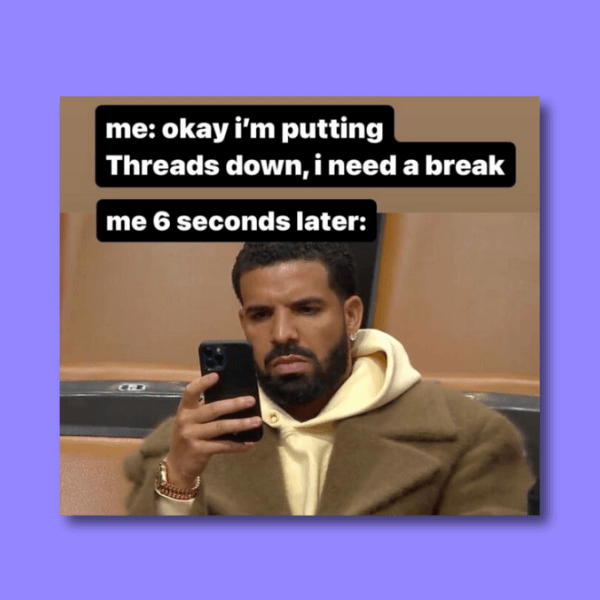 Source: no-guilt life
Source: no-guilt life
5. Respond to comments, but also engage proactively
Engaging your followers can separate you from the competition.
Ask questions, run polls, and encourage user-generated content. Be responsive and authentic in your interactions. Use eye-catching visuals and concise captions. Host giveaways or contests. Show behind-the-scenes glimpses. This engagement will help followers remember your client is a real, live human.
But, don't forget to go out and about and leave comments on other brands' accounts. This opens the door to a new audience and new connections. And that should be your ultimate Threads goal.
Wrapping it up
Instagram Threads has emerged as a robust alternative to X (Twitter).
It excels with real-time updates, multimedia sharing, and a seamless integration with Instagram. While comparisons to X (Twitter) persist, Threads' unique features make it a promising avenue for marketing success.
Explore its potential, embrace best practices, and authentically engage your audience to harness Threads for your client's growth. The platform's continually evolving nature makes it exciting for marketers and users alike.



