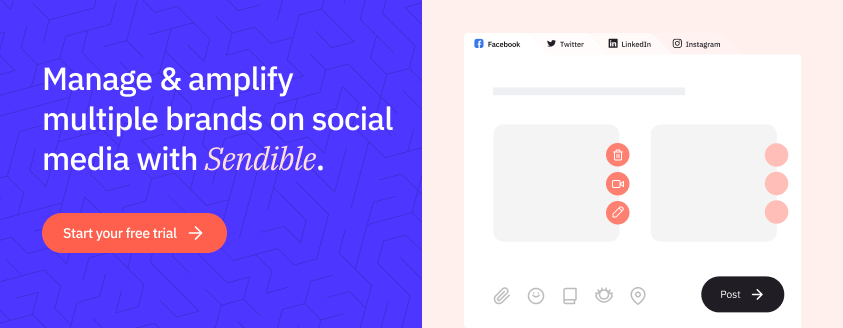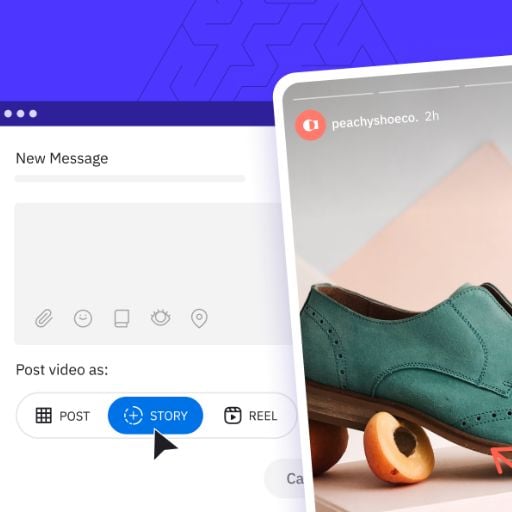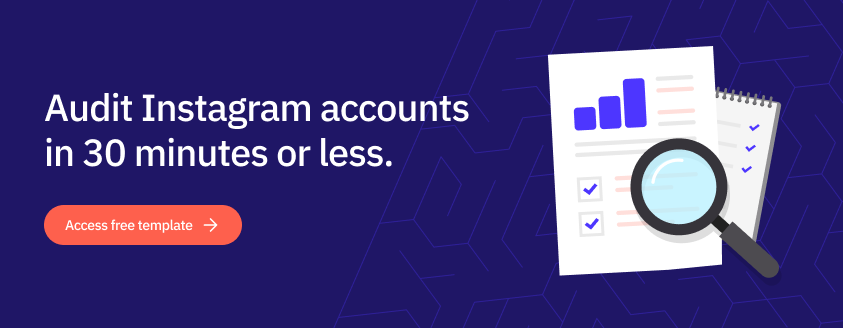Sendible insights How to Run an Instagram Audit for Your Clients in 6 Steps [+ Free Checklist]
Building a strong brand for your clients on Instagram doesn’t happen by chance. If you want to achieve better results and exceed client expectations, then you need a clear strategy.
And the best way to formulate your plan is by running an Instagram audit.
An audit lets you check whether your clients are meeting their business and marketing goals, and maximising their Instagram marketing activities.
In this article, we’ll show you step-by-step how to run an Instagram audit for your clients. Plus, we’ve created a handy downloadable checklist of the Instagram audit questions so you can produce a complete report:
- Benefits of an Instagram audit
- How to perform an Instagram audit in 6 steps
- Free Instagram audit template
Benefits of an Instagram audit
Before diving into the process, let's clarify why an Instagram audit is crucial for your client's business.
Instagram audit is like getting a check-up from the doctor. The main goal is to see if the current efforts result in the desired outcomes and then make actionable suggestions of changes you need to introduce.
By performing an Instagram audit, you'll uncover optimisation opportunities that can ultimately lead to:
- Increase in engagement
- Driving more traffic to the website
- Improving their ROI
Finally, all these improvements will add up to a happy client, and more business for you.
How to perform an Instagram audit in 6 steps
Now that you're clear on the importance of an Instagram audit, it's time to dive into the process itself:
- Set goals and KPIs
- Review profile and bio
- Examine branding and aesthetics
- Analyse content creation
- Evaluate content amplification
- Analyse engagement
1. Set goals and KPIs
Before diving into your client’s Instagram account, you’ll need to understand how their Instagram marketing fits into their overall marketing and business plans.
Posting and promoting content that’s not a good fit will return poor results, and your client will start thinking twice about investing more time and money into Instagram.
There needs to be a clear alignment from business goals to marketing goals to Instagram goals:
- Business goals
- Marketing goals
- Instagram goals
So the first question to ask your client is:
- What are your current goals for your business and how do these align with your marketing goals for Instagram?
In other words, the Instagram goals should support your marketing goals which in turn support your business goals.
For example:
- Business goal - increase customers
- Marketing goal - increase leads and conversions
- Instagram goal - increase followers and engagement
Once you understand your client’s goals, then you need to check their KPIs to measure performance.
- What are your Instagram KPIs?
For example:
KPI 1 - Engagement - increase the number of likes, comments, and shares on posts by 10% each quarter in 2019.
Depending on the goals and KPIs, further questions might be:
- How have you performed over the last 3, 6, 9, 12 months?
- Which type of content is underperforming?
- Which type of content is overperforming?
You can use the Instagram Insights to check the performance of your client’s overall account plus individual Posts and Stories:
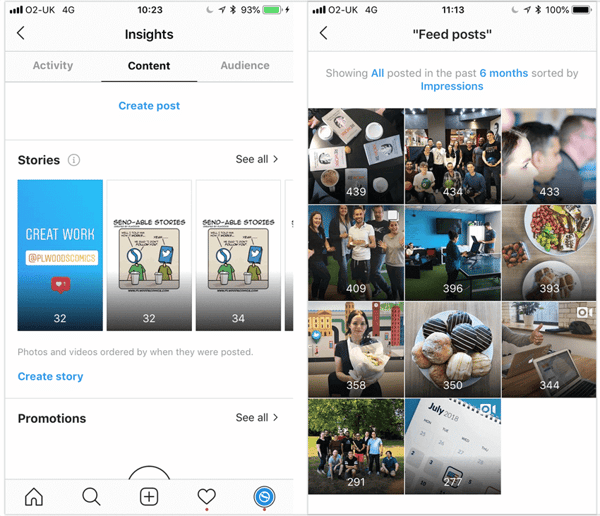
2. Review profile and bio
Instagram doesn’t give you much space to tell users what your account is about, so maximising the profile, bio, and section is essential.
Here are six questions to ask your clients when auditing their Instagram accounts:
- Are your logo and username consistent across all social platforms?
For example, the Content Marketing Institute has the username @CMIContent on Twitter and Instagram alongside their distinctive orange logo:
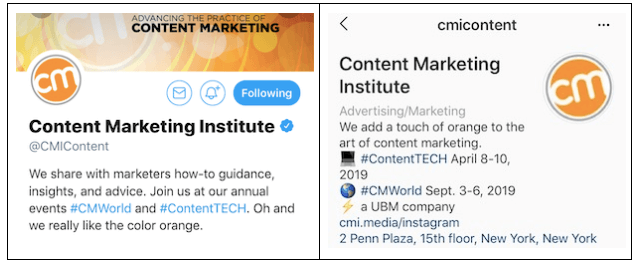
- Does your bio explain what your brand is (what you do, what you offer), and who you help (target audience)?
For example, HubSpot helps businesses grow better:
“It's not enough for businesses to grow. They need to #GrowBetter.”
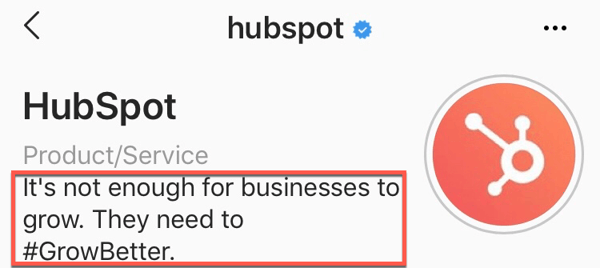
- Does your bio use the same tone of voice and style as the rest of your content?
Staying with HubSpot, you can see they use the same tone of voice and style in their bio and captions and hashtags to emphasize business growth:
“It's never been easier to start a business - but it's never been harder to grow one. Success in a startup means balancing short-term and long-term growth, and putting the customer at the center of your business plan.”
- Does your bio have a call to action?
Not all brands make the most of a CTA. As you can only include one link in the bio, why not use hashtags to draw attention to events. For example, CMI includes a couple of hashtags to their annual events:
- #ContentTECH April 8-10, 2019
- #CMWorld Sept. 3-6, 2019
Tapping these hashtags takes you to their tagged content:
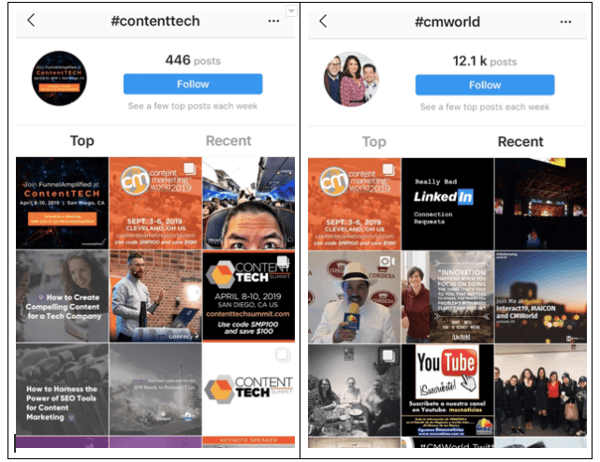
- Does your bio have a website link?
You can only have one website link in your bio, so it’s important to maximize the opportunity. You don’t have to keep it the same all the time, and it doesn’t have to link to your homepage. Depending on your client’s current goals and marketing campaigns, you can direct customers to different landing pages.
For example, HubSpot’s current link - bit.ly/BehaviorInSales -
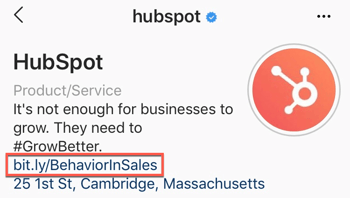
Points to a blog post:
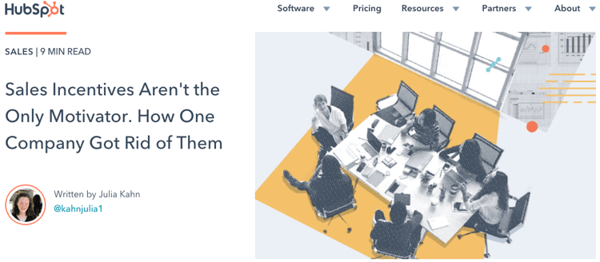
Their previous link - playpodca.st/growthshow - directed users to their podcast:
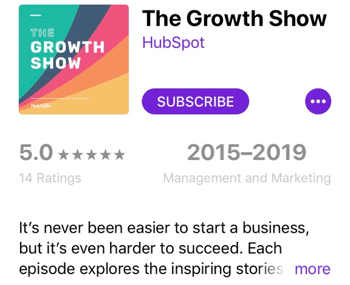
If you want to offer more than one website link, you could use a service like Linktree or Shorby to offer multiple links. CMI uses Link My Photos to send users to a page with clickable photos that link to different sources.
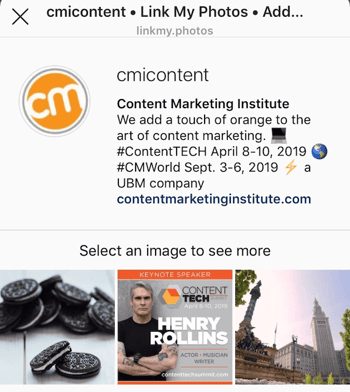
- Is there a direct way to contact you through your bio?
The final piece of info to check in your client’s bio is their contact info. Instagram allows you to add an Address, plus Message, Call, and Email buttons:
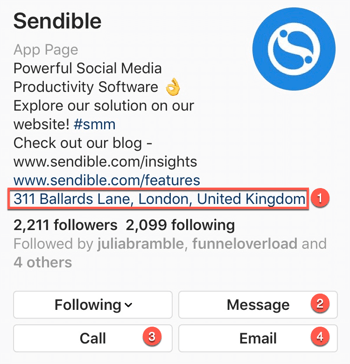
3. Examine branding and aesthetics
Style, Colors, Tone
Successful Instagram business accounts have one thing in common: consistency.
When you’re consistent, then your brand story is clear to everyone.
That means you have to be consistent across your account including the color scheme, the tone of voice used in captions, the type of image shared, the hashtags used, and the way you interact with your followers.
Here are some questions to ask your client:
- Do you have an overarching theme that fits your brand and voice?
For example, take a look at the Grammarly account. You can see they consistently use:
- the same font on their images
- the same patterned background on their images
- a light-hearted tone in their captions
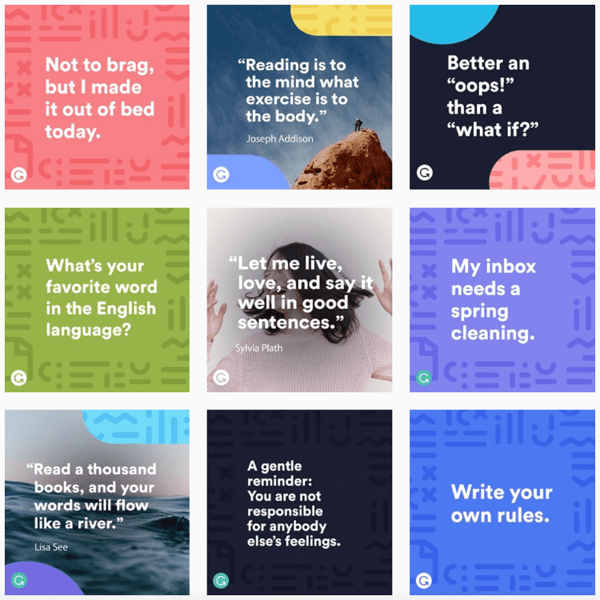
- Does your brand use a consistent color palette?
For example, Evernote uses their brand colors – green, light green, black, white, and gray – throughout their posts:
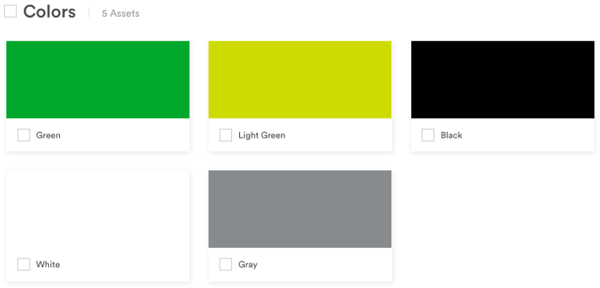
Which creates this impression when you look at their grid:
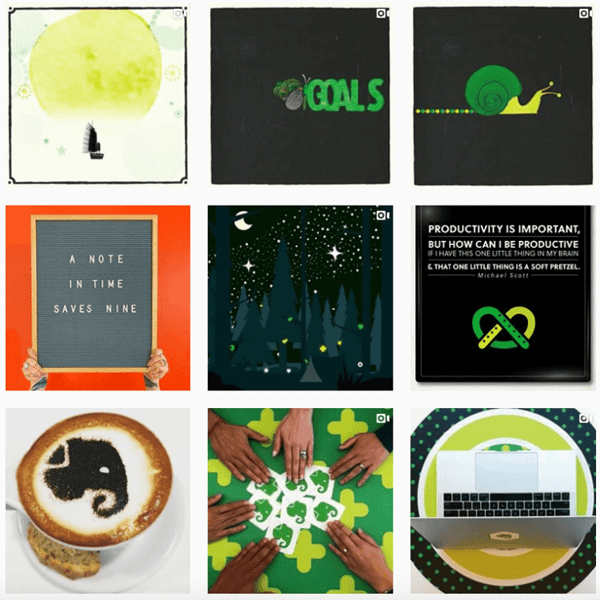
Which, in turn, leads to another question:
- Are you paying attention to the overall grid when creating individual posts?
It’s important to consider the impact your grid can make as well as the details of individual posts. Anyone visiting your profile will see your last nine posts in a grid, and this snapshot creates an overall impression.
For example, take a look at Agencia Coral’s impressive grid with brand colors (and an on-brand snake) linking the individual posts:

Ask your clients:
- Looking at your grid, are you telling your brand story?
From the overall picture, it’s time to move on and check individual posts.
4. Analyse content creation
Visuals, Formats, Captions
As Instagram is a visual platform, it makes sense to start with examining the quality of the images, photos, and videos your client has uploaded.
Here’s what to ask your clients about their visual content:
- Are your images, photos, and videos optimized for Instagram?
For best results Instagram recommends:
- Download the most recent version of the Instagram app.
- Upload a photo with a width of at least 1080 pixels with an aspect ratio between 1.91:1 and 4:5.
- Make sure you're using a phone with a high-quality camera.
Low-quality images create a poor impression and users will likely scroll by looking for something more appealing.
- Are you experimenting with new Instagram features like Stories, Stickers, and Live Videos?
There's a lot to try with the new features for Instagram, especially with their Stories format, so you need to be on top of your game, experimenting with new features to see which resonate more with your audience.
- Are you posting a variety of content?
Some features won’t work for your client’s brand, but unless you evaluate them, you won’t know. That said, if you post the same type of content every day, then you’re likely to see engagement drop and possibly lose followers.
Remember, your client’s content has to support their business and marketing goals, so while you need variety, you also need to keep it relevant.
Aside from the visuals, you’ll need to check the accompanying captions:
- Are you writing relevant captions that enhance your images?
Images without captions are a missed opportunity. Each caption should complement the image and support the brand’s message using the right tone of voice.
For example, Grammarly poses a question in their image: “What’s your favorite word in the English language?” And then starts a conversation by including the unusual word ‘kerfuffle’ in their caption:
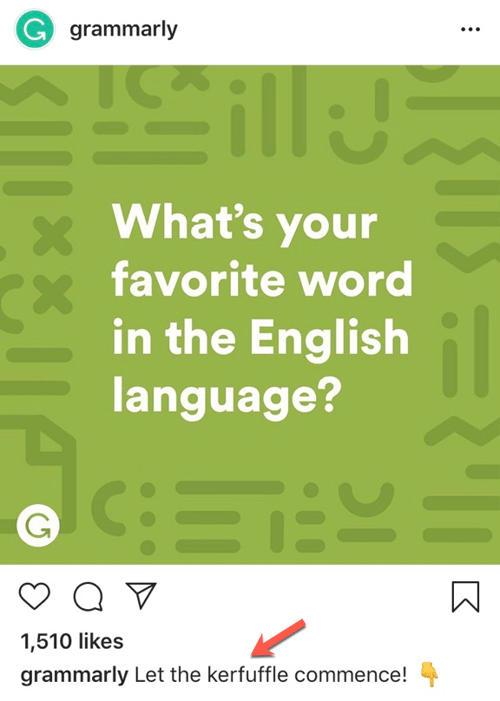
If you get the message right, then you’re more likely to entice users to click on the ‘more…’ link to reveal the whole story:
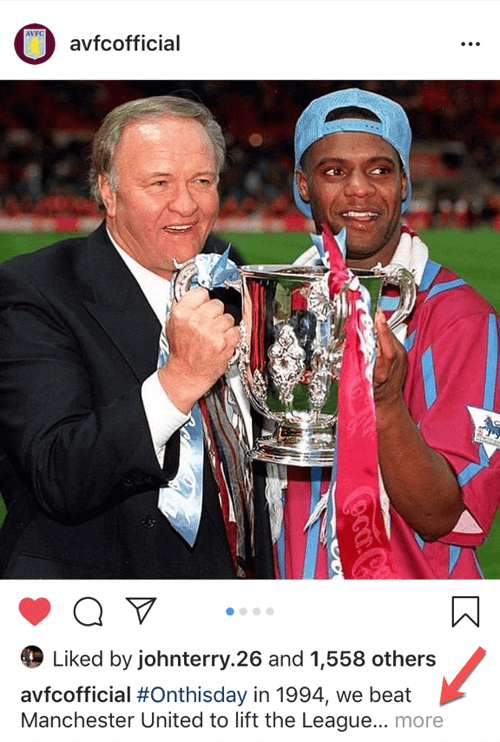
A caption also gives you the opportunity to engage your audience:
- Do you include questions and calls to action in some of your captions?
For example, Nike Football (Soccer) shows footballer Raheem Sterling wearing their PhantomVNM boots in this action photo and includes a CTA in their caption:
“End it with precision in the new PhantomVNM. Hit the link in our bio to get yours.”
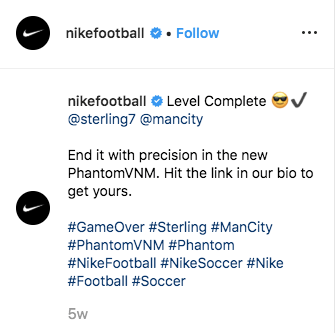
Use high-quality visuals, in the right format, with complementary captions to ensure your client’s content is top-notch.
4. Evaluate content amplification
Hashtags, Advertising
Next up in your Instagram audit, you need to review how clients are amplifying their content.
On the main profile, this will be down to their use of hashtags. But if they’re advertising on Instagram, this is also a good time to check their effectiveness in the Promotions Insights.
Starting with hashtags, here are a series of questions to ask:
- Are you using relevant hashtags on all of your posts?
Hashtags are vital for reaching new users and building your audience. You can use up to 30 hashtags per post, but they need to be relevant to your content and brand.
- Are you using a mix of popular and niche hashtags?
That means you need to use a mixture of hashtags – some popular and some niche – including branded and unbranded hashtags.
- Are you creating and using some hashtags specific to your brand?
Creating unique hashtags for your brand helps separate your content from others in the same niche, and can be used to promote specific campaigns. Aim to have at least one branded hashtag.
For example, the HubSpot platform is designed for Sales, Marketing and Service teams, so they vary who to target in their content.
This HubSpot post is about Sales:
So the hashtags (placed in the first comment) include their branded hashtag – #GrowBetter – followed by a series of relevant sales-related hashtags: #sales #salesperson #salesrep #salesjobs #salestips #salesstrategy #salestraining #saleslife #salesadvice #salesmanager #salesteam #salescoach #salescoaching #business101
- Are any of your hashtags blocked or broken?
It’s worth checking if any hashtags are blocked or broken as this could harm growth. An Instagram shadowban hides your posts from users who don’t follow you, so you wouldn’t be able to grow your audience.
- Are you consistent with where you post your hashtags – after the caption or in the first comment?
We’re back to that word ‘consistent’. But as with the overall aesthetics and tone, it’s important that you post hashtags in the same place – either after the caption or in the first comment. It’s all part of creating and maintaining your brand image.
For example, HubSpot (as shown above) posts hashtags in the first comment. But Grammarly (as shown below) always posts hashtags after the caption (separated by a dot space line):
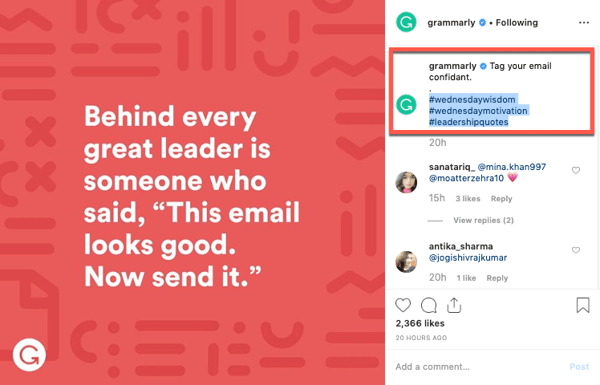
- Do you search hashtags to find and interact with your target audience?
Finally, you need to check if clients are searching hashtags to find potential new followers. Commenting on posts with relevant hashtags may also attract new followers to your profile. Other methods you can use to increase followers on Instagram is to join engagement groups, partner with other brands and partner with other brands.
Pro Tip: Use a tool like Hashtagify or RiteTag to suggest the best hashtags for your content and audience.
6. Analyse engagement
Community, Interaction, Followers
The final part of the Instagram audit focuses on how your clients engage and interact with their followers to build a community. Plus there’s a quick check for fake followers.
Here’s what to ask your clients:
- Do you dedicate regular time to engage with your followers?
If you want to grow your account, you need to dedicate time to ‘socialize’ and have authentic conversations with your audience. It’s not all about posting content.
- Are you responding promptly to comments and messages on your posts?
Instagram is a fast-moving platform, and you’ll get the best results by replying promptly to comments on your posts. Additionally, providing a great customer service experience on social media can really help to boost your brand’s credibility.
- Are you liking, sharing, and commenting on tagged posts as they appear?
Again, make sure you’re ‘on-the-ball’ and responding to mentions promptly.
If users tag you in posts, then make sure you share their content. Try the Share Feed Posts to Stories feature that includes the original poster’s username and a link back to the post.
- Are you following accounts that are relevant to your brand?
As well as increasing your followers, it’s important to follow relevant accounts. Look for those in your niche with whom you could build relationships and any that could potentially reshare your content.
- Are you engaging with influencers?
Sharing content by influencers in your niche adds credibility to your brand and opens the possibility of a working partnership in the future.
- Are you curating, sharing, and tagging relevant content to support your community?
It’s important to like and share content posted by your followers to help build a community spirit. Sharing other people’s content encourages them to do the same.
- Are you checking and blocking fake followers?
Having a high number of followers inflated by fake accounts won’t help your brand. Unfortunately, fake followers are a part of Instagram, so you have to deal with them.
Some of the typical signs to look for:
- Exaggerated numbers in followers, following, likes, and comments
- Spammy, irrelevant comments on posts
- Empty or sparse profile sections
- No posts published on the account
When you find dubious accounts, then take action and block them.
Wrapping up with a free Instagram audit template
Once you’ve completed an Instagram audit for your client, you should have a clear action plan for the improvements you want to make.
To help you document the process, download our free Instagram Audit Checklist.
Running the first audit and completing the remedial steps might take some time. But if you run regular audits, then you’ll find it easier and quicker to check and fix any problems. And your client will have a stronger brand on Instagram through continuous improvement.
Happy auditing!
Text copied!