Threads is the fastest way to build an authentic brand presence, but once you start posting, the inevitable question is: how do I measure success?
While Meta's text-based platform has over 320 million users and offers unparalleled organic reach (Sendible grew its own Threads views by a staggering 30,000% in three months), its native analytics are still evolving.
For marketers trying to justify their investment, the lack of clarity around insights is a major pain point. This guide demystifies Threads' native analytics for 2025, breaking down exactly what you can and can't track so you can accurately measure your ROI and optimise your content strategy.
What's in the guide:
- Does Threads have insights or analytics?
- Threads Vs. Instagram analytics
- What Threads metrics should you keep an eye on?
- Workarounds for measuring Threads’ performance
- Why Threads Insights matter for brands
- What brands should focus on until full analytics roll out
- Keeping track of changes with Threads Insights
- FAQs
Does Threads have insights or analytics?
Threads currently has some insights and analysis, although it isn't extensive. According to Instagram's help center, the insights available to users include total views of your content, interactions, and followers.
You can see your interactions by clicking on your post and viewing who has reacted, reposted, and responded.
This is in addition to your insights page, which is located on your profile at the top right of the screen.
On the insights page, you can see your total views over the past 90 days, general interactions, followers, and top posts by views and likes.
It's important to note that the information won't display until you've gained at least 100 followers.
Threads Vs. Instagram analytics
Although Threads and Instagram are connected, there are fewer limitations on Instagram insights/analytics. Instagram insights, though, are also only available for business and creator accounts. You can find the Instagram insights in your dashboard.
Instagram's insights page displays your views by follower vs. non-follower, accounts reached, audience, profile visits, top-performing content, and external link taps.
You can also view more detailed interactions, including the overall number and percentage by content type (Reels, Stories, and Posts).
Instagram also provides free tools to boost your engagement and views with Best Practices and Trending audio.
What Threads metrics should you keep an eye on?
So, what metrics should you pay attention to on Threads as a business owner or marketer?
Will take you through the most impactful one, but before we do that, let's go over the new, and improve Threads Insights.
Mid-July 2025, Threads announced they are releasing an update that will enable users to:
- Find out where people saw your posts
- See more details about your followers and interactions with your posts
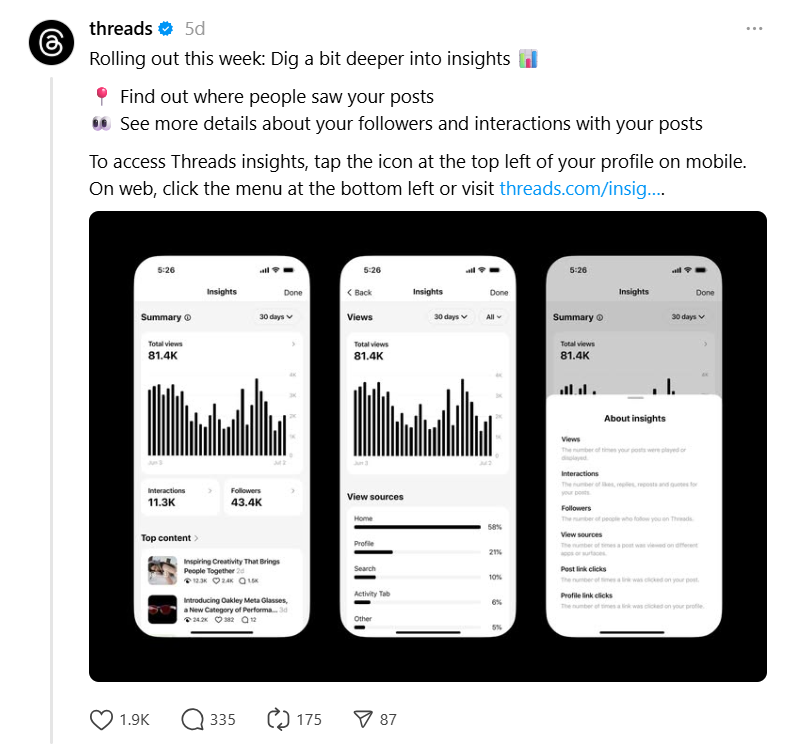 Source: @threads
Source: @threadsTo find out where people saw your Threads posts, tap “Views.” You’ll see a chart showing views over time, as well as a list of sources: home, profile, search, the activity tab, Instagram or Facebook.
Interactions (Likes, Replies, Reposts, Quotes)
Engagement (or ‘Interactions’ in your Threads dashboard) encompasses activities such as likes, replies, reposts, and quotes.
How often do people reply to your posts?
Are they sharing them as quotes? .
The more users engage with a post, the more likely the algorithm is to push it out more, allowing your brand to gain visibility.
However, the downside to using engagement as a metric on Threads is that the engagement is calculated on an account level (similar to Facebook pages but without the ability to narrow down analytics to a specific post).
 A screenshot of Sendible's Threads interactions
A screenshot of Sendible's Threads interactions
So, if you were to set engagement analytics to show your engagement over the ‘last 7 days’, it will not just account for engagement on posts you published within the last seven days but rather show you all of the activity in those seven days.
This would include engagement on posts you might have posted months prior, but that were interacted with in the past seven days.
While this might look good on paper when creating reports for clients, you cannot easily narrow down your tracking to specific dates when creating reports that you might want to have more accuracy on (for example, a weekly or monthly report).
Follower growth from Threads activity
Follower growth is another metric to keep your eyes on. Engagement is significant, but it should translate to clicks or follows (or, in the best-case scenario, both).
How many followers are you gaining from your posts a week? Or a month? You can see up to 90 days.
 A screenshot of Sendible's Threads follower growth
A screenshot of Sendible's Threads follower growth
Click-throughs (when using links or bio CTAs)
Click-throughs are probably the most critical metric to really focus on. It is limited in Threads, but you can use a third-party analytics platform to analyse the numbers.
Impressions
With everything's that's happening with AI Overviews and businesses struggling to improve brand awareness through Google Search, impressions are starting to play a significant role. While it might take a while for someone seeing your content on Threads to actually converting, Impressions do help us track our brand awareness and the coverage our brand get.
For example, at Sendible, we were all ready to bet that TikTok will be the one that will lead in impressions, but turns out, it was Threads.
 A screenshot of Sendible's Threads impressions
A screenshot of Sendible's Threads impressions
Workarounds for measuring Threads’ performance
As we've established, Threads' insights are pretty limited. This doesn't mean you have to stick your head in the sand and give up. There are other options.
Third-party tools
More than half of all marketers still use third-party tools. But what other options are there?
Google Analytics is a popular tool for brands to track their performance. It still doesn't show everything, though.
For marketers with time and a good eye, manual tracking with spreadsheets is an option, although it is time-consuming. You can plug in the numbers and compare them weekly or monthly.
UTM codes
What about UTM codes? These sneaky little links are very useful for comparing analytics and data, especially if you use multiple social media websites to promote your brand.
How do you know where someone came from when they click on your link and you're reviewing your website's views?
UTM snippets/codes at the end of a link tell analytics websites how to sort your code with parameters like source, medium, and campaign. Although code may seem intimidating, there are numerous free code generators available online.
Content pillars testing
Not all data needs to be number-related, such as views. It's also essential that your brand's message stands strong and consistent.
This is a bit more challenging to track, but it can be done with content pillars.
Content pillars are categories you can use to categorise the content you create for your brand. Some popular categories include interactive, promotional, and educational.
Once you have your pillars and content organised, the testing begins. Compare data like views, interactions, and conversions. Which pillar/category sees more bio-link clicks or sales?
Why Threads Insights matter for brands
Just because Threads' insights aren't very detailed doesn't mean they aren't important. The little bit of data given to you is important.
When comparing your top posts to the ones that don't rank as high, you can figure out why. Is there a CTA missing? Is the post long or short?
Reviewing Threads insights can also help you strengthen your brand's overall tone and vision. During analysis, a lot of questions are asked to help guide you to understand why the post didn't do well. Did it fit your brand's overall vibe? Or was it too out there?
Threads' insights may also help with your brand's overall goals through increased engagement.
For instance, if your goal is to boost brand awareness within your sales funnel, then you need to examine your post's engagement and analyse what posts are performing the best with your audience.
Are people commenting and clicking your link? What posts have higher conversion rates?
Knowing your engagement and conversation rates, you can plan content for the future. It's easier to go viral and grow when you use what's already working for your brand.
What brands should focus on until full analytics roll out
Threads is working on providing better and more detailed insights and analysis, but it's unclear when this will be available. In the meantime, there are a few things you can do to continue growing your brand on Threads.
The first thing you can do is test different types of posts by analysing views and engagement. Try out different formats like text posts, videos, photos, polls, and quote threads.
Qualitative data is just as important as quantitative data. Read through your replies. What are your viewers and followers saying? Are they vocal about their dislike or likes on specific posts?

Other than reviewing your replies, staying consistent is enough. Posting frequently can increase your chances of going viral and finding your target audience. It's easier to reach 100 people with 10 posts vs just 1.
Creating a schedule for yourself can make this easier. Sendible, a social media management software, aids in bulk posting and creating content. This is perfect if you're looking to stay consistent and post frequently.
Sendible works with multiple social media sites, not just Threads, which means you can work on your social media strategy across various platforms like Instagram, Facebook, X, TikTok, and LinkedIn from the same dashboard.
This does not mean copying and pasting the same content across all your social platforms. You know your audiences best, and they differ depending on where you interact with them. However, you could use Sendible’s AI Assist feature to tailor Threads content and make it suitable for another platform, ensuring the right tone and message.
For high engagement and strong scheduling capabilities, check out Sendible. Start your 14-day free trial now to begin growing your presence and brand awareness on Threads.
%20Track%20in%202025%20Sendible%20Scheduler%20with%20background.png?width=600&height=384&name=Threads%20Insights:%20What%20You%20Can%20(And%20Can%E2%80%99t)%20Track%20in%202025%20Sendible%20Scheduler%20with%20background.png)
Keeping track of changes with Threads Insights
Threads Insights is still constantly changing, so following their own page on Threads is a good way to stay updated.
The team often posts information on new features as soon as they are rolled out, along with helpful screenshots that show followers what they should be looking at when trying out a feature for themselves.
%20Track%20in%202025%20thread%20insights%20screenshot.png?width=506&height=506&name=Threads%20Insights:%20What%20You%20Can%20(And%20Can%E2%80%99t)%20Track%20in%202025%20thread%20insights%20screenshot.png)
![]()
FAQs
Does Threads have native analytics for business accounts?
Directly in the app, you can find native analytics for business accounts. It launched in October 2024. For non-business users, the same data is available after reaching 100 followers.
How can I tell if my Threads posts are performing well?
You can tell if your Threads posts are performing well by using Threads insights and other data analytics services. If your post has a lot of views and engagement, this likely means it's doing well.
Can I use third-party tools to track Threads insights?
You can use third-party tools to track Threads insights and data. Google Analytics is a popular option, although there are hundreds more online.

%20Track%20in%202025%20instagram%20settings%20screenshot.png?width=600&height=481&name=Threads%20Insights:%20What%20You%20Can%20(And%20Can%E2%80%99t)%20Track%20in%202025%20instagram%20settings%20screenshot.png)



%20Track%20in%202025%20threads%20insights%20screenshots.png?width=600&height=608&name=Threads%20Insights:%20What%20You%20Can%20(And%20Can%E2%80%99t)%20Track%20in%202025%20threads%20insights%20screenshots.png)
