Sendible insights 14 Essential Instagram Metrics You Need to Track in 2026
A successful social media strategy requires paying attention to content performance. This helps you know what engages your audience and tells you when to adjust your strategy.
Metrics are essential for any business, brand, or influencer. Tracking analytics, especially Views on Instagram, is the key to growing any account and generating an ROI.
Knowing where to start with Instagram analytics can be confusing. That’s why we’ve created this handy guide. In it, we’ll cover:
Table of Contents
- What are Instagram metrics?
- 14 key Instagram metrics summary
- Key 2026 Instagram benchmark metrics
- Why should you track Instagram metrics?
- How to find and view your Instagram analytics?
- Instagram insights vs. Third-party analytics
- 14 Instagram metrics you need to track performance
- What is a good engagement rate?
- How to calculate Instagram ROI?
- Wrapping it up
- Key Instagram metrics FAQs
What are Instagram metrics?
Instagram metrics refer to the various quantitative data points that reveal the effectiveness of your Instagram content.
These metrics provide insights into Instagram activities' engagement, reach, and impact.
Rather than only counting likes and shares, Instagram metrics dive into specific details, revealing crucial information such as the number of people who viewed and interacted with your content.
As we delve deeper into this guide, we'll explore critical social metrics, focusing on essential Instagram measurements like impressions, reach, and follower growth.
14 key Instagram metrics summary
In 2026, we need to remember that Instagram has officially moved to "Views" as the primary metric for all content (not just Reels).
- Reach: Number of unique accounts that viewed your content
- Impressions: Total number of times your content was displayed
- Click-Through Rate (CTR): Percentage of users who clicked on links or CTAs
- Sales: Conversions from Instagram clicks (organic and paid)
- Engagement Rate: Level of interaction (likes, comments, shares) as a percentage
- Best Time to Post - When your followers are most active on the platform
- Follower Growth: Daily changes in followers (followed and unfollowed)
- Traffic: Outbound clicks from Instagram to external links
- Saves: Number of users bookmarking your posts
- Story Views: Views on Instagram Stories and watch-through rates
- Reels Engagement: Interactions and plays on Reels content
- Average Watch Time: How long viewers watch your video content
- Comments: Direct user engagement and feedback
- Shares: Content amplification through user sharing
Key 2026 Instagram benchmark metrics
In 2026, we need to remember that Instagram has officially moved to "Views" as the primary metric for all content (not just Reels).
We’ve got a mix of benchmark metrics, depending on which analysis you consider most trustworthy (and when compared against your own analytics).
The three different takes on this are:
- Buffer research shows engagement rates of around 3% to 5%, with growth slowing as the follower count increases (full breakdown at the end of this article).
- In comparison, Hootsuite, which breaks the numbers down according to different sectors, is showing engagement rates of 1% to 5%.
- Social Insider research is highlighting the following stats, mainly based on 2023 and 2024 data: “In the first half of 2025, Instagram has a 0.45% average engagement rate.”
The third is much lower than the other two, making it an outlier, statistically. We’d be inclined to trust the data we’re seeing in Sendible, alongside Buffer: Engagement rates between 3% to 5% is what you should be aiming for in 2026.
Naturally, the following factors play a big role in the engagement rates your campaigns generate:
- Follower numbers
- Posting frequency
- Types of posts
- Advertising + organic or 100% organic
- Sector
- How engaged a brands followers are
- Follower demographics
And numerous other things that social media managers need to consider when planning and implementing an Instagram strategy for any business.
Why should you track Instagram metrics?
Tracking Instagram metrics has become a non-negotiable practice for anyone looking to make a significant impact with their marketing strategy.
Beyond the vanity metrics of likes and follows, delving into the depth of Instagram analytics offers many benefits that can elevate your social media strategy to new heights.
Here are five quick reasons to track Instagram metrics.
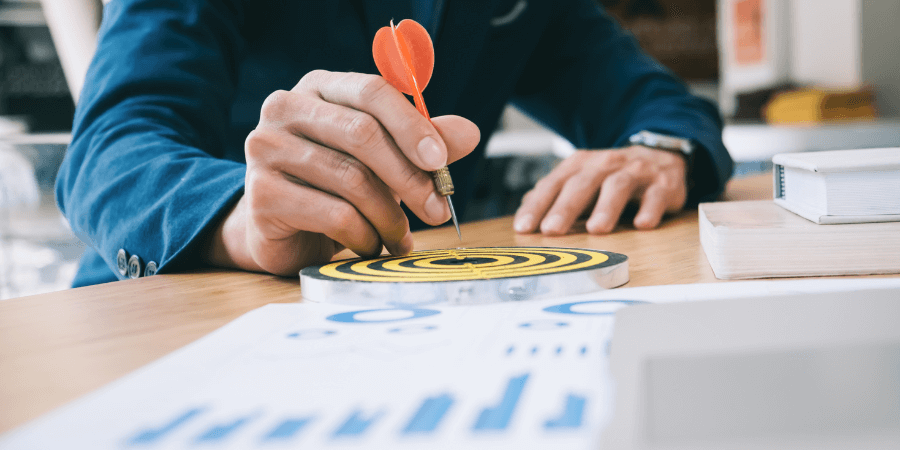
5 Steps to Define and Reach Your Social Media Target Audience.
1. Instagram metrics show how well your content performs
At its core, tracking Instagram metrics is akin to a performance review of your content. It allows you to assess the effectiveness of your posts, campaigns, and engagement strategies.
When you are creating your Instagram strategy, knowing which Instagram stories and reels will perform best is helpful in aligning your content creation with your goals.
Understanding what works and what doesn't is the first step towards refining your content strategy for optimal results.
💡Find out how to write the best Instagram bio, and optimise the use of the 1 link you get in that bio!

Quick Guide to Creating and Optimising an Instagram Business Profile
2. Instagram metrics show what your audience likes
Instagram metrics provide invaluable insights into your target audience's behaviour and preferences.
As a social media marketer, it can be hard to simply know what your audience wants. Honestly, even if you did know, social media is so ever-changing that what your audience wants today is not the same as what they may want tomorrow.
By analysing metrics such as reach, impressions, and engagement rates, you understand when your audience is most active, the type of content they find appealing, and the factors that drive meaningful interactions.
This will allow you to focus our efforts on what works best with your Instagram stories and Instagram posts and resonates best with your target audience.
3. Instagram metrics should always help you optimise your strategy
Armed with data on the performance of individual posts, you can fine-tune your content strategy.
Identify high-performing content and replicate its success while learning from underperforming posts to avoid pitfalls.
If there was a specific campaign or a category of content, be sure to tap into that as a content resource. This iterative process ensures continuous improvement, helping you set the right KPIs.
4. Instagram metrics demonstrate ROI for social media marketing activity
For businesses and influencers, tracking Instagram metrics is crucial for demonstrating return on investment (ROI).
Metrics such as sales, conversions, and click-through rates provide concrete evidence of how Instagram contributes to your bottom line, making it easier to justify your social media efforts to stakeholders.
5. Instagram metrics help you adapt to algorithm changes
Instagram's algorithms are not static and can significantly impact content visibility.
Regularly tracking metrics helps you adapt to algorithm changes by understanding how your content aligns with the platform's priorities. Stay flexible and adjust your strategy to maintain consistent visibility.
How to find and view your Instagram analytics?
To access insights and metrics on Instagram, you need to have an Instagram business or creator account.
There are two methods to view your metrics via the mobile app. (Note: these features are unavailable on desktop):
- Click the hamburger menu icon in the top right corner of your profile.
- Then tap "Insights" to access them directly.

A second option is to navigate to your profile and tap the Professional Dashboard button. Then, tap "See all" for a detailed overview of your Instagram metrics.
While Instagram Insights provides essential metrics, consider leveraging third-party analytics tools like Sendible’s reporting hub. Keep all of your reporting in one place, produce quick engagement reports, or even customise them and send them automatically to your clients.
Short on time? Sendible now allows users to create one-click reports that give users a quick overview of their social channels without diving too deep into the analytics.
This is perfect for a quick weekly check-in while a full dive into analytic reports could be left for the quarterly check-ins.
Instagram insights vs. Third-party analytics
Social media reporting is an essential part of the work of any social media professional, freelancer, and agency.
Instagram can show you everything you need to know. After all, third-party analytics tools get data from Instagram and the other platforms.
However, if you’re posting via a third-party social media tool, like Sendible, then it makes sense to have everything you need in one place. Making it easier for yourself, your clients, and anyone working with you and them.
14 Instagram metrics you need to track performance
Here are 14 Instagram metrics to track to help measure how well your content performs.
1. Instagram Post, Story, and Reel Reach
Reach is THE crucial metric to track as part of any Instagram marketing strategy.
Reach reveals the number of unique accounts that have seen your post, providing a tangible measure of the awareness and value your brand is cultivating.
If your client’s goal is to increase their brand recognition, engage in social listening, and have the broadest audience possible, prioritising the growth of your reach on Instagram becomes essential.
 Source: Quora
Source: Quora
When a post attains a higher or lower reach than usual, it becomes a valuable source of insights for future content strategies.
Consider your choice of hashtags, optimisation of your call-to-action (CTA) for engagement, strategic timing for publication based on audience activity, and any variations in the content type shared.
These factors directly influence a post's reach, making it imperative to observe and adapt to changes that could impact your metrics positively or negatively.
2. Instagram Post, Story, and Reel impressions
The impressions metric on Instagram refers to the number of times a particular piece of content (such as a post or a story) has been displayed on a user's screen.
It includes the times the content is shown to users in their feeds and when it appears on the Explore page, hashtags, or other discovery channels.
In simpler terms, impressions represent the reach of your content. If one user sees a post multiple times, each view counts as a separate impression.
This metric is valuable for assessing the visibility and exposure of your content to your audience.
Remember that impressions reflect how often the content has been viewed. Consider other metrics such as likes, comments, shares, and engagement rates for a more comprehensive analysis. We’ll get to those in a bit.

3. Instagram click-through-rate (CTR)
CTR (click-through rate) is a metric that measures the ratio of clicks on a specific link or call-to-action (CTA) to the total number of impressions (views) of that link or CTA.
It is expressed as a percentage and is used to evaluate the effectiveness of a particular campaign or piece of content in encouraging users to take the desired action.
The formula for calculating CTR is (Number of Clicks / Number of Impressions) x 100.
For Instagram, you might calculate CTR for various elements, such as:
- Links in bio: The CTR would measure the percentage of users who click on the link in your Instagram bio out of the total number of people who view your profile.
- Swipe-up links in Stories: If you have the swipe-up feature in Instagram Stories, you can measure the CTR to see how many viewers clicked on the link in your story out of the total number of people who saw the story.
- Ad campaigns: For sponsored posts and ads the CTR helps assess how well the ad is performing in terms of driving user engagement.
A higher CTR is generally considered favourable and indicates that many users who saw your content took the next step and clicked on the link or CTA.
It implies that your content resonates with your audience and compels them to take action.
4. Sales based on Instagram clicks (organic vs. adverts)
Instagram offers many features to facilitate brand-driven sales. These range from seamlessly integrated product tagging to shopping experiences led by creators. For businesses, monitoring sales metrics is crucial for achieving success.
Using Instagram's built-in shopping features provides access to vital sales metrics like product page views and actual sales if Instagram Checkout is enabled.
These metrics can be easily accessed within your Instagram Insights.
Beyond Instagram's native e-commerce tools, numerous brands boost sales by guiding users to explore the link in their bio for shopping opportunities. Consider adding this if it makes sense for your client
5. Instagram Post, Story, and Reel engagement rate
Engagement rate is a crucial metric on Instagram that measures the level of interaction and involvement your content receives from your audience.
It is an indicator of how well your content resonates with your followers and provides insights into the effectiveness of your Instagram strategy.
When Instagram users comment, like, and interact with your Instagram stories and posts, that means that they are successfully engaging with your brand.
Engagement rate is typically expressed as a percentage and is calculated based on various forms of user interaction with your content.
The average engagement rate on Instagram is around 3-5%, depending on which research you find.
To find your Instagram engagement rate, take the total number of engagements on your account (likes, comments, shares, reposts, etc.) and divide it by your total number of followers. Multiply that number by 100 to get a percentage. That’s your “engagement rate.”

How to Get More Followers on Instagram: 26 Strategies for Social Media Managers.
6. Best time to post on Instagram
Head to your Professional Dashboard, then tap on “Total Followers.” Scroll all the way to the bottom, and you’ll find out when your followers are most likely to be on the app.
Discovering the optimal time to share your content is a smart strategy for connecting with your audience when they are most active and likely to engage.
Avoiding posting when your audience might be half-asleep or preoccupied with other matters can significantly enhance your content's visibility and impact.
We've written the best time to post on social media if you're unsure where to begin. Instagram Insights also shows you when your followers are most active.
Head to your Professional Dashboard, then tap on “Total Followers.” Scroll all the way to the bottom, and you’ll find out when your followers are most likely to be on the app.

If you're aiming for a more personalised approach to determine your unique best posting times, we've got you covered. Sendible’s publishing solution simplifies the entire process, handling the heavy lifting for you.
Sendible's optimal time feature will also make sure you know the exact time to post so that your posts receive the most engagement possible on Instagram
7. Instagram follower growth
Keeping track of your profile's growth has always been vital. Thanks to Instagram's "followed" and "unfollowed" metrics, you can precisely monitor the daily ebb and flow of your follower count.
This detailed insight proves valuable in discerning which content contributes to Instagram follower growth and identifying the types of content that might lead to a wave of unfollows.
For instance, if you observe a surge in unfollows following one of your Stories, it serves as a clear signal that the content may not have resonated well with your audience.
 Source: Trend Hero
Source: Trend Hero
Remember that fluctuations are natural and can occur for various reasons. In the grand scheme, having a smaller but highly engaged audience often holds more significance than thousands of empty followers.
An engaged audience is more likely to champion your brand, make purchases, provide valuable feedback, and share your posts with their network of friends and family.
Focus on cultivating a dedicated and interactive community rather than chasing numbers. This is a surefire recipe for your brand's Instagram success.
8. Traffic from Instagram clicks
When we talk about measuring traffic on Instagram, we mean outbound traffic from Instagram. If you have a link in your bio, like your website, e-commerce store, or Linktree (or similar tool), then you want to know how many people click that after a post, story, or reel.
This is helpful for finding out if the content you are creating is leading prospects down the sales funnel so they will purchase something from your brand
To find this, tap “View insights” on your post and scroll down to the “Profile activity” section.

This will help you understand how much traffic your content creates and what content motivates followers to click.
Pay close attention so that you can adjust your content strategy to align with what followers want.
9. Saves: Number of people saving your posts
Saves are a critical Instagram metric you can watch. Users can easily collect and save a post for later by tapping the "bookmark" icon in the bottom right corner of an Instagram post.

By keeping track of the saves your posts accumulate, you gain insights into the content that resonates most with your audience. This knowledge can be valuable in shaping your future content strategy.
Want to boost your saves? Evergreen content is most likely to be bookmarked. Motivational quotes, carousel posts with tips, or educational resources are the types of content followers like to save.
10. Instagram Stories views
Instagram Stories build strong audience connections. Track view count taps forward and back to gauge your audience's response.
Each story slide has metrics like replies, impressions, and navigations (i.e. do they tap forward, backwards, or exit).
Analysing these metrics reveals audience interests and engagement patterns.
Your Instagram Stories “Watch Through Rate” indicates the percentage of people who followed your stories from start to finish.
💡Here’s the simple formula to calculate this:
Watch through rate = Final story views / First story views x 100.
This will give you the percentage of how many followers watched through to the end of your story. Remember, this only works if you have more than one story slide.
You can also check your “Slide Completion Rate” metric. This gauges the percentage of viewers who watch a slide in its entirety without clicking away within the first second.
💡To calculate it, use this formula: Completion rate = (Number of impressions - Number of exits) / Impressions.
11. Instagram Reels engagement rate through Instagram Insights
Instagram Reels are one of the best ways your client can expand their brand. More eyeballs are on Reels than anything else on Instagram. This should come as no surprise since it's quite easy to watch reel after reel on your Instagram account.
Instagram Insights is a recent addition to Reels. Like in a post, you can access metrics like comments, likes, saves, reach, plays, and interactions. Reel interactions reveal the unique viewers, while plays indicate how often the Reel was played.

To find your engagement rate, use this formula: (Number of Reels interactions / Reels Plays) x 100.
This metric is valuable for assessing the effectiveness of Reel content and increasing brand awareness.
Your engagement rate goal will vary by the number of followers you have.
12. Average watch time (AWT)
The average watch time metric on Instagram shows when followers stop watching at a certain point.
A low average watch time could indicate that the content at that point no longer resonates with the audience.
To find this, go to “View Insights” underneath your reel. Scroll down to “Reel Interactions.” First, you’ll see “Watch time,” which is the total time your reel was played, including any time spent replaying the reel. Right under that, you’ll find “Average watch time.”

By monitoring this metric, you’ll be able to identify precisely where viewers disengage. This information is invaluable for optimising video content.
Understanding the audience's preferences and behaviours enables you to make informed decisions about video length, content structure, and the placement of key elements to keep viewers engaged throughout the video.
13. Number of Instagram comments
This one is self-explanatory. Tracking comments on Instagram is vital as they reflect direct user engagement. Comments provide insights into audience sentiments, preferences, and feedback.
Monitoring comments allows your client’s brand to foster community interaction, respond to queries, and adapt content strategies based on real-time audience interaction. More comments can enhance brand perception and engagement.
14. Number of Instagram shares
Like comments, measuring shares is fundamental but beneficial nonetheless.
Tracking shares helps you discover content resonance and amplification. When users share content, it expands reach, potentially attracting new audiences.
Analysing shares provides valuable insights into audience preferences, allowing brands to refine their content strategy and leverage user-generated advocacy for increased visibility and engagement.
What is a good engagement rate?
Everyone in social media knows that the big platforms have long-since pushed brands and agencies down the advertising route.
So, a “good” engagement rate is much lower than it was 5 or 10 years ago. According to Buffer, this is what good looks like for your average Instagram account:
- Median engagement rate: 4.3%
- Average posting frequency: 17 posts per month (~4 posts per week)
- Average follower growth rate: 3.3% per month
- Median reach per post: 242
Buffer has analysed “27 million Instagram posts from 273,000 accounts” to understand what a good engagement rate looks like as we go into 2026.
We’ve broken this down based on the number of followers an account has:
0 to 1K followers
- Engagement rate: 5.2%
- Posting frequency: 13 posts per month or ~3 posts per week
- Growth rate: 5.1% per month
- Median reach per post: 33
1k to 5K followers
- Engagement rate: 4.6%
- Posting frequency: 16 posts per month or ~4 posts per week
- Growth rate: 2.5% per month
- Median reach per post: 185
5k to 10K followers
- Engagement rate: 4.1%
- Posting frequency: 20 posts per month or ~5 posts per week
- Growth rate: 2.6% per month
- Median reach per post: 507
10k to 50K followers
- Engagement rate: 3.7%
- Posting frequency: 23 posts per month or ~5–6 posts per week
- Growth rate: 2.3% per month
- Median reach per post: 1,073
50k to 100K followers
- Engagement rate: 3.6%
- Posting frequency: 31 posts per month or ~1 post per day
- Growth rate: 1.7% per month
- Median reach per post: 3,090
100k to 500K followers
- Engagement rate: 3.5%
- Posting frequency: 47 posts per month or ~1–2 posts per day
- Growth rate: 2.2% per month
- Median reach per post: 7,127
00K to 1M followers
- Engagement rate: 3.7%
- Posting frequency: 101 posts per month or ~3+ posts per day
- Growth rate: 1.5% per month
- Median reach per post: 37,400
1M+ followers
- Engagement rate: 5%
- Posting frequency: 98 posts per month or ~3 posts per day
- Growth rate: 0.8% per month
- Median reach per post: 107,224
On average, Buffer is estimating engagement rates of around 3% to 5%, with growth slowing as the follower count increases.
In comparison, Hootsuite, which breaks the numbers down according to different sectors, is showing engagement rates of 1% to 5%.
Social Insider research is highlighting the following stats, mainly based on 2023 and 2024 data:
- In the first half of 2025, Instagram has a 0.45% average engagement rate, scoring a 24.1% decrease YoY.
- Reels drive more comments for all the other page sizes.
- Carousels are getting the highest number of saves.
- Reels bring more impressions for small-to-middle-sized accounts (with less than 50K followers), whereas for bigger pages, Carousels are more effective.
- The smallest accounts (below 5K followers) have a 20% view rate on their Reels.
- Instagram Reels from small accounts get on average 300 views per video, while the largest profiles get on average 15K views per Reel.
- Brand posts, on average, 20 posts per month, among which half of them consist of images.
- The smallest accounts (under 5k) can grow their followers up to 38% YoY.
We are more inclined to trust Buffer’s analysis over the other two. It also aligns with what we are seeing in Sendible analytics. Engagement rates on Instagram aren’t as bad as some research will make you believe.
How to calculate Instagram ROI?
The simplest way to calculate an ROI (Return on Investment) for an Instagram social media campaign is: Are we making more money than we’re currently spending?
For example, if we are spending $15,000 per month between a social media manager, software, and adverts, an ROI would be generating anything above $15,000 (your break even point).
Calculating an Instagram ROI involves subtracting your total Instagram marketing costs from the revenue generated through Instagram, then divide by your total costs and multiply by 100 to get a percentage.
💡The formula is: [(Revenue - Cost) / Cost] x 100.
- Your costs should include advertising spend, content creation expenses, tools and software, and staff or freelancer time.
- For eCommerce brands, revenue can be tracked through Instagram's native shopping features, UTM parameters on bio links, promo codes, or conversion tracking in ads.
- For example, if you spent $1,000 on Instagram marketing and generated $3,000 in sales, your ROI would be 200%.
Remember to track both direct conversions and assisted conversions, as Instagram often plays a role in the customer journey even if it's not the final touchpoint before purchase. Use Instagram Insights alongside third-party analytics tools to accurately attribute sales and conversions to your Instagram activity.
Wrapping it up
Navigating the realm of Instagram analytics may seem daunting. But it doesn’t have to be. Now that you know 14 key Instagram metrics, you can start tracking and reporting to your clients.
Level up your Instagram metrics with Sendible's Reporting Hub. Experience the ease of automated reports and one-click engagement insights and effortlessly send these reports to your clients. Start your free trial today.
Key Instagram metrics FAQs
What is the difference between reach and impressions on Instagram?
Reach measures the number of unique accounts that have seen your content, while impressions count the total number of times your content has been displayed, including multiple views from the same user.
For example, if one person sees your post three times, that counts as one reach but three impressions. Reach is crucial for measuring brand awareness, while impressions help you understand overall content visibility.
What is a good engagement rate on Instagram?
The average engagement rate on Instagram is around 3-5%, based on the most recent research we’ve highlighted above. To calculate your engagement rate, divide the total number of engagements (likes, comments, shares, reposts) by your total number of followers, then multiply by 100 to get a percentage.
However, engagement rate goals can vary depending on your follower count and industry. A smaller, highly engaged audience is often more valuable than a large following with low engagement.
How can I find the best time to post on Instagram?
Navigate to your Professional Dashboard and tap "Total Followers," then scroll to the bottom to see when your followers are most active on the app. Instagram Insights shows you specific times when your audience is online.
Posting when your followers are most active increases the likelihood of engagement and visibility. You can also use third-party tools like Sendible's optimal time feature to identify the exact best posting times for maximum engagement.
Does Instagram have a character limit?
Yes, for the following, the Instagram character limit is:
- Captions: 2,200 characters per caption (with 125 visible before someone has to click “more” to see the rest, including hashtags).
- Your Instagram bio only gives you 150 characters.
- Comments: Also 2,200 characters per comment.
- Instagram recommends using 3–5 highly relevant hashtags per post. Each one must be a single, unbroken word (no spaces or punctuation), and start with a # symbol.
- The character limit for DMs on Instagram or Threads is 1000 characters.
Freya Laskowski
Freya is an SEO consultant that helps brands scale their organic traffic with content creation and distribution. She is a quoted contributor in several online publications, including Business Insider, Fox Business, Yahoo Finance, and the Huffington Post. She also owns CollectingCents- a personal finance blog that she grew from the ground up.
You can reach out to her at freya@collectingcents.com
Text copied!






