We are delighted to share an exciting new feature with you! Say hello to Sendible's latest addition - PDF carousel scheduling to LinkedIn! 👋
🤓 What are LinkedIn PDF carousels?
LinkedIn allows users to upload and share Portable Document Formats (PDFs) files to their Company and Personal pages, which appear like a swipeable carousel post. It's a great way to add value and personality to LinkedIn content.
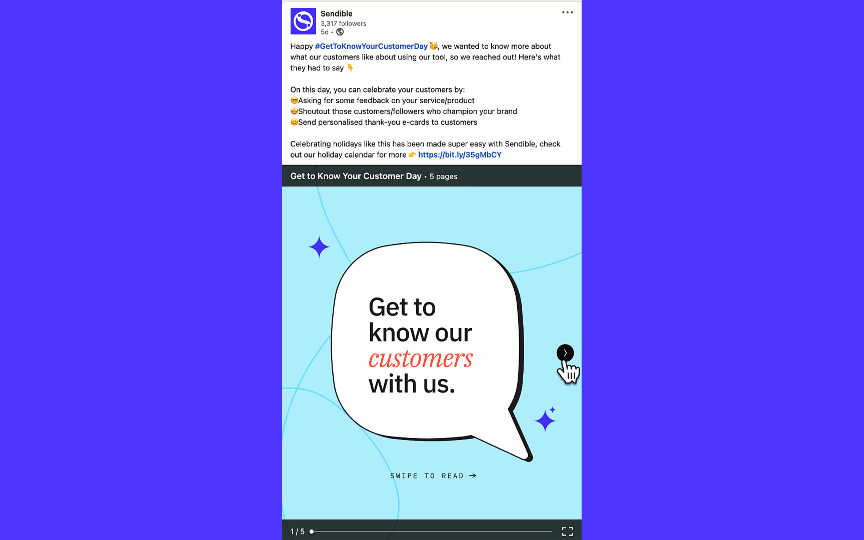
🤔How to schedule LinkedIn PDF carousels with Sendible
- Navigate to your Compose Box by clicking 'Compose.' 🖊️
- Select your LinkedIn profile using the profile selector.
- On the LinkedIn tab, attach your PDF content using the attachment icon 📎.
- Select your PDF from your computer.
- Preview what your PDF carousel will look like on your LinkedIn profile with the eye icon. 👁️
- And schedule!
Please keep in mind the following limitations:
- You cannot schedule other document types, e.g PPT, PPTX, DOC, DOCX
- Currently, the analytics report won't include content posted as PDFs or any metrics around engagements with the PDF, eg. clicks or page views.
🚀 Key benefits
Here's how LinkedIn PDFs can boost your LinkedIn strategy:
🔍Increased Visibility: Captivate your audience with visually appealing and informative PDF carousels. Showcase your expertise, products, or content in a way that grabs attention and informs them.
🤳Streamlined Workflow: Save time by planning and scheduling multiple PDF carousels at once. This ensures a consistent and well-thought-out content strategy, making content planning a breeze.
📈Engagement Boost: Leverage the interactive nature of LinkedIn PDFs to boost engagement. Users can swipe through multiple pages, increasing the time spent on your content and leading to higher engagement levels.
🌟 Crafting captivating PDF carousels
Now that you're equipped with the power of scheduling PDF carousels on LinkedIn through Sendible, let's dive into some tips to ensure your PDF carousel posts stand out and serve your LinkedIn strategy effectively.
🎯 Know your goal: Before you embark on creating a PDF carousel, define your goal. Are you looking to showcase your expertise, highlight your products, or share valuable content? Knowing your objective will guide the content and structure of your carousel, ensuring it aligns with your overall LinkedIn strategy.
🎨 Visual appeal matters: Capture attention with visually appealing PDF carousels. Use high-quality images, vibrant colours, and clear, concise text to convey your message.
🔄 Create a narrative flow: Since PDF carousels allow users to swipe through multiple pages, consider the flow of your content. Create a narrative that seamlessly guides the viewer from one page to the next. Whether it's a step-by-step guide, a product showcase, or a story, make sure each page complements the overall message.
🕰️ Time your content: Take advantage of Sendible's scheduling feature to strategically time your PDF carousels. Consider your audience's time zone and the optimal times for engagement on LinkedIn. Scheduling ensures your content reaches the right audience at the right time, maximising its impact.
🤝Stay connected for more!
Stay connected with us as we continue to make further improvements and enhancements to your Sendible experience. If you have any questions, please don't hesitate to reach out to us.
Or if you have any ideas for what you’d like to see next, submit your idea on our Feedback Portal to let us know. Your feedback is invaluable to us as we shape the future of your Sendible experience.
📚 Helpful Resources
To assist you in achieving success on LinkedIn, here are some handy guides:

