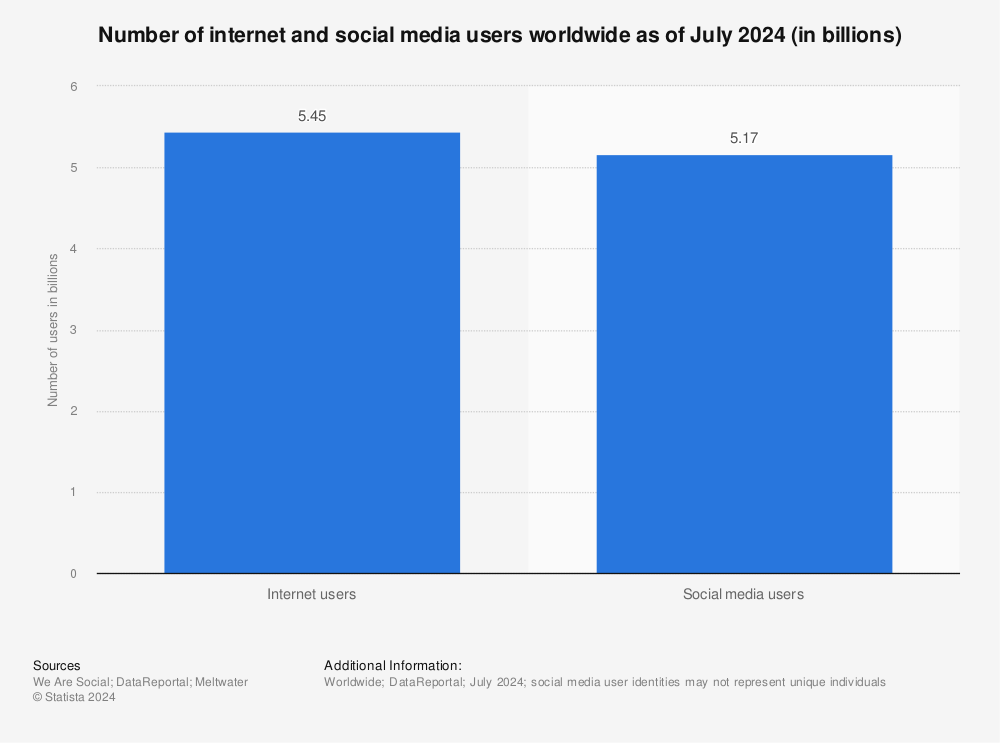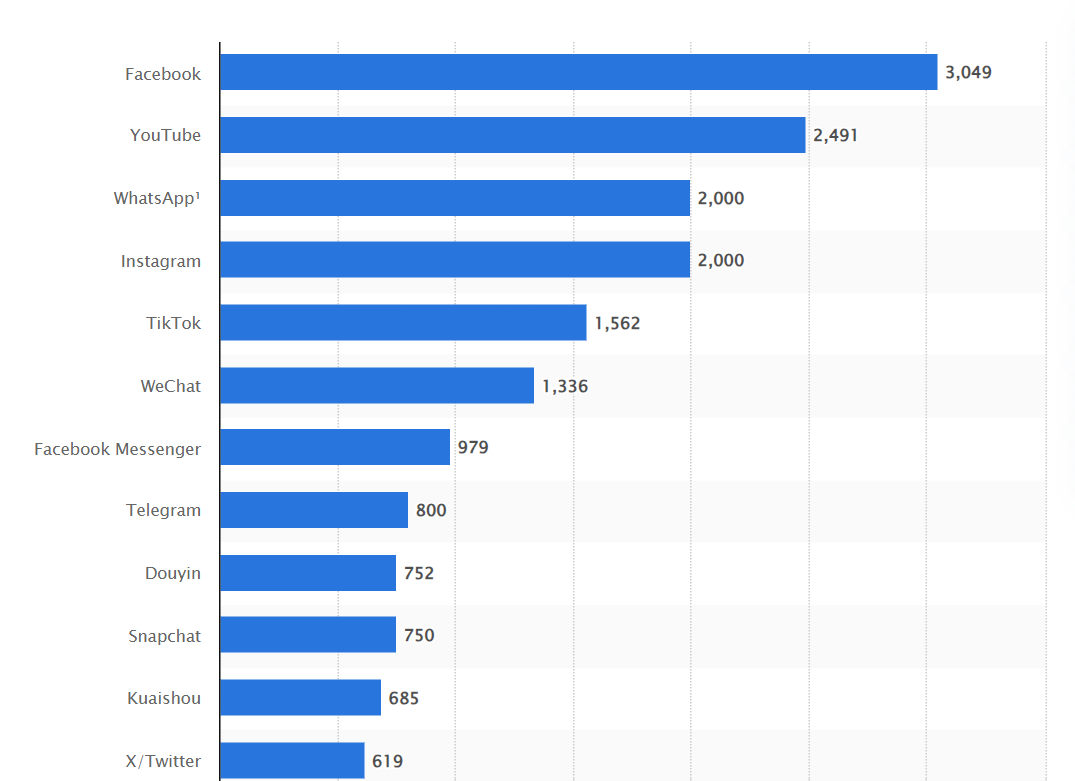Sendible insights Reaching Your Social Media Target Audience: A Comprehensive Guide
Defining your social media target audience can be difficult. With over 5 billion social media users worldwide, it’s tempting to think you can reach anyone without trying.
Given the abundance of social media networks, it's essential to invest your time and resources wisely. Focusing on platforms where your target audience is active will yield the best results.
Identifying your social media target audience will produce more relevant campaigns, leading to a loyal customer base and a greater return on investment.
In this article, you’ll learn what a target audience is, why you need it, and how to find and reach yours on social media.
- What is a social media target audience
- Why do you need to define a target audience
- 5 steps to identify your social media target audience
- 4 quick tips to engage your social media target audience
- How can Sendible help you target your audience on social media
What is a social media target audience?
A social media target audience is a defined user base segment that shares common characteristics, interests, and behaviours.
It's about identifying individuals most likely to resonate with particular content, products, or services. This segment forms the core of your client’s online community.
Here are several key characteristics of a social media target audience:
- Demographics (age, gender, location, etc.)
- Interests and hobbies
- Behaviour and values
- Online habits
- Challenges and pain points
- Purchase Intent
By understanding and defining this audience, you can create content that resonates, engage in meaningful conversations, and, ultimately, achieve your goals on social media.
Why do you need to define a target audience?
With billions of people online, you might wonder, "Why bother defining a target audience?" It's a valid question. The answer is pivotal to your client’s social media strategy. And it can be summed up in one word: relevance.
Here are some compelling reasons why you need to define your target audience:
Efficiency
Your or your client’s resources are limited. You can allocate these resources more efficiently by focusing on a specific audience. Your marketing and content will be more targeted and, as a result, more effective.
Message relevance
When your content speaks directly to a specific group's interests, needs, and pain points, people are more likely to engage and respond.
Loyalty and retention
Understanding your target audience and catering to their preferences will increase your chances of building a loyal customer base.
Competitive advantage
Defining your target audience sets you apart in a world where competitors are vying for the same digital space. It allows you to offer a unique value proposition that appeals directly to your audience.
Return on investment (ROI)
Targeted marketing campaigns have a higher ROI because they are more likely to convert leads into customers. Your marketing efforts become investments with tangible returns.
Data-driven decisions
Defining your target audience enables you to collect valuable data and feedback. You can use this data to refine your strategies and make informed decisions.
Defining your target audience is not about excluding potential customers. It’s about prioritising your efforts and crafting a strategy that speaks directly to the people most likely to benefit from and engage with your client’s brand.
5 steps to identify your social media target audience
Now that you understand why it's crucial to pinpoint this specific group of people let’s get to the five steps that will help you do just that.
1. Conduct market research
Market research is the foundational step in defining your social media target audience.
Over half of marketers say they lack the right information to identify their audience. Market research makes the difference.
In market research, you gather and analyse data about your customers. The goal is to understand your industry, competitors, and, most importantly, your potential customers.
Here are four tactics to use to conduct market research.
- Analyse industry trends: Research current trends and developments in your client’s industry. Look for emerging technologies, market shifts, and changes in consumer behaviour.
- Keyword and hashtag research: Use keyword research tools to identify the terms and phrases relevant to your industry and audience. This can help you tailor your content to what your potential audience is searching for.
- Social listening: Invest time in social listening, watching social media platforms for mentions of your brand, industry keywords, and competitors. This can reveal discussions, sentiments, and pain points in your niche.
- Social media analytics: Use monitoring tools like Sendible to track mentions, comments, and messages about your brand and products. This will allow you to better understand how your audience feels about your brand, what questions they're asking, what troubles them, and what makes them happy.
By conducting thorough market research, you'll gain a comprehensive understanding of your client’s industry, competitors, and potential customers.
It's the critical first step to social media success and will be useful in the other 4 steps.
2. Survey your current customers
Want meaningful data?
Go right to the horse’s mouth–your customers! Technically, conducting surveys is an aspect of market research. But it’s a large enough category, so we made it a step of its own.
If you aren’t familiar with surveys, here are four key elements to remember.
- Design the survey: Create a concise and targeted survey. Keep it easy to understand and complete. Focus on questions that will help you gain insights into your customers' preferences and behaviours on social media. Well-executed surveys get an 85% response rate. Software like Jotform or other services provide premade surveys for you.
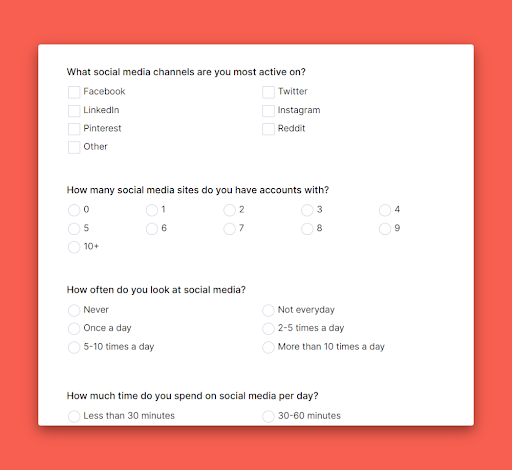
Image source: Jotform
- Distribute the survey: Send the survey to your current customers through email, directly on your website, or even on your social media channels. You can use interactive features such as polls, quizzes, and questions in Stories or posts. The most important thing is to ensure your surveys are accessible and easy to fill out. Consider using incentives, such as discounts or freebies, to encourage more customers to take the survey.
- Key survey questions: Use a mix of question types, including multiple-choice, open-ended, and rating scale questions. This variety will yield a well-rounded set of responses. Ask about their favourite social media platforms, preferences for content, how they engage online, etc.
- Analyse survey data: After collecting responses, analyse the data to identify common trends and patterns. Look for recurring themes in their responses that can help shape your social media strategy.
Surveying your current customers can be a powerful tool for understanding your target audience.
It allows you to align your social media strategy with the preferences and expectations of those who have already chosen to engage with your brand. This personalisation can lead to higher engagement and greater customer satisfaction.
3. Create detailed buyer personas
You can create buyer personas based on your market research, including customer surveys. These are ideal representations of your ideal customers. Crafting these personas is crucial in defining your social media target audience. They provide a clear picture of the people your client wants to connect with.
After you’ve gathered your data and searched for trends and themes, here’s how to create detailed buyer personas.
- Conduct interviews: If you can, conduct interviews with real customers. These interviews can reveal valuable insights into their motivations, pain points, and preferred social media habits.
- Define persona characteristics: Create separate personas for different segments of your audience. For each persona, define demographics, goals, challenges, interests/hobbies, preferred platforms, content preferences, and online behaviour.
- Name and create persona profiles: Give each persona a name and create a detailed profile. This profile should encapsulate all the characteristics you just listed. Providing a name and a face (even if it's a stock photo) can make the persona feel more natural and relatable.
- Regularly update personas: Buyer personas should evolve with your business and changing customer behaviours. Review and update your personas to confirm they remain accurate and relevant. A persona profile may look like this:
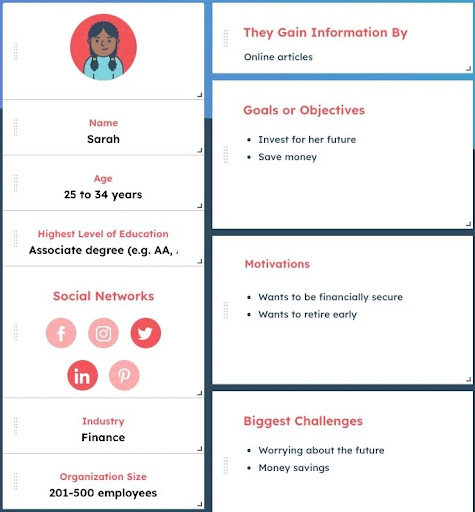
Image source: HubSpot
Creating detailed buyer personas is like crafting a clear image of the individuals you want to engage with on social media. It helps personalise your marketing efforts and ensures your content is directed at those most likely to become loyal customers and followers.
4. Analyse competitors' audiences on social media platforms
One effective way to identify and understand your client’s social media target audience is by examining who your client’s competitors engage with.
This analysis can offer valuable insights and help you identify untapped opportunities.
Some of these insights were likely discovered during your market research. Here's how to effectively analyse your competitors' audiences.
- Identify key competitors: Identify your client’s main competitors in their industry or niche. Focus on those who have a significant presence on social media.
- Evaluate competitor profiles: Examine the competitors' social media profiles across different platforms. Pay attention to their follower count, engagement metrics (likes, comments, shares), and the type of content they post.
- Investigate their followers: Dig deeper into who follows the competition. Look for common patterns in the demographics and interests of their followers. Pay attention to aspects like age, location, common behaviours, etc.
- Analyse engagement: Study the comments and interactions on competitor’s posts. This can reveal what content resonates with their audience and what issues generate discussions.
- Identify gaps and opportunities: Look for areas where your client’s competitors may not fully satisfy their audience. This could involve content topics they're not addressing, platforms they neglect, or unmet customer needs.
- Continuously monitor: As your client wants to improve, so does their competition. Keep an eye on how your client’s competition grows their audience and engages. This analysis will always be an ongoing process.
Analysing your competitors' audiences can help you gain a deeper understanding of your industry's landscape. It’s a simple but strategic way to refine your social media targeting.
5. Refine and validate the target audience on social media sites
Once you've conducted market research, surveyed current customers, created buyer personas, and analysed competitors' audiences, it's time to refine and validate your social media target audience.
This step involves fine-tuning your understanding. Here's how to do it.
- Review and merge data: Review all the data you've collected in the previous steps, including information from market research, customer surveys, and competitor analyses. Merge this data to gain a comprehensive view of your potential audience.
- Identify patterns and overlaps: Look for patterns, commonalities, and overlaps in the data. Do certain demographics, interests, or behaviours consistently emerge as characteristics of your potential audience?
- Revisit buyer personas: Review the buyer personas you created earlier. Ensure that they still accurately represent the identified characteristics.
- Seek external validation: Consider seeking external validation through focus groups or customer interviews. This step can help you verify that your personas align with your audience's real-world preferences.
- Adjust and refine personas: Based on the data consolidation and validation, make necessary adjustments to your buyer personas. Refine the personas to better match the insights you've gathered.
- Rank personas: If you've created many, rank personas based on relevance and potential impact. Some personas may be more critical for your client’s social media strategy than others. Take special consideration of potential ROI for each persona.
- Watch and adjust: Continuously check the performance of your social media campaigns. Adjust your strategies as needed. Regular analysis keeps your marketing relevant and effective.
Refining and validating your target audience is an ongoing process. But it will ensure your social media strategy aligns with your overall goals.
4 quick tips to engage your social media target audience
You have your target audience.
Now what?
It’s time to develop content and engagement strategies tailored to your refined and validated target audience. Your social media efforts should now be finely tuned to address their preferences and needs.
Here are four tips for engaging your client’s social media target audience.
1. Create valuable content for social media users
Craft content that educates, entertains, or solves problems for your audience. Valuable content keeps them engaged and coming back for more.
Remember, the key is understanding your audience's needs and interests to provide content they find genuinely valuable. Tesco, the largest grocery chain in Britain, has a poppin’ Instagram feed.
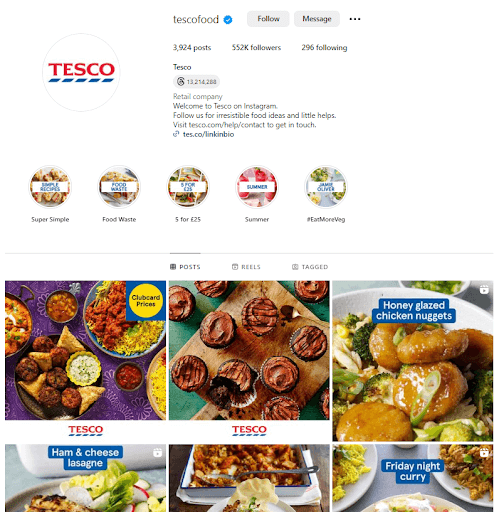
Source: @tescofood
2. Use A/B testing
Experiment with different post formats, headlines, or visuals. You’ll learn what resonates best with your audience. A/B testing helps you fine-tune your content strategy by letting data guide your decision-making. For example, try using different images and captions on links and see which post performs better.
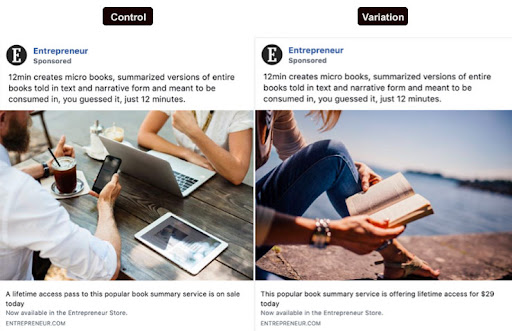
Image source: Social Tradia
3. Use relevant hashtags
Incorporate trending and industry-specific hashtags. This will expand your content's reach and connect with a broader audience.
Research and choose hashtags thoughtfully to ensure they align with your content and target audience. Think creatively here. Your market research may reveal a hashtag you had never considered, which could be a key to unlocking a world of new followers.
4. Interact and Respond Promptly
Engage with your audience by promptly responding to comments, messages, and mentions. This fosters a sense of community and shows you value their input. Consistent interaction can lead to higher engagement and brand loyalty.
How can Sendible help you target your audience on social media
Sendible is a social media management tool predominantly made to help you with all of the complex backend management of your social media channels. As such, it includes a few handy options that allow you to better target your audience, improve conversions, and finally track the success of your efforts.
Publish posts when your audience is actually active
Sendible continuously learns and adapts optimal times based on evolving audience behaviour and engagement patterns to help you optimise your posting schedule.
Save best-performing hashtags
Social SEO is constantly evolving, so using the right keywords, whether in copy or as hashtags, can be a true game changer when it comes to targeting your audience. With Sendible, you can save groups of hashtags related to your topic cluster to the Content Library and then easily add them to your posts through Smart Compose Box.
Communicate the right information at all times
Customising captions and posts to each social media channel is a must. But sometimes, you might get overwhelmed with details and forget to communicate the right information. This is why we have created Custom Tags. You can pre-save and then easily add relevant text, links, or any other information, ensuring all of your posts communicate the right message.
Generate targeted, on-brand captions
Leverage AI Assist to create compelling copy that resonates with your audience, and ensure a unified brand voice across all platforms.
Label posts to track their success
You might have multiple social media target audiences. But how do you track which one is converting the best? Dissecting your social media analytics can take a lot of time, so we at Sendible came up with a handy solution. Simply label your posts with a Campaign and then get a report on the performance of these posts. This easy solution will enable you to stay on top of your efforts and experiments and make data-driven decisions.
Freya Laskowski
Freya is an SEO consultant that helps brands scale their organic traffic with content creation and distribution. She is a quoted contributor in several online publications, including Business Insider, Fox Business, Yahoo Finance, and the Huffington Post. She also owns CollectingCents- a personal finance blog that she grew from the ground up.
You can reach out to her at freya@collectingcents.com
Text copied!