Sendible insights How Often Should You Post on Google Business Profile? A Multi-Location Guide for 2025
If someone searches for your business, chances are they’ll see your Google Business Profile (GBP) before they even hit your website.
If you’re not familiar with what it is, it’s the panel that shows up on the side of the Google results page with your hours, location, reviews, and (if you’re doing it right) timely posts.
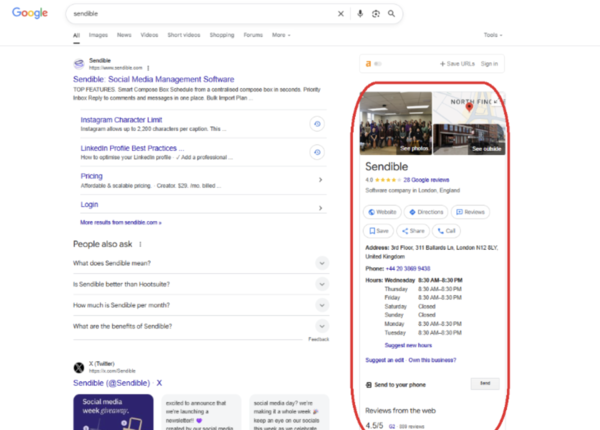
And yes, those posts matter. They're not just filler. They can improve visibility, build trust, and nudge customers to take action.
But how often should you post on Google Business Profile? Once a week? Every day? Does it even make a difference?
Let’s dig into what Google recommends, what marketers have learned, and how often you really need to post.
Table of Contents
- Why posting on GBP matters more than ever
- What Google says about GBP post frequency
- Recommended posting frequency for business size
- How to scale GBP posting for multiple locations
- What happens if you don’t post often enough?
- Signs it’s time to post more
- Types of GBP posts (and when to use them)
- How to create a GBP post
- Final thoughts
Why posting on GBP matters more than ever
Your GBP is one of the most powerful visibility tools for local and multi-location businesses. It shows up when people search for you — or businesses like you — on Maps and Search Engine Results Pages (SERPs).
In many cases, it’s the first (and only) place they’ll look before deciding to visit, call, or move on.
And those decisions happen fast. Around 81% of retail shoppers check online before buying. If your Business Profile is inactive or missing key updates, you’re not just sending the wrong message; you’re likely dropping off the map entirely.
Google prioritises businesses that post regularly and keep information fresh. No posts? You risk slipping out of the Local 3-Pack (top three local business listings) and losing ground to more active competitors.
Then there’s mobile behaviour. On Google, 70% of searchers call businesses right from the results page, and calls convert up to 15x better than web leads. These are high-intent customers ready to act. If your profile’s missing a timely offer, update, or even a phone number, you’re leaving revenue on the table.
That’s what makes Google posts so valuable. They put relevant updates, offers, and events directly in front of people who are ready to take action. For multi-location businesses, these posts help you show up consistently with content that speaks to each audience, in every location.
What Google says about GBP post frequency
Google doesn’t set formal rules for how often you should post on your Business Profile, but it does offer clues.
Most post types lose prominence after seven days. They can still be found within your GBP, but likely won’t appear in a search. That’s why marketers aim to publish at least once a week to keep their content active.
There are exceptions.
Offer and Event posts stick around longer until the date of the promotion ends. Still, posting only when there’s a sale means missing out on chances to show up in everyday searches and grow more steadily.
Google’s official guidance is simple: keep your profile up to date. But for multi-location brands and local businesses, that doesn’t just mean updating hours or adding photos.
Regular posts, like product updates, special offers, event announcements, or service changes, show Google (and potential customers) that your business is active and engaged.
How often should you post on Google Business Profile?
Posting frequency should reflect how your business operates, not just how much time you have. Businesses need to find a rhythm that works for them, depending on their size, structure, and resources.
- For a single-location business: Aim for one to three posts per week. That might mean a product spotlight on Monday, a promo or event on Thursday, and a weekend update like “We’re open Sunday!” before a holiday.
Vary the content. Think limited-time offers, seasonal services, or even behind-the-scenes photos of a new shipment arriving. It keeps your profile active and gives both people and Google a reason to pay attention.
- For a multi-location business: A good rhythm might be one post per location, per week. Use a content calendar to anchor national campaigns, like a spring sale or product launch, while giving local teams the space to post regional updates.
For example, a restaurant chain might run a “2-for-1 Tuesday” across all sites but let each location highlight its own photos or community tie-ins.
That said, don’t treat posting like a box to tick. Frequency matters, but not at the expense of relevance (especially for Google posts for local seo).
If your team is scrambling to publish a post about a sale that’s halfway over, you’re late and potentially diluting visibility.
A consistent, well-planned strategy will always beat last-minute posting. Create a content calendar, involve the right people, and make sure every post adds value.
Pro tip: Use Sendible’s scheduler to plan and publish GBP posts across locations without the last-minute rush.
How to scale GBP posting for multiple locations
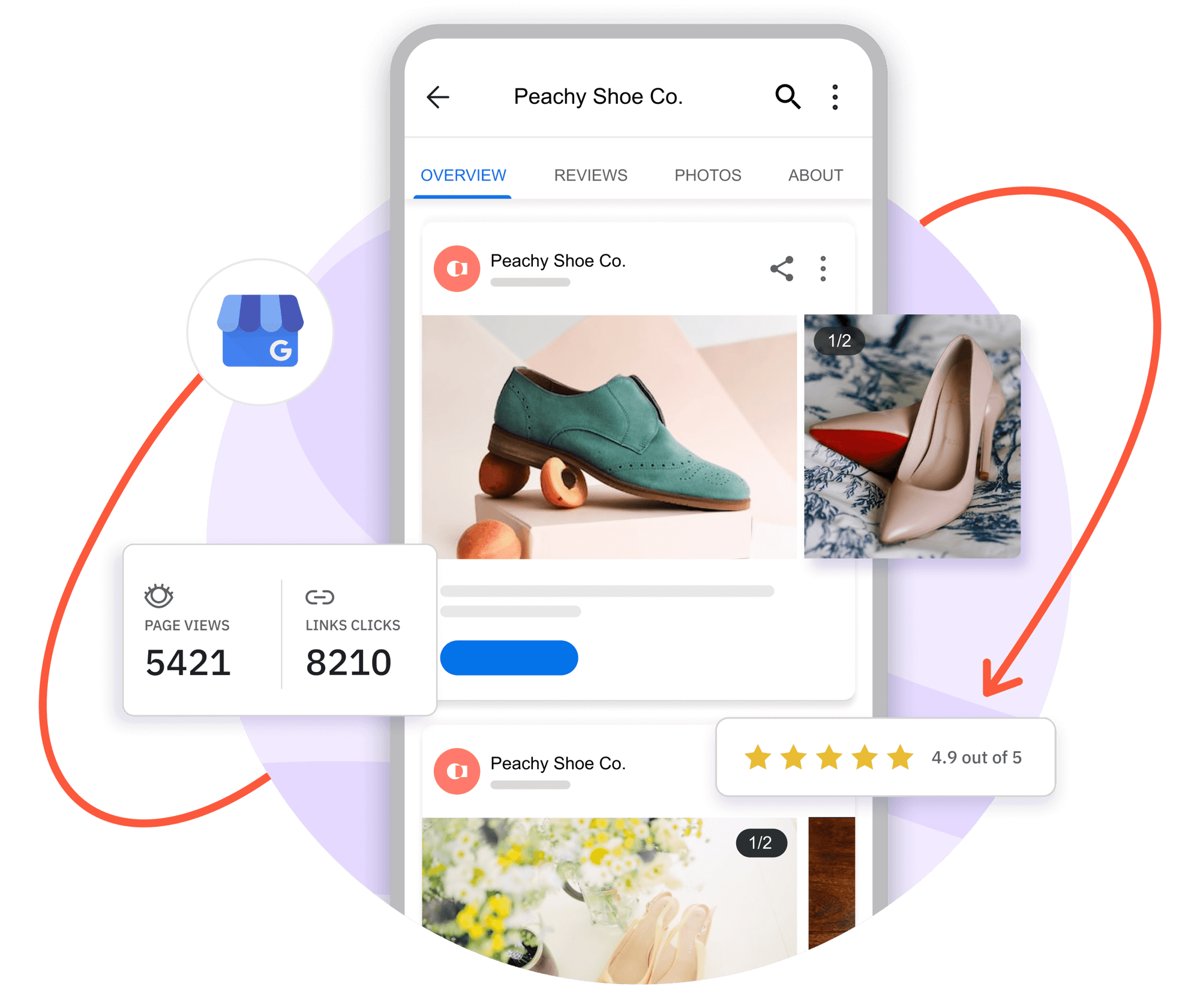
Improve local discoverability with Google Business posts.
Creating consistent, localised posts across dozens of GBPs requires a full-blown system. The reality is, to get it right, you need tools (technology).
Otherwise, your plan gets messy with missed updates, outdated information, and fragmented messaging.
Start with a centralised calendar. With Sendible, you can schedule GBP posts for every location in one place, keeping your timing on point and your team in sync.
Next, build a shared content library. Sendible lets you store pre-approved images, post templates, and campaign assets in one hub, with controlled access for local teams. That means less back-and-forth and faster execution.
When you need to localise, repurpose your top-performing posts. Tweak copy for specific cities or promotions, and customise visuals using Sendible’s Canva integration. You don’t need to reinvent the wheel, just be strategic and organised.
What happens if you don’t post often enough?
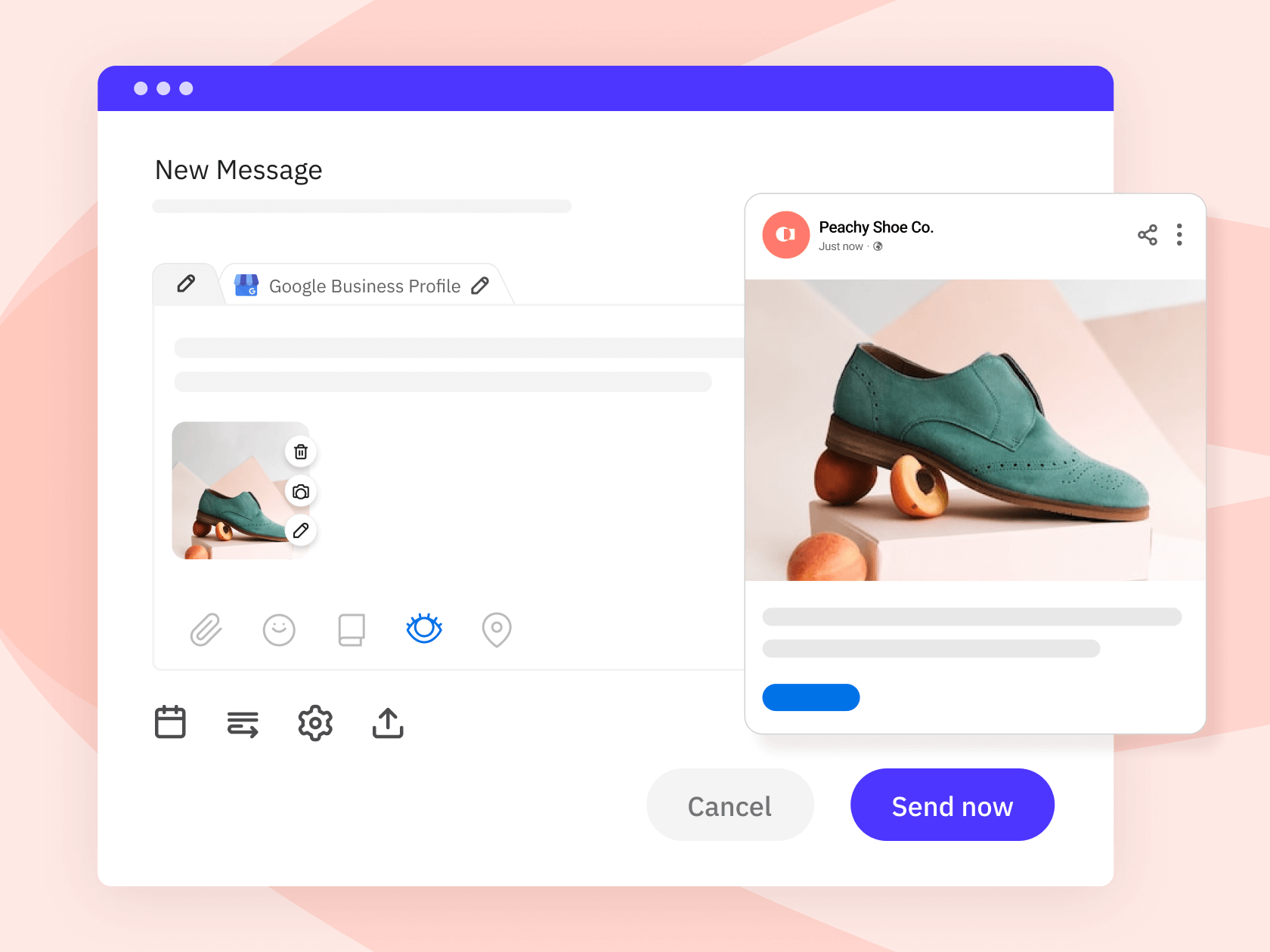
How to Schedule Google Business Posts Using Sendible + Content Ideas
Roughly 46% of all Google searches are looking for local information. If your Business Profile is out of date or inactive, you’re handing that traffic to someone else.

Image source: The Dallas SEO Company
Google favours businesses that stay active. Without regular updates, your profile may drop out of key results like the Local 3-Pack, reducing your visibility right when people are looking to act.
And that matters: 48% of GBP actions are website visits, often from users ready to engage or buy.
There’s also a trust factor. Businesses with complete, active profiles are 2.7x more likely to be trusted by customers. Letting yours go stale risks making you look unavailable, or worse, closed.
Types of GBP posts (and when to use them)
Most businesses don’t realise just how flexible Google Business Posts can be. Depending on the format, you can promote events, highlight products, share updates, or drop a limited-time offer, all directly on Search and Maps.
Here are the four main post types and how to use them strategically.
#1 What’s new

Use this format for general updates and announcements. These posts help you stay visible and show your business is active.
Example: “We’ve expanded our opening hours — now open Saturdays ‘til 8 p.m.”
#2 Offers

Perfect for promotions, seasonal deals, and time-sensitive discounts. Offers include fields for start/end dates, coupon codes, and T&Cs.
Example: “15% off tune-ups until June 30 — mention this post in-store!”
#3 Events

Planning a pop-up, class, or grand opening? Use Event posts to get the word out. These include fields for dates, times, and event details, and they stay live until the event ends.
Example: “Join us Saturday for our sidewalk sale — free coffee and giveaways!”
#4 Products
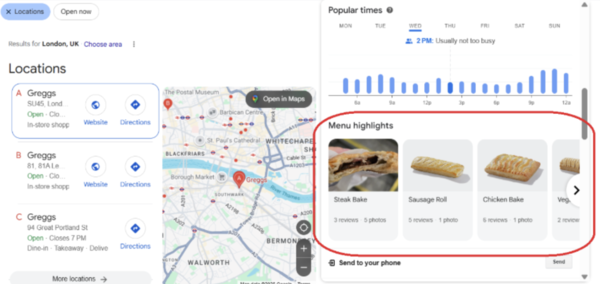
Showcase specific items or services tied to your Business Profile’s product catalogue. Product posts are ideal for driving attention to high-margin or seasonal products.
Example: “Back in stock: Handmade soy candles, now in lavender and cedarwood.”
Each post type plays a role. Rotate through them based on what’s happening in your business, or schedule ahead to stay consistent.
How to create a GBP post (step-by-step)
If you’ve never published a post to your Google Business Profile, don’t worry — it’s simple once you know where to go.
Here’s how to do it manually or with a scheduling tool.
To post directly on Google
- Sign in to Google Business with the account linked to your profile.
- Choose your location if you manage more than one.
- Click “Add update” from the dashboard or go to “Promote” → “Add update.”
- Select your post type.
- Add the details: write your post, upload an image, include a call-to-action button, and set dates or links if needed.
- Preview your post to check formatting.
- Hit “Publish.”
To post using Sendible
If you’re using Sendible, it works just like any other platform in your content calendar. You can schedule GBP posts ahead of time, upload graphics, and even create visuals on the fly with Canva.
Pro Tip: Here’s how to schedule Google Business Profile posts in Sendible — including step-by-step visuals and tips.
Final thoughts
If you’re serious about showing up in local search, your Google Business Profile needs attention, and regular posting is one of the easiest ways to stay competitive.
It helps your profile appear more active, builds trust with customers, and gives people a reason to engage when it matters most.
But keeping up with GBP can be tricky, especially if you’re already juggling multiple social channels. That’s where a comprehensive social media management tool like Sendible makes your life so much easier.
You can schedule posts across platforms and learn how to manage multiple Business Profiles from one dashboard, and keep everything organised with shared calendars, content libraries, and even design tools like Canva.
Sound like something that makes sense for your business?
Start your free 14-day Sendible trial — no credit card, no complicated signup, just everything you need in one place.
Freya Laskowski
Freya is an SEO consultant that helps brands scale their organic traffic with content creation and distribution. She is a quoted contributor in several online publications, including Business Insider, Fox Business, Yahoo Finance, and the Huffington Post. She also owns CollectingCents- a personal finance blog that she grew from the ground up.
You can reach out to her at freya@collectingcents.com
Text copied!

