Sendible insights 40 Must-Try Social Media Content Creation Tools for Businesses
A high-quality social media post is one that engages and converts your target audience by combining visually appealing, on-brand content with social SEO-optimised captions, relevant hashtags, optimised links, and trending topics.
For businesses, creating such posts consistently can be challenging. This is where content creation tools come in. These tools streamline the process of generating, editing, and distributing content across multiple platforms, helping businesses maintain consistency and quality while saving time.
The biggest benefit of using content creation tools is their ability to automate tasks, provide creative inspiration, and help produce polished content efficiently. Whether you're crafting visuals, writing captions, following trends, or optimising hashtags, the right tools can ensure your social media strategy is both effective and time-efficient.
Here’s a breakdown of essential content creation tools, categorised to help you find the perfect fit for your business needs:
Table of Contents
- Social media management tools
- Design and visual content creation tools
- AI writing assistance tools
- Analytics and trend discovery tools
- Hashtag generators
- Link management tools
Social media management tools
Best practice: Use these platforms to centralise content creation and planning, scheduling, and performance tracking across multiple social media accounts. This will allow you to manage content calendars, track engagement metrics, and maintain a consistent posting schedule.
Biggest Benefit: These tools save businesses time by automating the creation and posting process, tracking engagement in real-time, and enabling easy collaboration across teams. They also help ensure brand consistency, since all content is planned and posted from a single platform.
Sendible
Sendible is a comprehensive social media management platform that helps both big and small businesses create, schedule, and manage content across platforms like Instagram, Facebook, X, TikTok, LinkedIn, YouTube, and Google Business. Its robust Dashboard includes powerful analytics and reporting tools, as well as a handy Campaign overview and reporting that allows you to stay on track with targeted social media efforts.
With AI Assist, you can generate on-brand captions, optimise existing content, and adjust the tone.
The platform integrates with Canva, Pexels, Flickr, GIPHY, Google Drive, and Dropbox, eliminating the need for external downloads. You can also edit your images with our in-app image editor and preview posts before publishing them. All these sit within the Smart Compose Box, so you can say goodbye to tab switching and wasting precious time.
To top it off, Sendible's Content Library enables you to store images, articles, and hashtags for easy access. To improve your caption, you can build and add custom UTMs and automatically shorten links to keep your copy clean.
Once your perfect social media post is crafted and tailored to each social media channel, you can ask for approval and schedule it at the optimal time to reach your audience when most active.
Pricing starts at $25/month (annual plan).
Alternatives: Hootsuite, Buffer, Sprout Social.
Hootsuite
Hootsuite enables businesses to schedule, publish, and monitor social media posts on multiple platforms, all from one dashboard.
It includes handy integrations with Adobe Creative Cloud, Flickr, and Figma, and it has OwlyWriter AI that helps you generate social media captions.
Pricing starts at $99/month.
Alternatives: Sendible, Buffer, Sprout Social.
Buffer
Buffer is designed for scheduling social media posts and tracking their performance. Its clean and easy-to-use interface simplifies the scheduling process, while the built-in analytics help refine your content strategy.
Buffer’s low-cost entry price makes it a great choice for smaller businesses. Its handy content management system allows you to create to-do lists, label your content, save it while browsing the internet, and then distribute it across social media platforms.
Buffer offers a free plan, and the next package starts at $5/month billed annually.
Alternatives: Sendible, Hootsuite, Later, Sprout Social.
Sprout Social
Sprout Social combines social media scheduling, content creation, and reporting features. While this social media tool is more oriented towards social listening, it does include a few integrations that can help with content creation and management, such as Canva, Dropbox, and Google Drive.
Pricing starts at $199/month, billed annually.
Alternatives: Sendible, Hootsuite, Buffer, CoSchedule.
Later
Later is primarily focused on visual content creation and scheduling, especially for Instagram. It offers features like link-in-bio and analytics to help businesses maximise engagement. Later's biggest strength is a feature that allows you to search for user-generated content and then save it to the Media Library.
Pricing starts at $16.67/month.
Alternatives: Sendible, Buffer, Loomly, Hootsuite.
Design and visual content creation tools
Best Practice: Leverage these tools to create visually stunning social media graphics that capture attention. Use pre-designed templates to speed up the creative process and maintain a consistent brand aesthetic across your posts.
Biggest Benefit: Visual content creation tools make it easy for non-designers to produce professional-quality images quickly. By providing access to stock images, design elements, and templates, these tools allow businesses to create engaging visuals in minutes, saving time and effort.
Canva
Canva allows businesses to create social media graphics, presentations, and other visual content with a drag-and-drop interface. With thousands of templates, it's easy for even beginners to produce professional designs. Its biggest benefit is its vast library of design elements and ease of use.
Canva includes a free version, and the Pro plans start at $120/annually.
Alternatives: Adobe Express, Crello, Stencil.
Adobe Express
Adobe Express (formerly Adobe Spark) is a lightweight tool for creating visually stunning social media graphics, flyers, and videos. It comes with a variety of templates and design tools, making it perfect for fast content creation.
Pricing starts at $9.99/month for premium features.
Alternatives: Canva, Crello, Stencil.
Piktochart
Piktochart specialises in infographics, presentations, and reports, making it perfect for businesses wanting to share data-driven content visually. The drag-and-drop editor simplifies infographic creation.
Pricing for pro versions starts at $14/month.
Alternatives: Canva, Visme, Venngage.
Pexels
Pexels offers a vast collection of free stock photos and videos for social media. The biggest benefit is the variety and quality of visuals, all free to use.
Alternatives: Unsplash, Pixabay, Shutterstock.
VistaCreate
VistaCreate offers a range of templates for social media posts, banners, and ads. Its user-friendly interface and customisable assets make content creation fast and simple.
Pricing for pro version starts at $10/month.
Alternatives: Canva, Adobe Express, Stencil.
Stencil
Stencil is a simple, lightweight tool for creating quick social media visuals. With pre-designed templates and easy-to-use customization options, it’s ideal for businesses that need content fast.
Pricing for pro version starts at $9/month.
Alternatives: Canva, Crello, Adobe Express.
Flickr
Flickr is a popular platform for sharing and sourcing high-quality images. Businesses can find user-generated content or upload their own for public use.
Pricing starts with a free plan; pro accounts start at $6.99/month.
Alternatives: Pexels, Pixabay, Shutterstock.
Fotor
Fotor is a powerful online photo editor designed for quick social media edits. It includes advanced features like HDR effects and customizable templates.
Pricing for pro plans starts at $3.33/month.
Alternatives: PicMonkey, Canva, Adobe Express.
PicMonkey
PicMonkey is a graphic design tool with photo editing capabilities. It allows businesses to create social media graphics with ease using drag-and-drop features and templates.
Pricing starts at $7.99/month.
Alternatives: Canva, Adobe Express, Fotor.
GIPHY
GIPHY is the go-to platform for GIFs and animated stickers. Businesses can integrate GIFs into social media posts to increase engagement. It’s free to use.
Alternatives: Tenor, Imgflip.
Visme
Visme offers businesses the tools to create engaging visuals, presentations, and infographics. The drag-and-drop interface and wide array of templates make it accessible for non-designers.
Pricing for pro plans starts at $12.25/month.
Alternatives: Canva, Piktochart, Venngage.
Desygner
Desygner is an easy-to-use design tool for creating social media posts, banners, and flyers. It offers thousands of templates and stock images.
Pricing for pro plans starts at $7.50/month.
Alternatives: Canva, Crello, Stencil.
Video creation and editing tools
Best Practice: Create short, engaging videos using templates or AI-powered video editors. Aim to repurpose existing content (e.g., blog posts, articles) into dynamic videos that can increase engagement on platforms like Instagram, TikTok, and YouTube.
Biggest Benefit: Video content has high engagement rates, and these tools make it easier to create polished, professional-looking videos quickly. By using AI-powered features and easy drag-and-drop interfaces, businesses can produce compelling video content without hiring a full production team.
Lumen5
Lumen5 transforms text content into engaging videos using AI. By uploading blog posts or articles, users can generate video content quickly. The biggest benefit is its ease of use, even for those with no video editing experience.
Pricing starts at $19/month.
Alternatives: Animoto, InVideo, CapCut.
Animoto
Animoto provides an easy drag-and-drop solution for creating professional-quality videos. With access to a large library of templates, it’s ideal for businesses looking to create promo videos or tutorials.
Pricing for pro plans starts at $8/month.
Alternatives: Lumen5, InVideo, CapCut.
InVideo
InVideo is a video editing platform that offers a wide range of customizable templates. It's perfect for creating social media videos quickly, with added features like text overlay and music.
Pricing starts at $15/month.
Alternatives: Animoto, Lumen5, CapCut.
CapCut
CapCut is a mobile-first, free video editing app with features like filters, transitions, and audio editing, making it perfect for Instagram Reels or TikTok videos.
It’s free to use.
Alternatives: InShot, Kinemaster, Veed.io.
Adobe Premiere Rush
Adobe Premiere Rush is a streamlined version of Adobe Premiere Pro designed for quick video edits on mobile and desktop. It's ideal for creating social media videos on the go.
Pricing starts at $9.99/month.
Alternatives: CapCut, Veed.io, InShot.
Wave.video
Wave.video combines video creation, hosting, and live streaming. It offers a drag-and-drop interface and hundreds of templates to simplify video creation.
Pricing starts at $16/month.
Alternatives: Animoto, InVideo, Adobe Premiere Rush.
Camtasia
Camtasia is a screen recording and video editing software that allows businesses to create professional tutorials or marketing videos. It includes features like animations and effects.
Pricing starts at $299 for a one-time purchase.
Alternatives: Veed.io, ScreenFlow, Adobe Premiere Rush.
Veed.io
Veed.io is an online video editing platform that offers features like automatic subtitles, video trimming, and special effects. It’s perfect for businesses looking to create engaging social media videos.
Pricing starts at $18/month.
Alternatives: CapCut, InShot, Adobe Premiere Rush.
AI writing assistance tools
Best Practice: Use AI writing tools to generate ideas, optimise captions, and ensure error-free, engaging copy for social media posts. These tools can also help tailor your tone to match your audience or create variations of the same post for different platforms.
Biggest Benefit: AI writing tools save businesses time by automating content creation tasks, helping you generate high-quality copy faster and more efficiently. They can also improve the overall quality of your writing, ensuring your posts are engaging and grammatically sound.
Grammarly
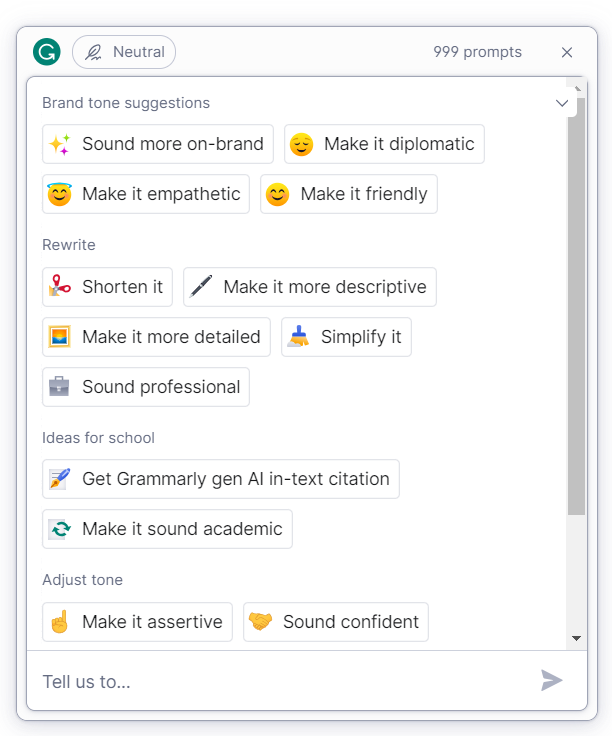
Grammarly helps businesses create polished and professional social media posts by checking for grammar, spelling, and tone issues. Its AI engine also suggests improvements to make your writing clearer and more engaging.
Pricing starts at $12/month for premium. A
lternatives: Quillbot, Copy.ai, Writesonic.
ChatGPT
ChatGPT by OpenAI helps generate engaging content ideas, captions, and responses to customer inquiries. It’s a versatile tool for creating creative and consistent social media content.
ChatGPT is free, with a paid version offering more advanced features.
Alternatives: Jasper, Writesonic, Copy.ai.
Quillbot
Quillbot offers AI-powered paraphrasing and grammar correction tools, perfect for repurposing content for social media.
Pricing starts at $9.95/month.
Alternatives: Grammarly, Jasper, Writesonic.
Copy.ai
Copy.ai leverages AI to create marketing copy, social media captions, and blog posts. It’s ideal for businesses looking to streamline content creation.
Pricing starts at $36/month.
Alternatives: Jasper, Writesonic, ChatGPT.
Jasper (formerly Jarvis)
Jasper uses AI to create high-quality marketing content, including social media posts, ads, and blog entries.
Pricing starts at $49/month.
Alternatives: Copy.ai, Writesonic, ChatGPT.
Writesonic
Writesonic is an AI writing tool that helps create optimised content for social media, blogs, and ads. Its biggest benefit is the ability to generate tailored content for different platforms.
Pricing starts at $19/month.
Alternatives: Jasper, Copy.ai, ChatGPT.
Analytics and trend discovery tools
Best Practice: Use these tools to analyse social media trends and track your content’s performance. By monitoring what’s trending in your industry, you can create timely, relevant posts that resonate with your audience.
Biggest Benefit: These tools provide insights into what content works best, allowing you to refine your strategy and optimise future posts. By analysing trends and performance data, businesses can focus on creating content that drives higher engagement and ROI.
Google Trends
Google Trends helps businesses discover popular search terms and topics, allowing them to create timely, relevant content for social media.
It’s free to use, making it a valuable tool for businesses of any sise.
Alternatives: BuzzSumo, Answer the Public, Mention.
Answer the Public
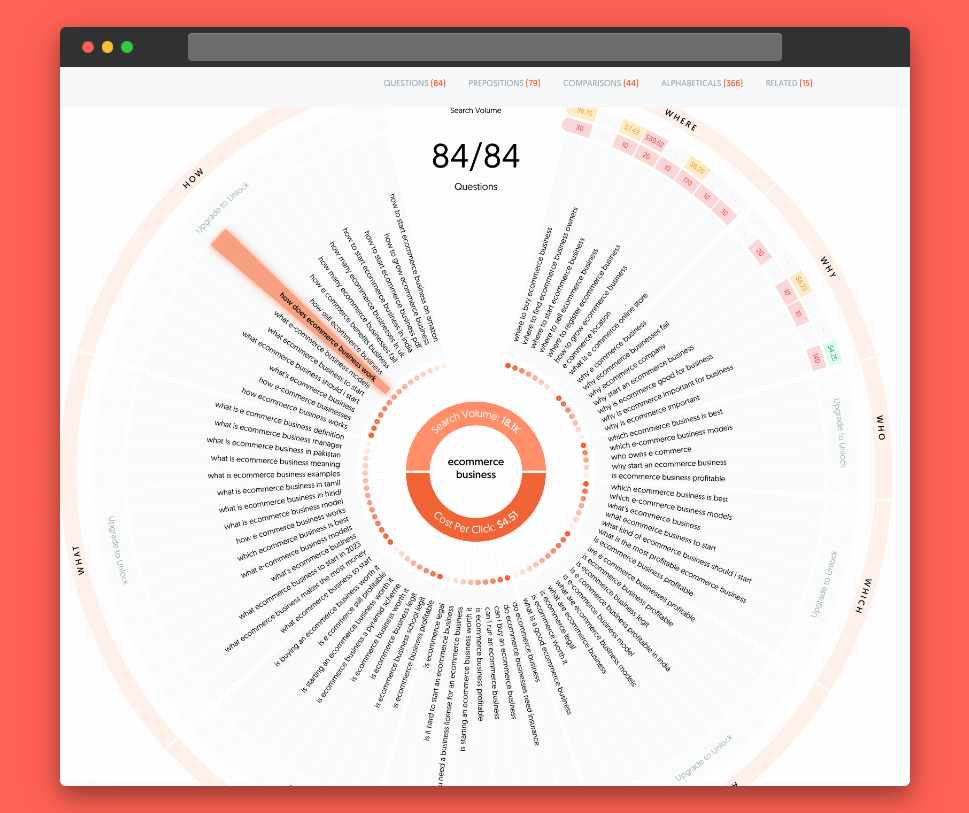
Answer the Public helps uncover common search queries, giving businesses insight into what their audience is interested in. This makes it an excellent tool for brainstorming social media content.
Pricing starts at $9/month.
Alternatives: Google Trends, BuzzSumo, Brandwatch.
BuzzSumo
BuzzSumo helps businesses find trending topics and high-performing content in their niche, making it easy to craft content that resonates.
Pricing starts at $99/month.
Alternatives: Google Trends, Answer the Public, Mention.
Brandwatch
Brandwatch is a powerful social listening tool that tracks conversations about your brand and identifies trends. It helps businesses stay ahead of market movements.
Pricing is available upon request.
Alternatives: BuzzSumo, Mention, Google Trends.
Mention
Mention tracks brand mentions across social platforms and websites, allowing businesses to monitor their reputation in real time. It’s perfect for identifying trends and feedback.
Pricing starts at $29/month.
Alternatives: BuzzSumo, Brandwatch, Sprout Social.
Audio and podcast creation tools
Best Practice: Repurpose blog posts, articles, or other written content into audio discussions or podcasts to engage a different segment of your audience. Use audio editing tools to create high-quality soundscapes and conversations that resonate with listeners.
Biggest Benefit: Audio and podcast tools allow businesses to diversify their content strategy, reaching audiences who prefer audio formats over written or visual content. They also make it easy to create polished, professional podcasts without needing expensive equipment or audio engineers.
NotebookLM
NotebookLM’s Audio Overview feature allows businesses to convert written documents into engaging audio discussions, hosted by AI. It’s an innovative tool for repurposing content into podcasts or audio segments for social media.
Pricing details are yet to be announced.
Alternatives: Audacity, Adobe Audition, Veed.io.
Audacity
Audacity is a free, open-source audio editor for recording and editing podcasts or voiceovers for social media videos. Its advanced audio features make it a great tool for businesses on a budget.
Alternatives: Adobe Audition, GarageBand, Veed.io.
Hashtag generators
Best Practice: Use these tools to find the most relevant and trending hashtags for your industry. Incorporating the right hashtags into your posts can boost discoverability and engagement on platforms like Instagram and TikTok.
Biggest Benefit: Hashtag generators help businesses optimise their posts for social SEO, ensuring that their content reaches the right audience. By automating hashtag discovery, businesses can save time while improving the effectiveness of their social media strategy.
Hashtagify
Hashtagify helps businesses find trending and relevant hashtags for their social media posts. By simply entering a keyword, the tool provides a list of popular hashtags and analytics, including their popularity and related tags. Its biggest benefit is its ability to show how certain hashtags perform over time, helping you refine your strategy.
Pricing starts at $29/month.
Alternatives: RiteTag, Display Purposes, Inflact.
RiteTag
RiteTag provides real-time hashtag suggestions based on the images and text of your posts. It analyses engagement and popularity to recommend the best hashtags to increase visibility. Its integration with social media management tools like Hootsuite and Buffer makes it easy to use.
Pricing starts at $49/year.
Alternatives: Hashtagify, Inflact, Display Purposes.
Inflact
Inflact is an AI-powered tool for generating hashtags and optimising your Instagram strategy. It provides hashtag recommendations, along with analytics to show you which ones will work best for your target audience. The biggest benefit is its ability to search by keyword, URL, or photo.
Pricing starts at $39/month.
Alternatives: Hashtagify, RiteTag, Display Purposes.
Display Purposes
Display Purposes is a free, user-friendly hashtag generator that offers recommendations based on relevance and popularity. It filters out spammy or banned hashtags, ensuring your posts remain safe and optimised. It’s ideal for Instagram users looking to boost their discoverability.
Free to use.
Alternatives: Hashtagify, RiteTag, Inflact.
Link management tools
Best Practice: Use link shortening tools and UTM generators to make your links more shareable and trackable. Shortened links look cleaner and are more user-friendly, while UTM parameters help track the effectiveness of specific social media campaigns.
Biggest Benefit: These tools help businesses track the performance of their social media campaigns by providing insights into how users interact with links. They also make links easier to share, improving the overall user experience and boosting click-through rates.
Bitly
Bitly is one of the most popular link shortening tools available. It allows businesses to create shortened, branded URLs and track the performance of each link in real-time. The biggest benefit is its detailed analytics, which show click-through rates and geographic data.
Pricing starts at $8/month.
Alternatives: TinyURL, Rebrandly, BL.INK.
Rebrandly
Rebrandly allows businesses to create custom, branded short links that enhance their brand’s visibility and credibility. It provides analytics for each link, showing click-through rates, user devices, and geographic information. Its biggest benefit is the ability to add your custom domain to every link.
Pricing starts at $29/month.
Alternatives: Bitly, TinyURL, BL.INK.
UTM.io
UTM.io helps businesses create and manage UTM parameters for tracking the effectiveness of social media campaigns. This tool organises all UTM links and campaign data, making it easy to track where traffic is coming from. Its biggest benefit is that it eliminates the need for manual UTM creation, saving time and reducing errors.
Pricing starts at $49/month.
Alternatives: Campaign URL Builder (free), Terminus UTM Builder.
TinyURL
TinyURL is a straightforward link shortener, perfect for businesses that need a quick, free tool to shorten URLs. While it lacks advanced analytics, it’s reliable and easy to use.
Free to use.
Alternatives: Bitly, Rebrandly, BL.INK.
BL.INK
BL.INK is a robust link management platform that offers URL shortening, tracking, and analytics. Its biggest benefit is the detailed performance data provided for each link, including click-through rates and referrers. BL.INK also supports custom branded links.
Pricing starts at $48/month.
Alternatives: Bitly, Rebrandly, TinyURL.
Gloria Kopp
Gloria Kopp is a web content writer and an e-learning consultant from Manville city. She graduated from University of Wyoming and started a career of a creative writer. She has recently launched her Studydemic educational website and is currently working as a freelance writer and editor.
Text copied!














