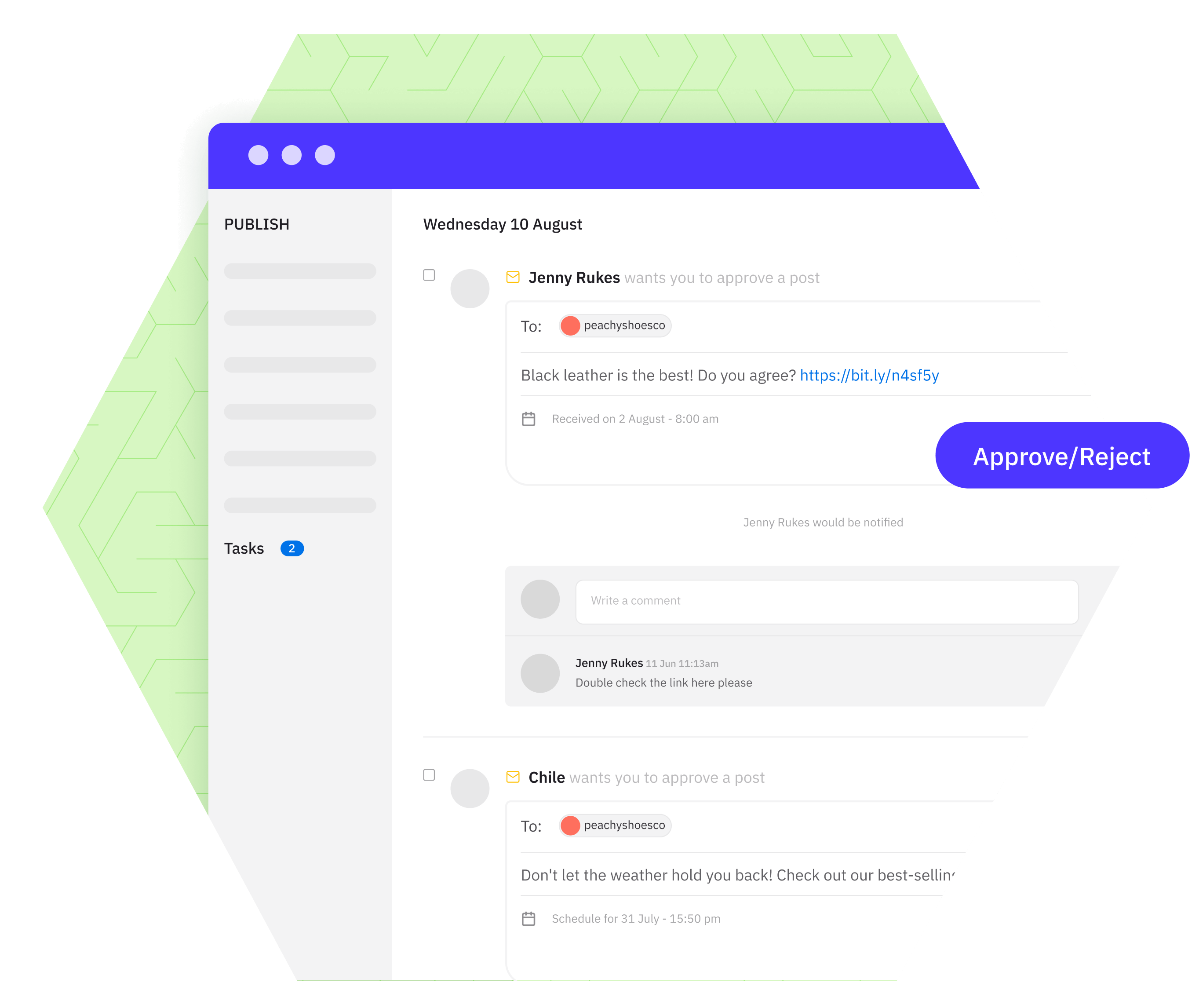Over 30,000+ agencies, marketers, and brand managers rely on Sendible to amplify their brand stories.
50%
time saved, now spending 10 hours on each client

12%
boost in organic engagement and an 8% increase in followers
100+
monthly social posts, $200 saved monthly

300%
growth increase and 30% revenue generated from social
Connect and empower all team members.
Overcome the gap between social media managers, community managers, designers, and stakeholders with Sendible's collaboration solution.









Optimise collaboration with permissions and roles.
Manage collaboration with ease by controlling permissions and tracking contributions.
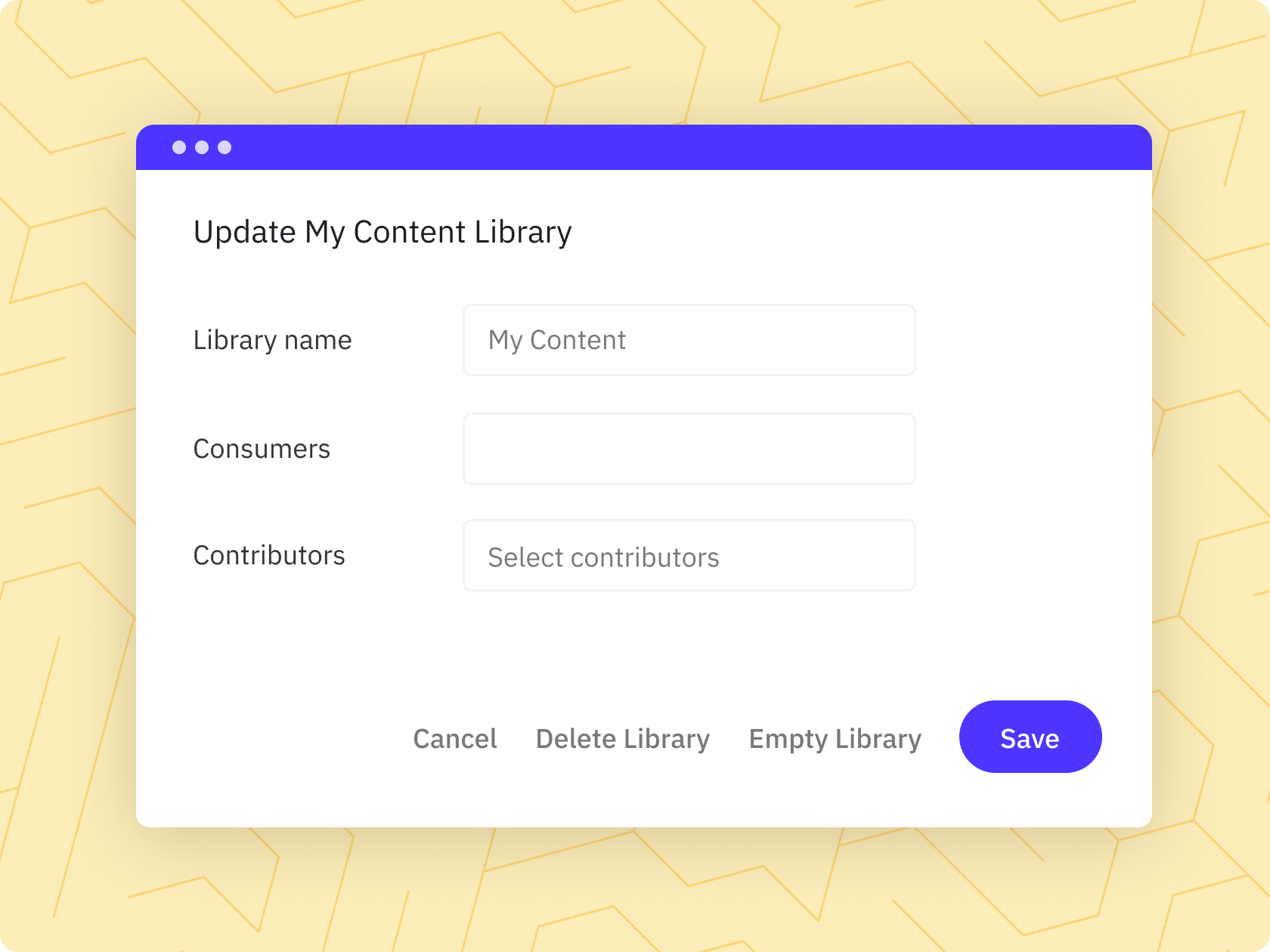
Eliminate mishaps with permissions.
Maintain full visibility of the final content version while fostering collaboration. Assign roles to control who contributes and who consumes saved content.
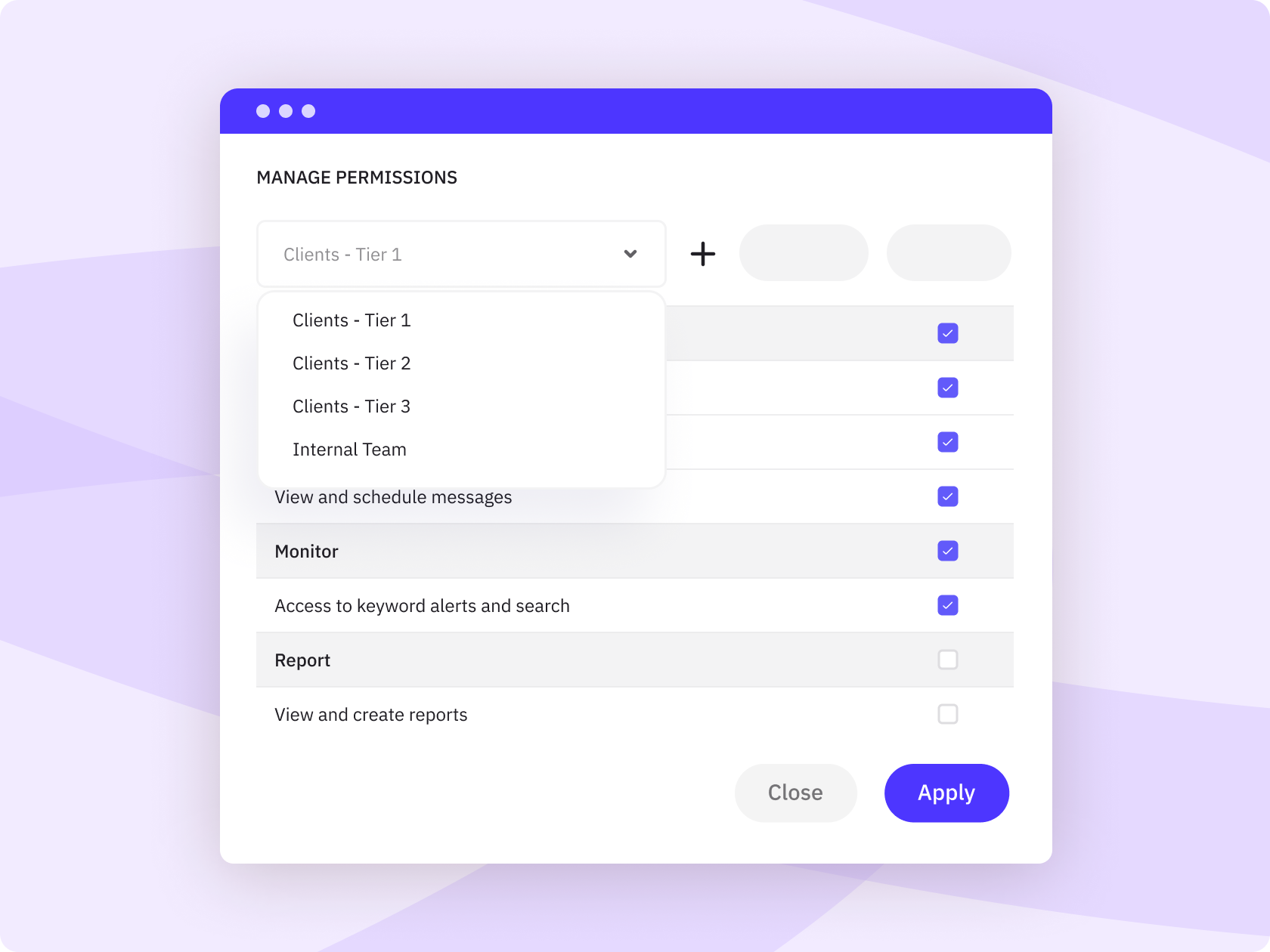
Create access tiers for users.
Not every user needs to access all functionality. With our custom user permission groups, you can decide who gets access to what.
“With native platforms, the approval process was unbelievably painful and we couldn't handle the volume we are handling now without such a tool as Sendible.”
Rolf Jeger, Agency Director of VOIMA

Empower your clients to establish trust.
Sendible offers advanced features that help you securely onboard clients or sub-brands and enable them to share content independently.
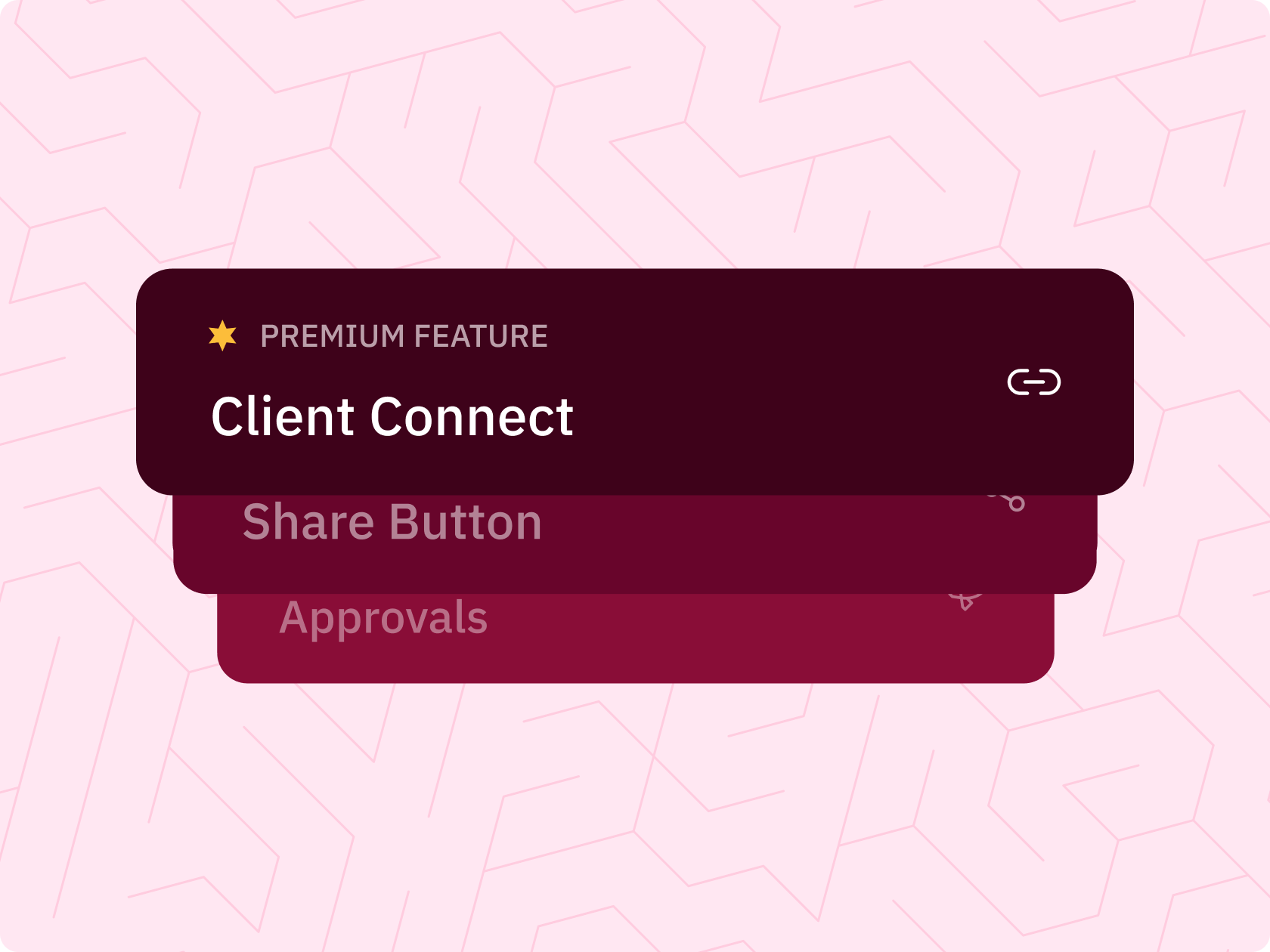
Let clients connect their profiles.
Nurture a safe onboarding environment by enabling clients to add their own profiles to Sendible without sharing credentials or admin access.
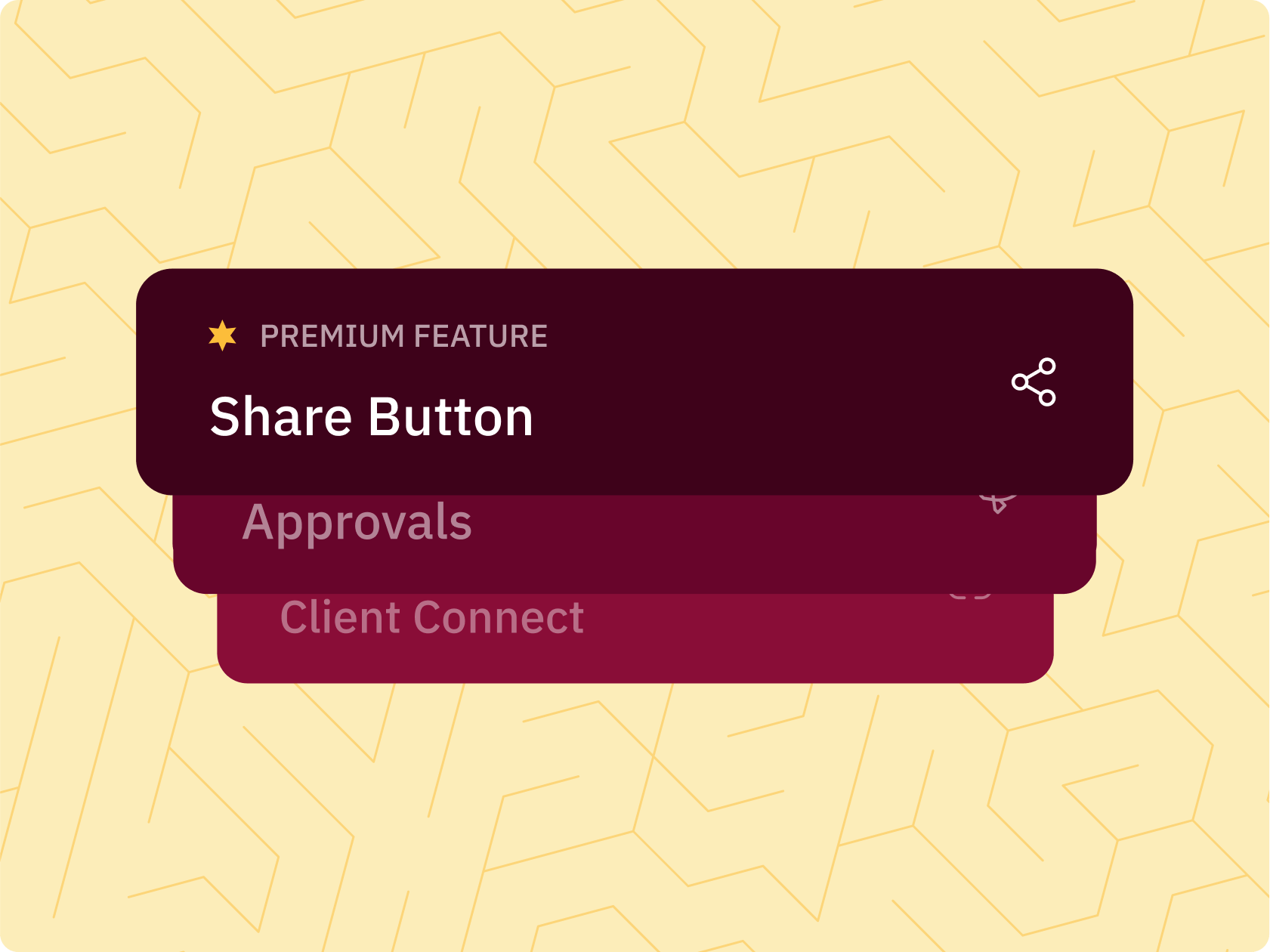
Enable teams to share content from website.
Enrich your website with niche-focused social media content. With our share button, empower clients and teams to share it effortlessly on their social channels.
Get started with a personalised product tour.
Schedule a call with one of our experts to get
started with confidence.

Share Button
Share curated content across social media platforms directly from your website, blog, or CMS in just a few clicks.
Google Chrome Extension
Save time, stay organised, and elevate your social media presence with seamless sharing and scheduling.
Client Connect
Effortlessly manage client profiles without admin access. Discover the secure solution to onboarding social media clients with Sendible's Client Connect widget.
Bulk Importing
It can make more sense to plan your content in bulk. Quickly prepare and import a CSV file or create posts in bulk directly in your dashboard.
Content Library
Break free from social media content disarray, overcome content blocks, and establish effortless content management with Sendible's handy feature Content Library.
Media Integrations
Source fun, royalty-free content with GIPHY and Pexels to engage your audience. Access existing content with our DropBox and Google Drive integrations.