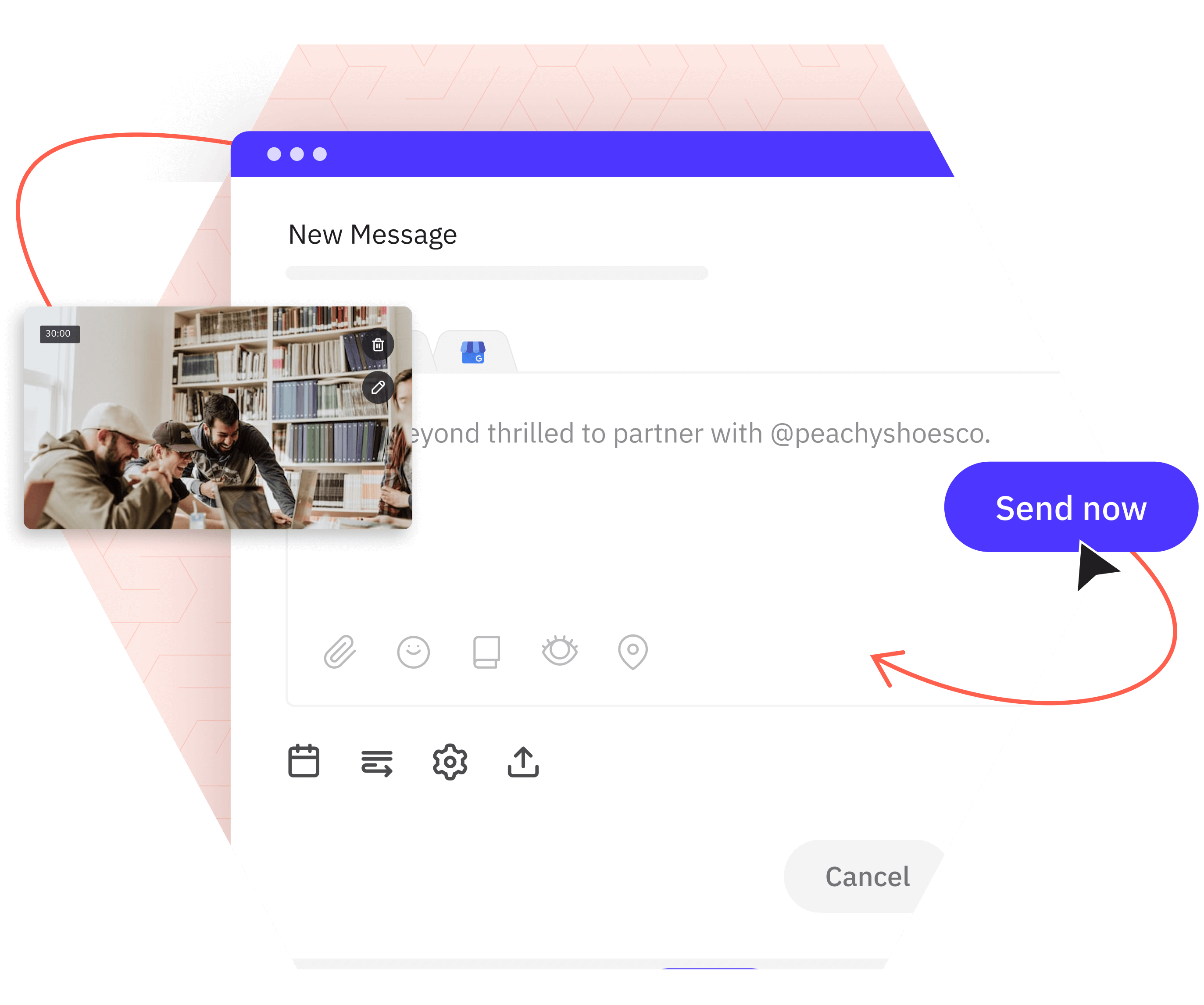Over 30,000+ agencies, marketers, and brand managers rely on Sendible to amplify their brand stories.
50%
time saved, now spending 10 hours on each client

12%
boost in organic engagement and an 8% increase in followers
100+
monthly social posts, $200 saved monthly

300%
growth increase and 30% revenue generated from social
Publish social media posts that drive results.
Customise, repurpose, ask for approval, and publish posts at the right time from a centralised compose box.

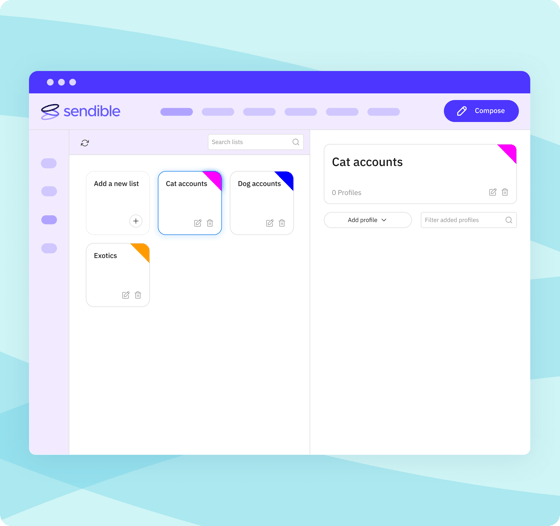




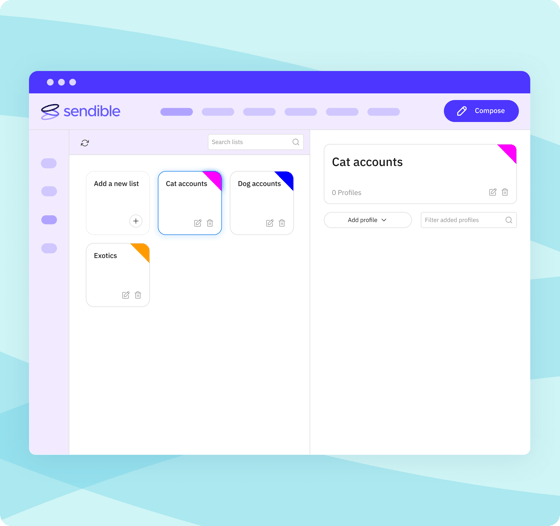




Let's optimise your copy.
Smart Compose Box includes features that help you write high-quality copy that sparks engagement.
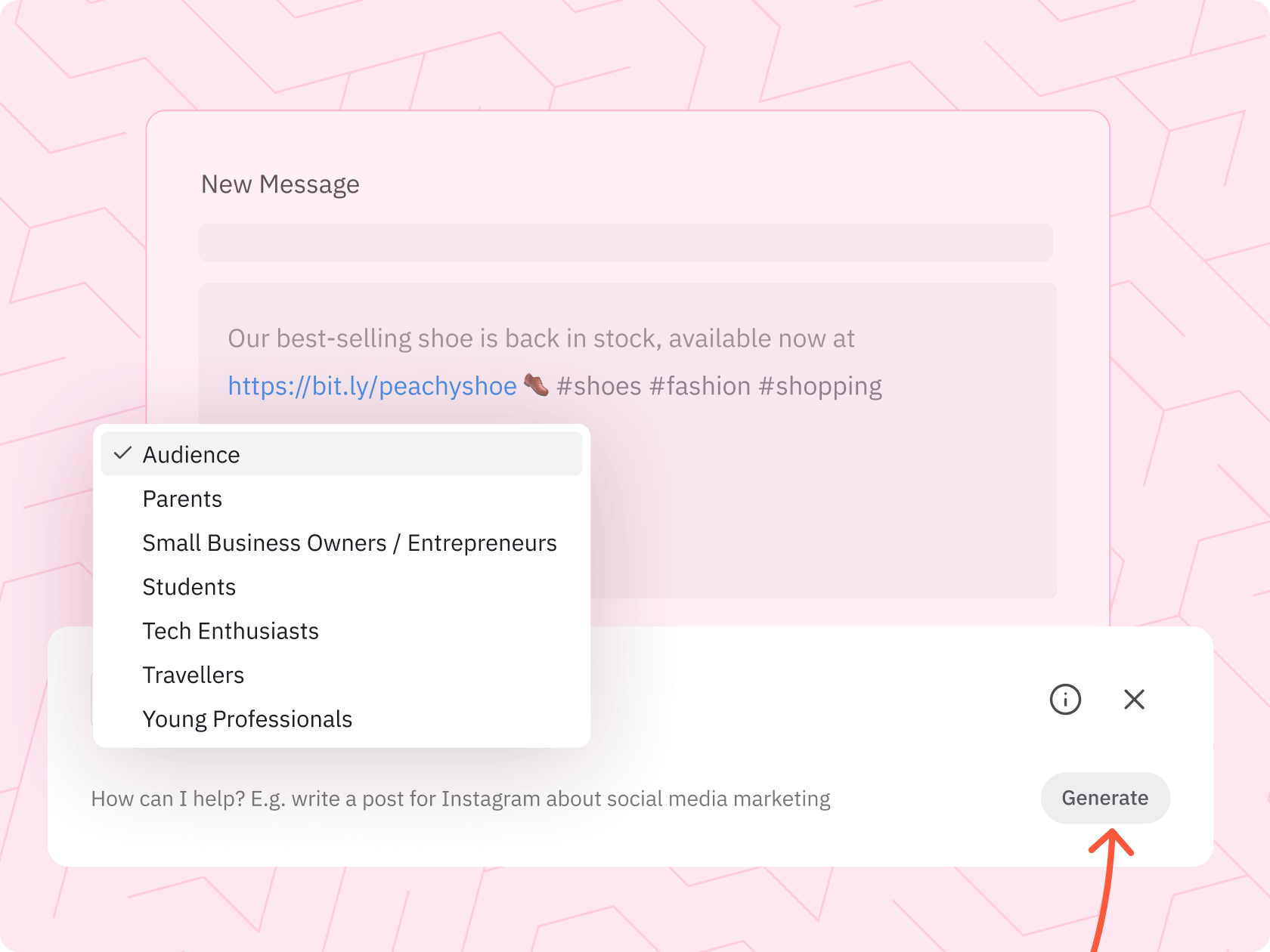
Generate on-brand captions in seconds.
Leverage AI Assist to create compelling copy that resonates with your audience, and ensure a unified brand voice across all platforms.

Ensure consistency while customising.
Use Custom Tags to share the right info in seconds by adding prefilled, brand-specific specs like URL, phone number, text, hashtags, and more.

Add best-performing hashtags.
Import saved topic-cluster hashtags. Enrich your content with highly relevant keywords known for their strong performance.
“I loaded an entire month of content across four platforms for one client the other day, each one with an image and a web link. It took me 35 minutes. It was a miracle.”
Anna Rump, founder of Amelia Rose Media

Choose your preferred content importing style.
Upload content to Compose Box directly from your device, or choose a more advanced way to save valuable time.
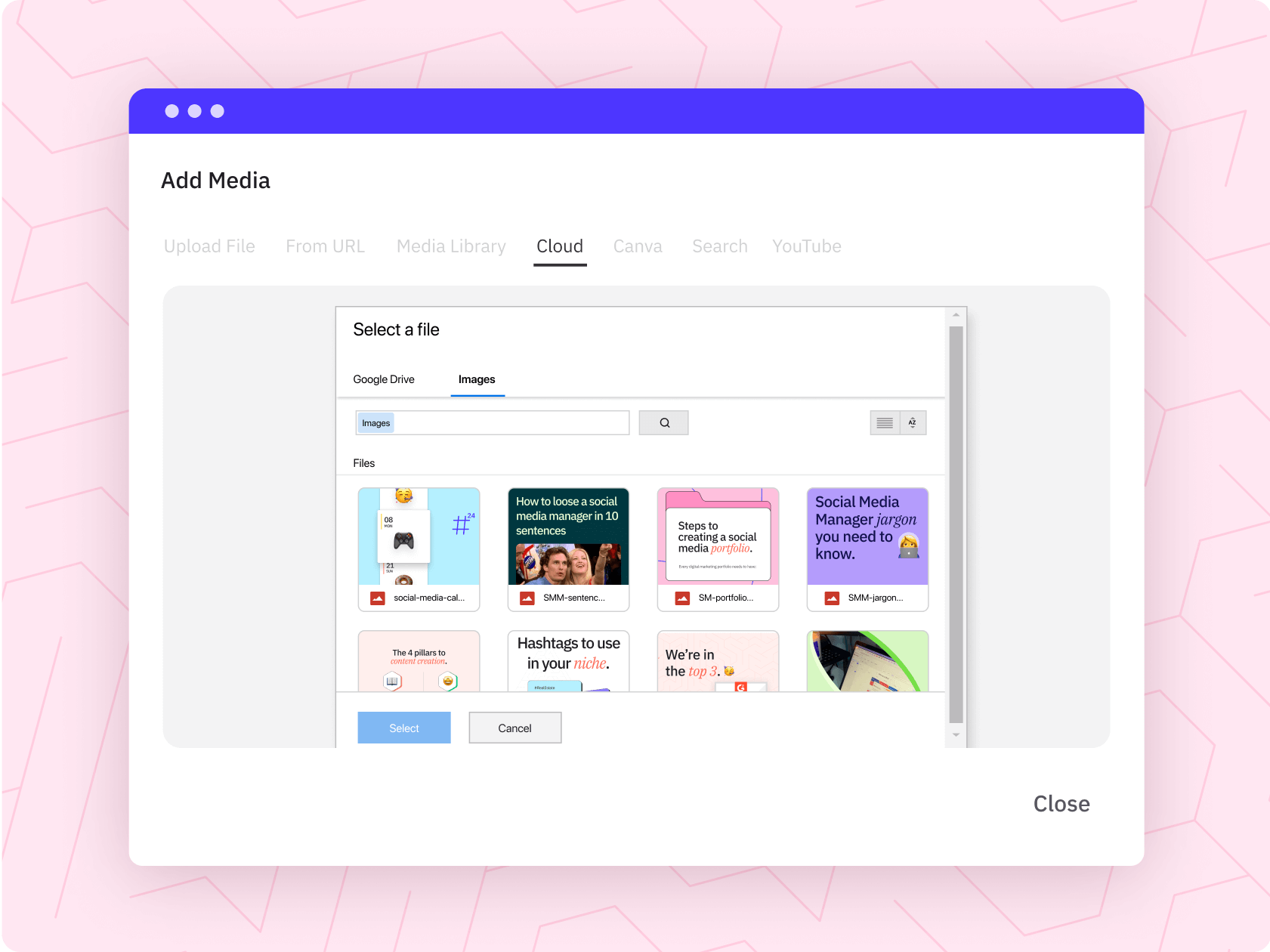
Use the Cloud option to get rid of additional steps.
Upload your content directly to Compose Box from Google Drive or Dropbox to eliminate downloading and re-uploading images.
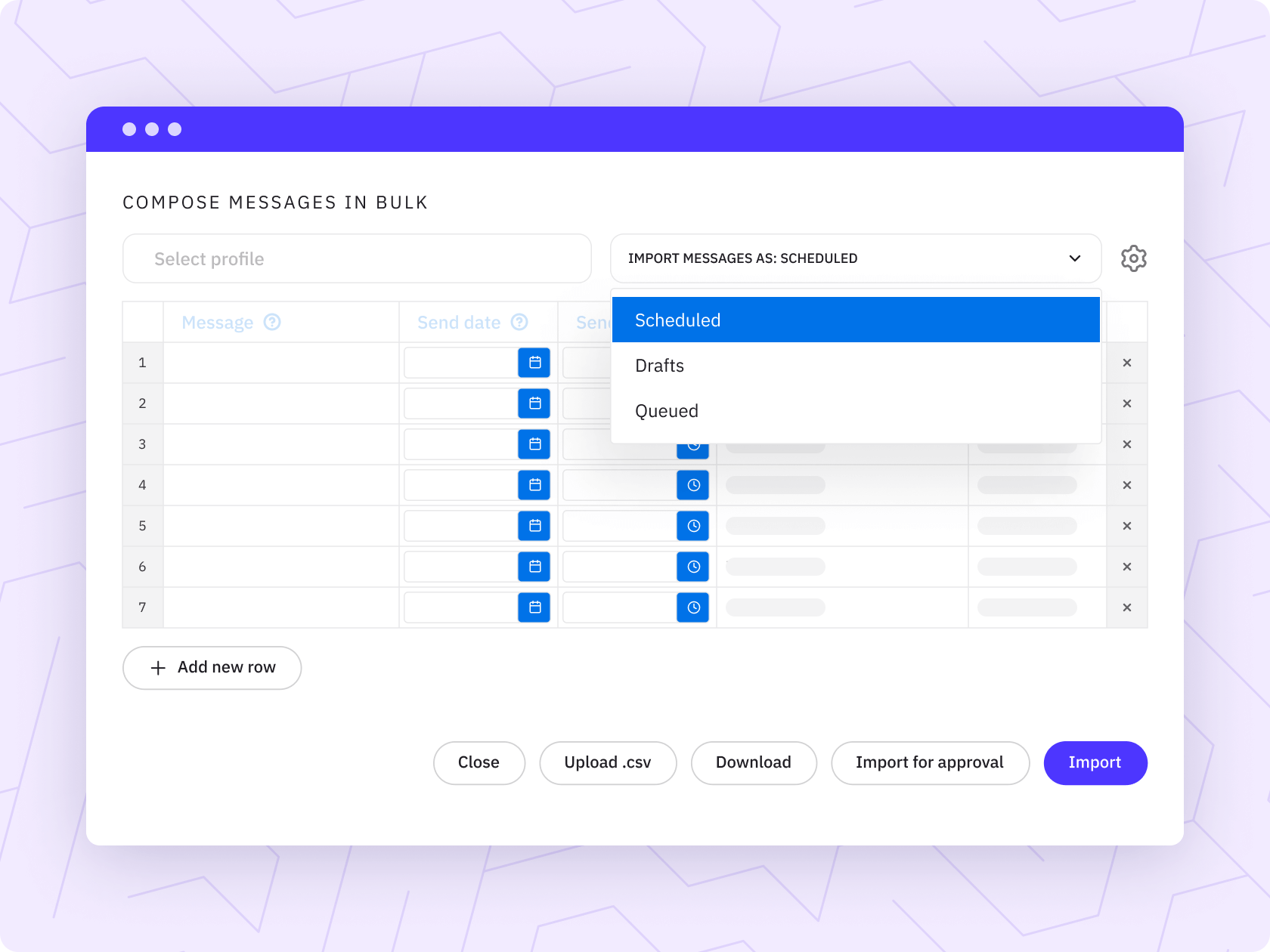
Maximise efficiency with bulk imports.
Bulk importing lets you schedule multiple posts at once, reducing the time and effort compared to manual scheduling.
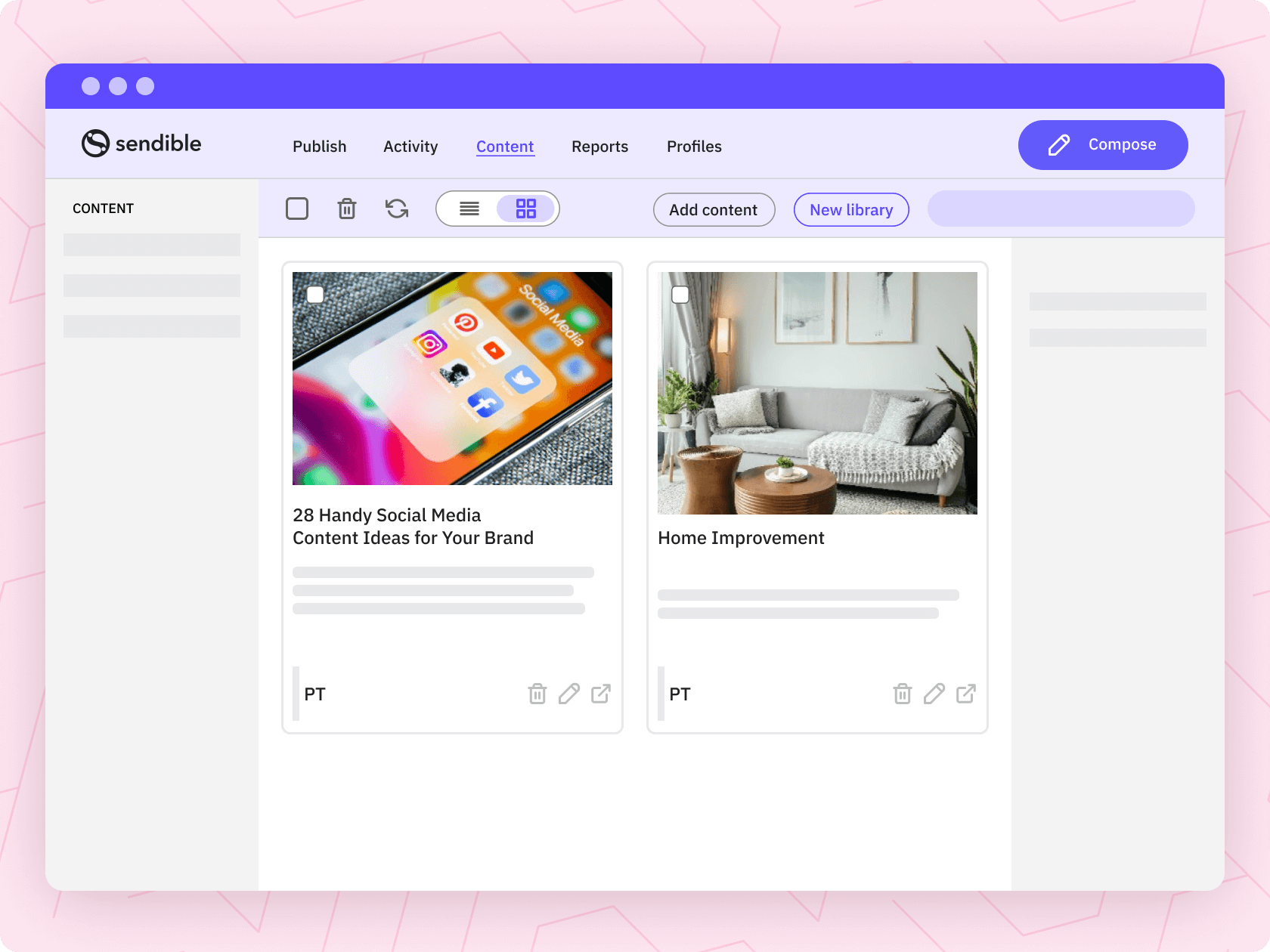
Upload saved content from the library.
Use Sendible's Content Library to save and organise content for your posts. Once you're ready, easily access it through the Compose box.
Our supported social media networks & integrations
As one of the 10 best tools on G2, we’re a marketer’s best friend for
scheduling, monitoring, and reporting on social media.
Make sure you're tracking the success of your posts.
Label your posts and add the right tags directly in Compose Box to make reporting a breeze.
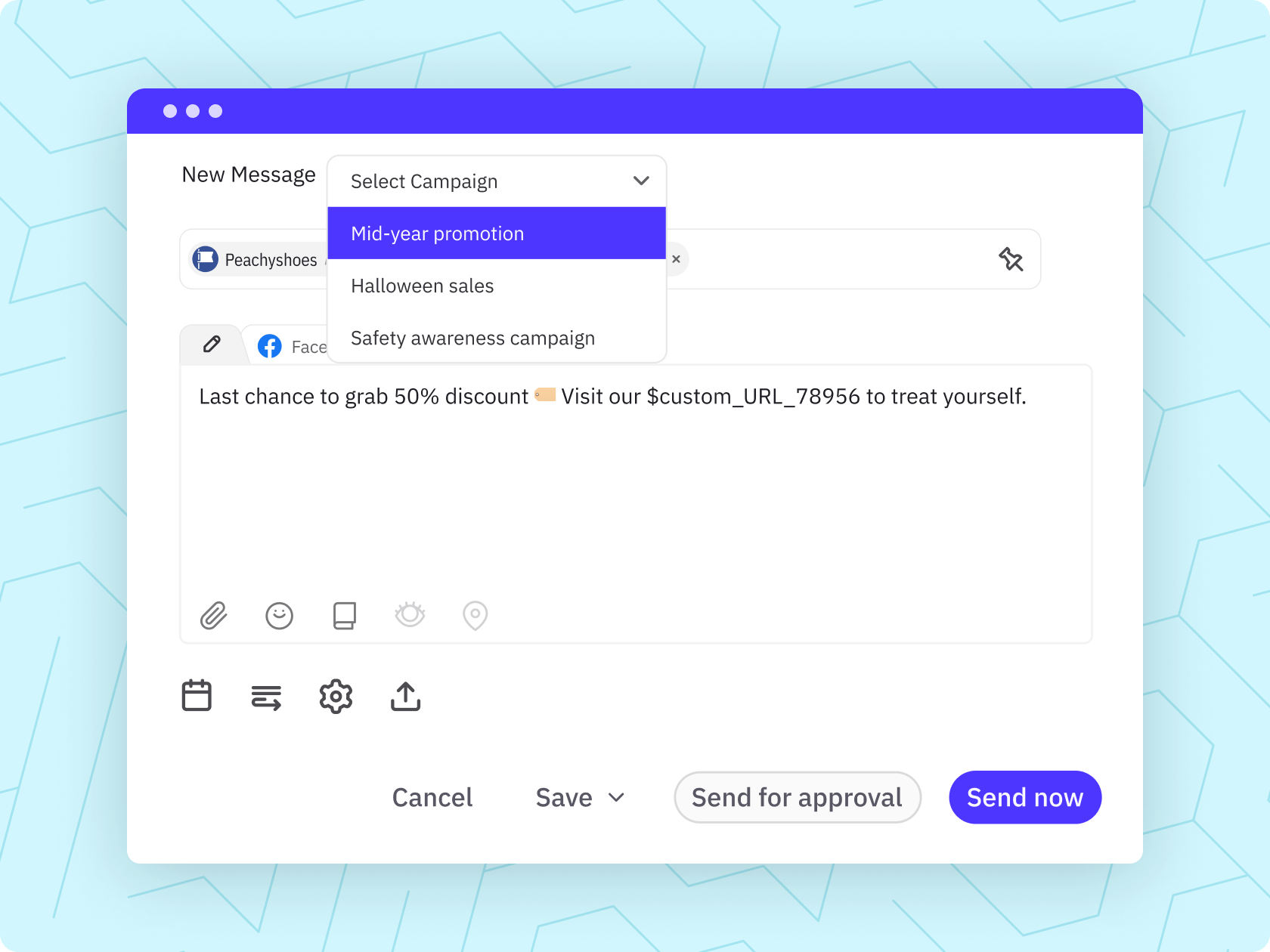
Organise posts into campaigns.
Save time on reporting by organising your posts into campaigns. Use colour coding to streamline planning and efficient performance tracking.
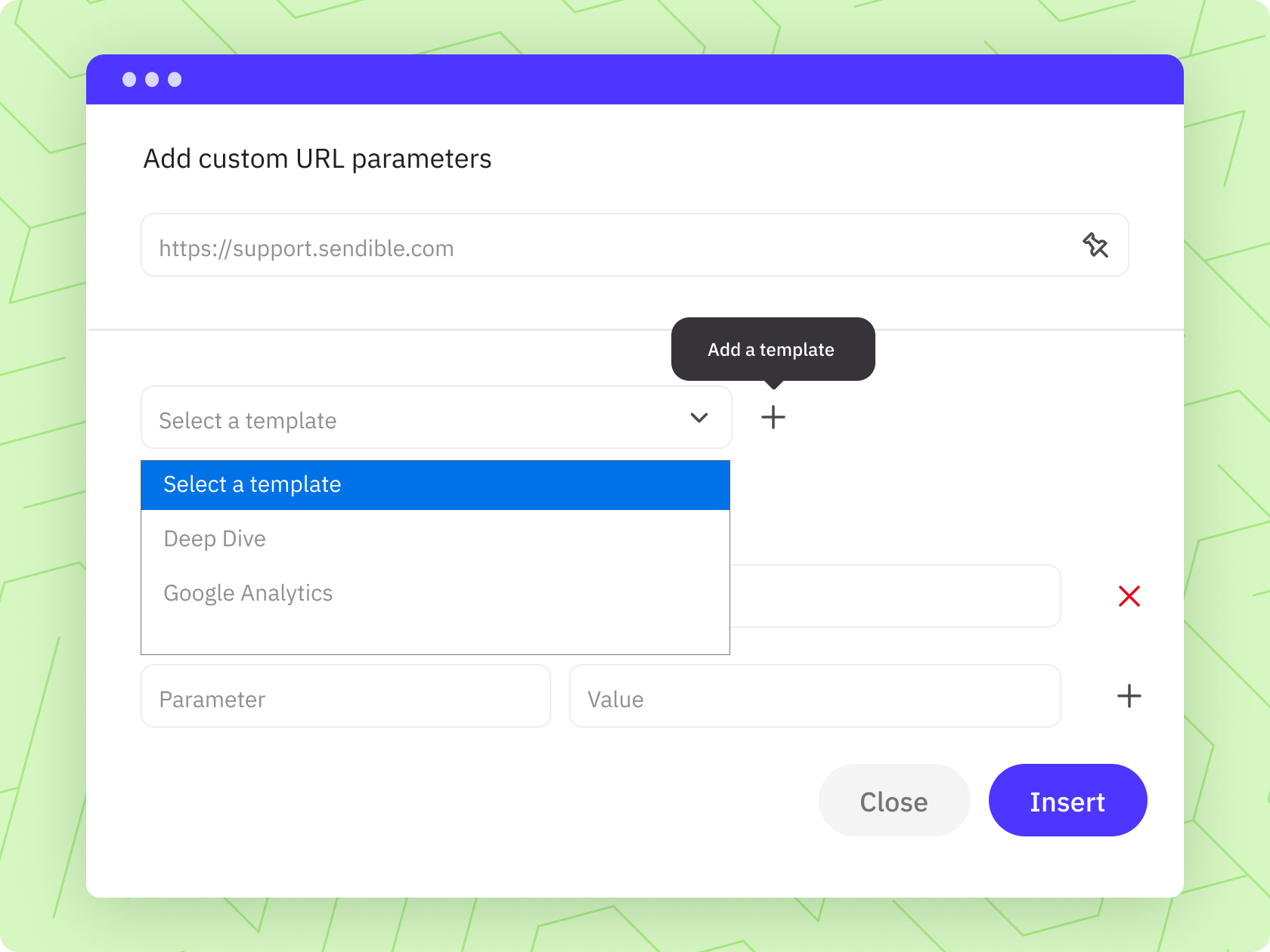
Add UTMs to improve tracking.
Create custom UTM tags directly in Compose Box to gain precise insights, make data-driven decisions, and prove the ROI of your social media posts.
Easily get started with a personalised product tour.
Schedule a call with our experts to help you get
started with confidence.

Enrich posts with high-quality media.
Save precious time by sourcing, storing, and accessing high-quality, royalty-free images and design directly in Compose Box.
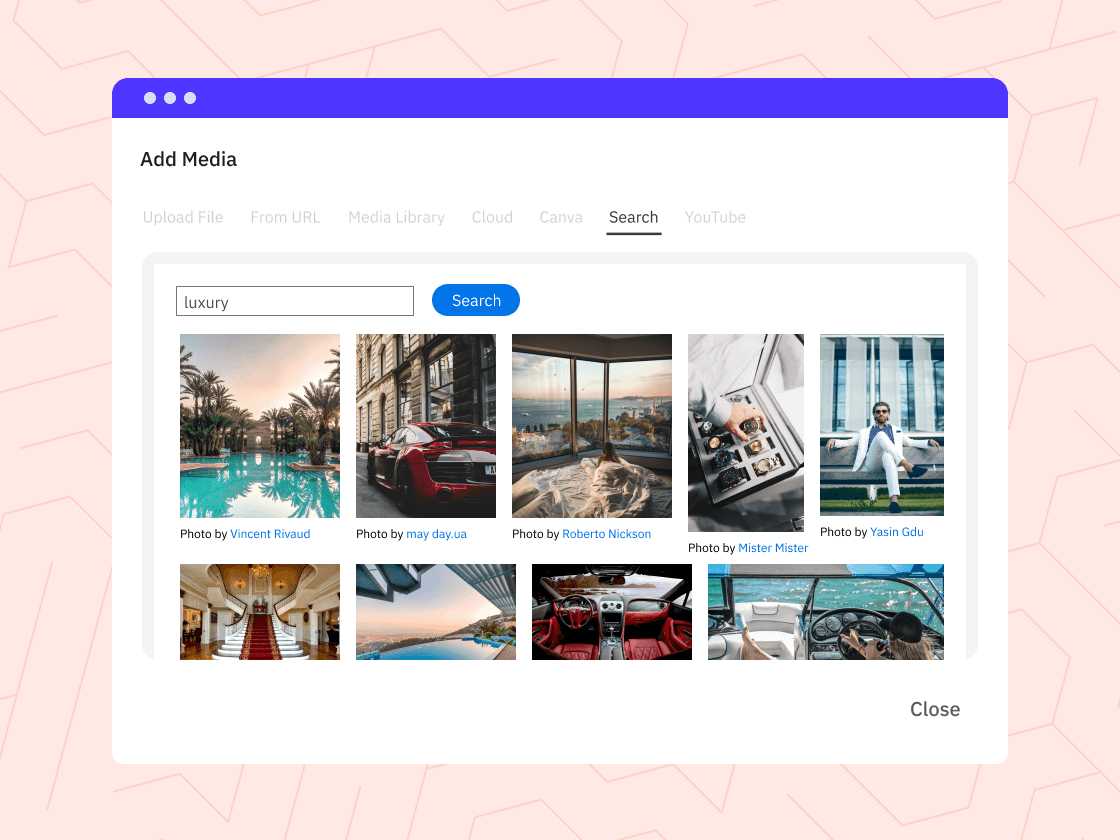
Find the perfect image with Pexels.
Pexels integration allows budget-friendly access to millions of royalty-free images that you can add to your posts directly within the Compose Box on Sendible.
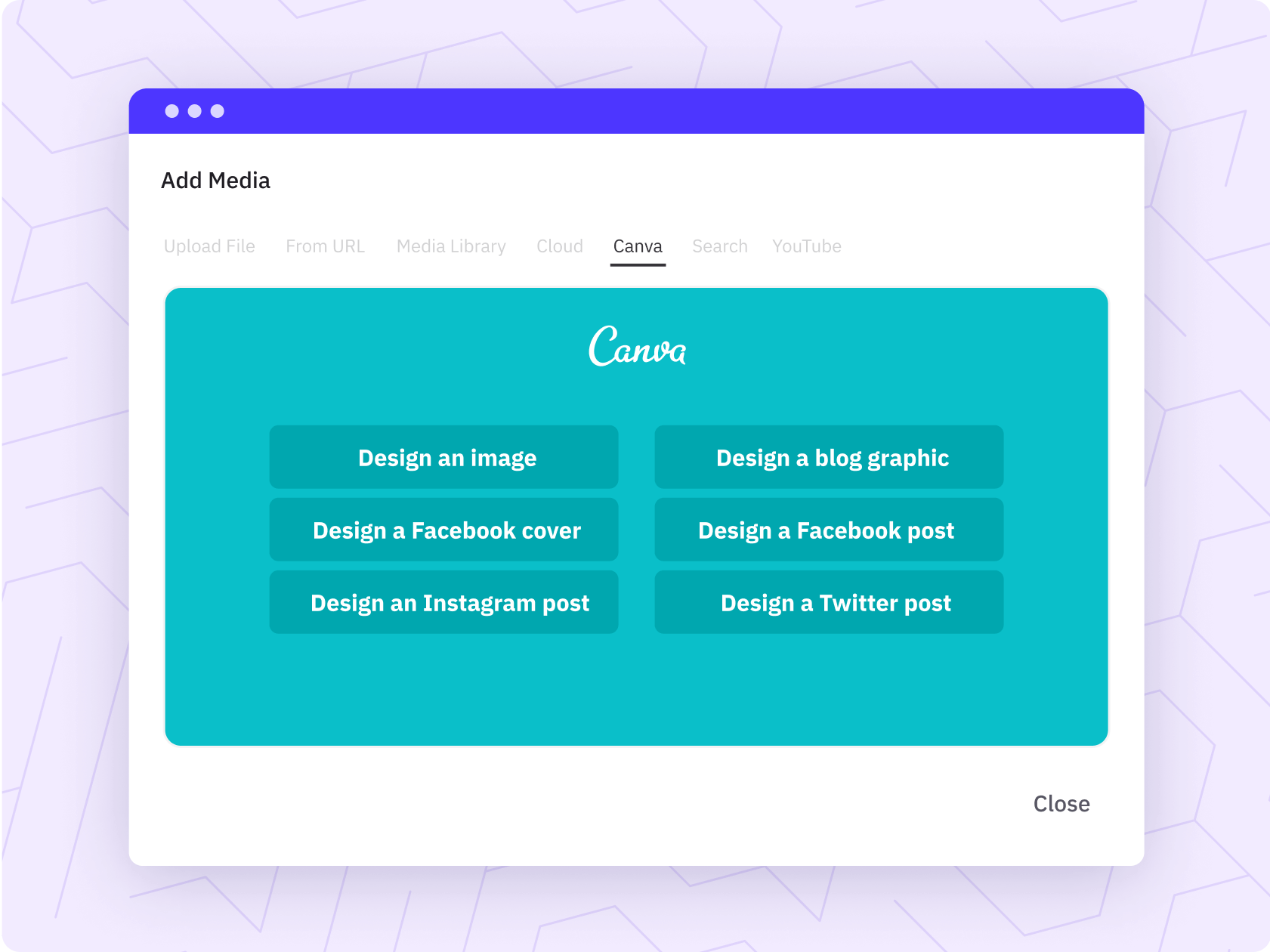
Import your designs with Canva.
This integration sits within the Compose Box, allowing anyone (not just designers) to create designs and images without switching tabs and leaving their Sendible account.
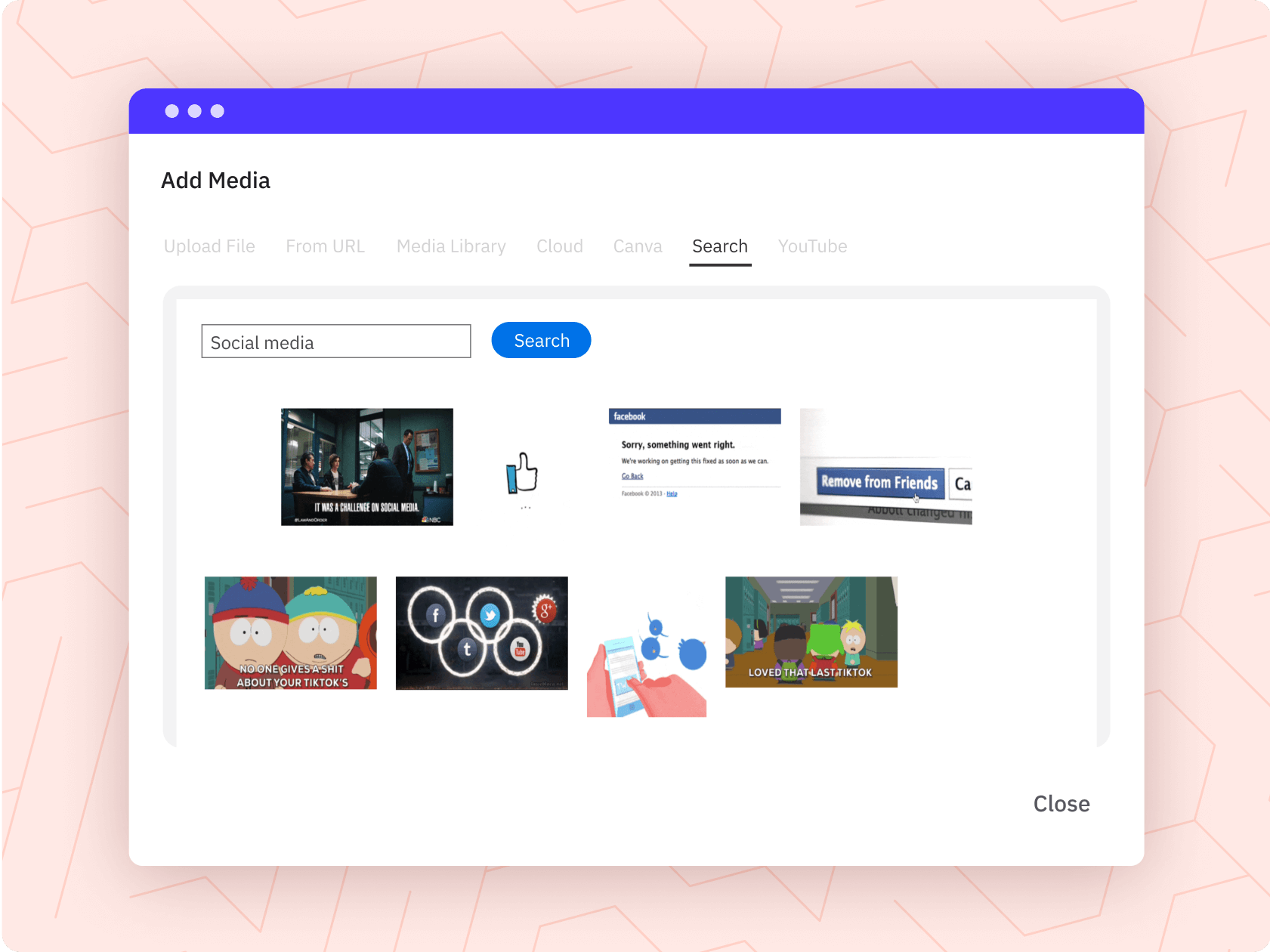
Access the largest GIF library with GIPHY.
You can choose from millions of eye-catching GIFs without switching tabs and leaving Sendible’s Compose Box to add personality to your posts and increase relatability.
“The scheduling component of Sendible is a real godsend, because that has saved us hours and hours and hours.”
Louie Bettie, Marketing Director of RE/MAX Realtron.

Features you'll love.
Sendible's Compose Box has additional features that will help you keep your posts and profile feeds nice and clean.
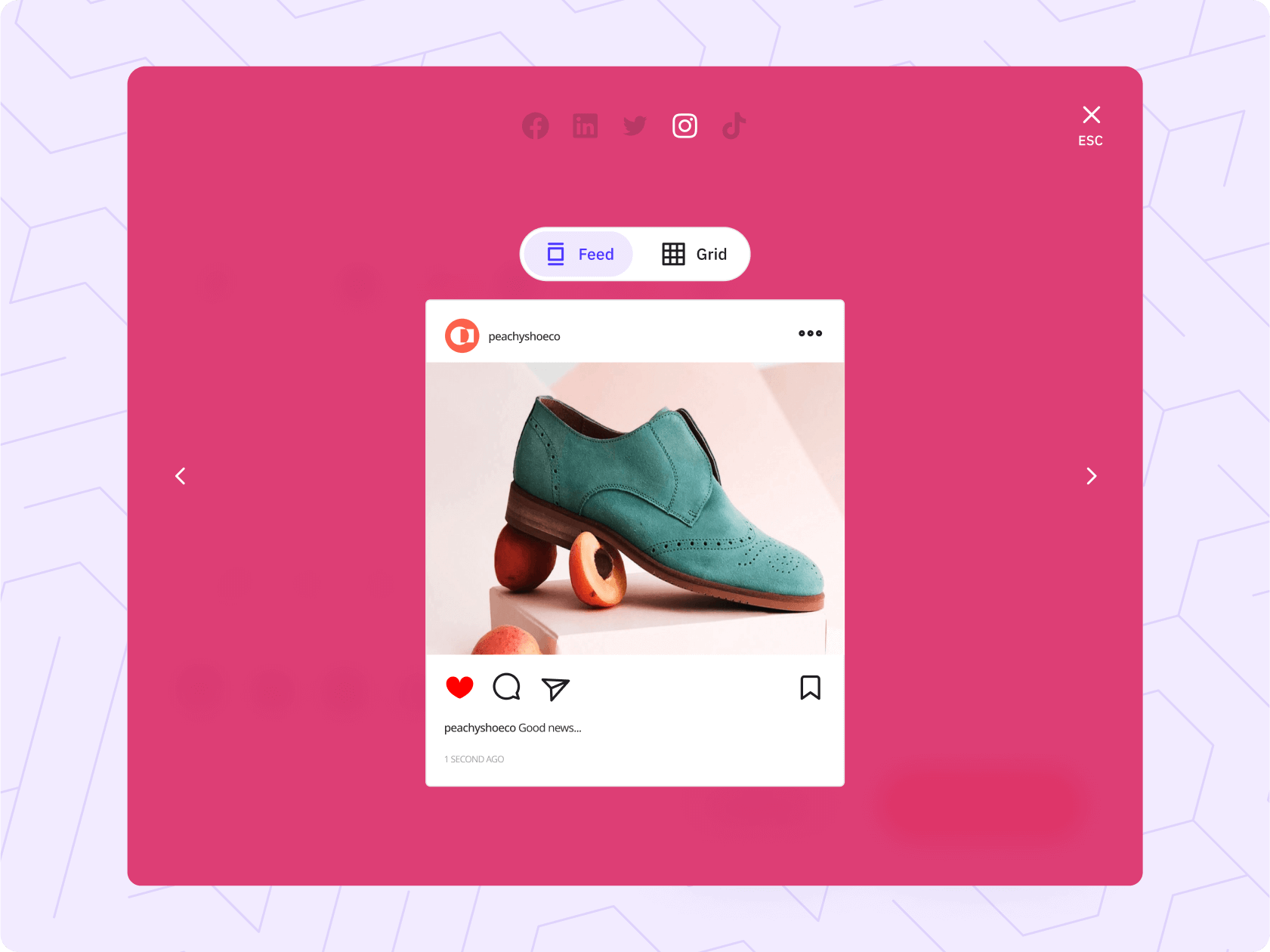
See how your posts will look like once live.
Preview social media posts before publishing or scheduling to ensure they're at their best.
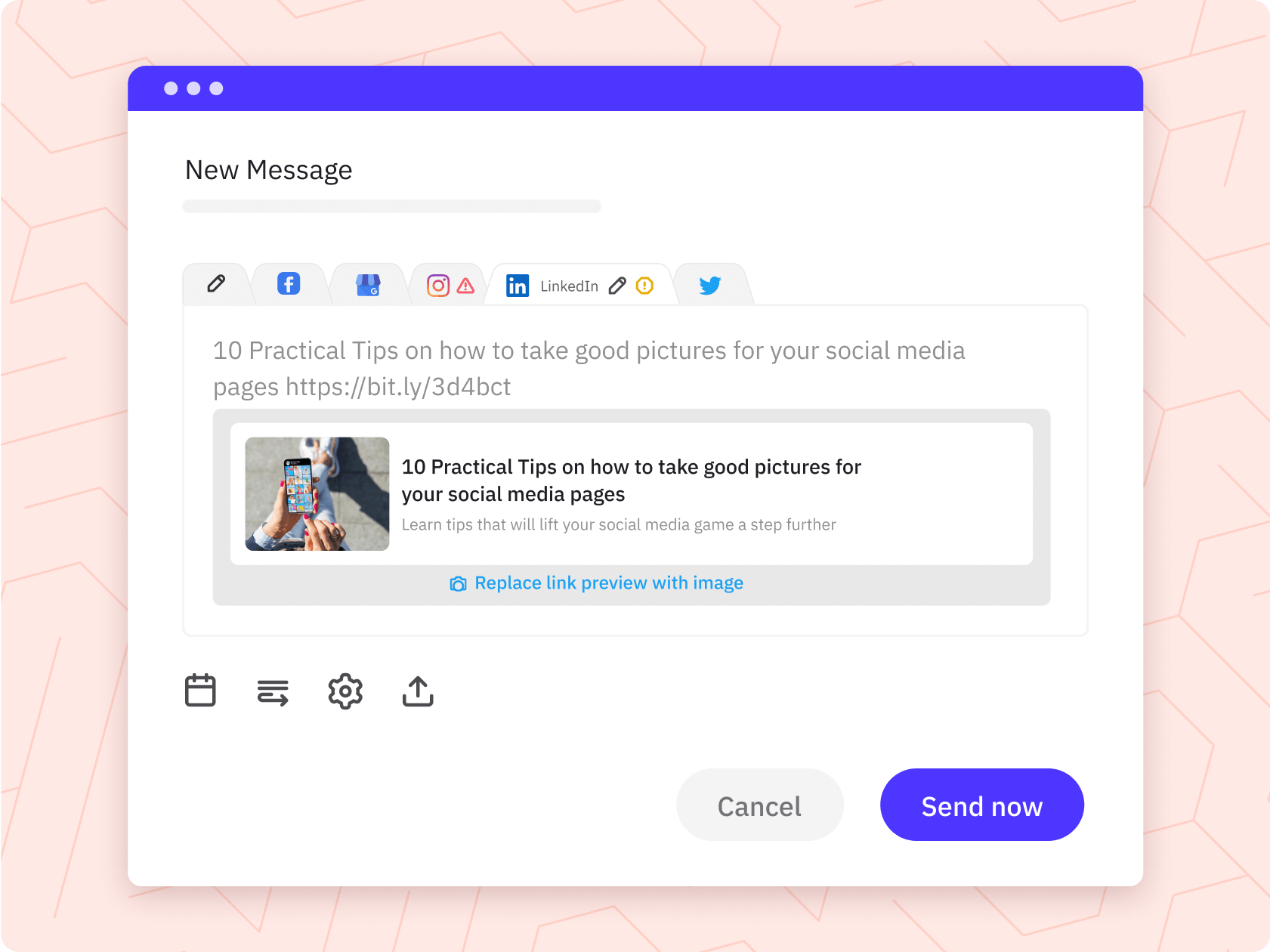
Shorten links to keep your posts clean.
Use our bit.ly integration to automatically shorten links and ensure your posts look neat.

Add a first comment to Instagram posts.
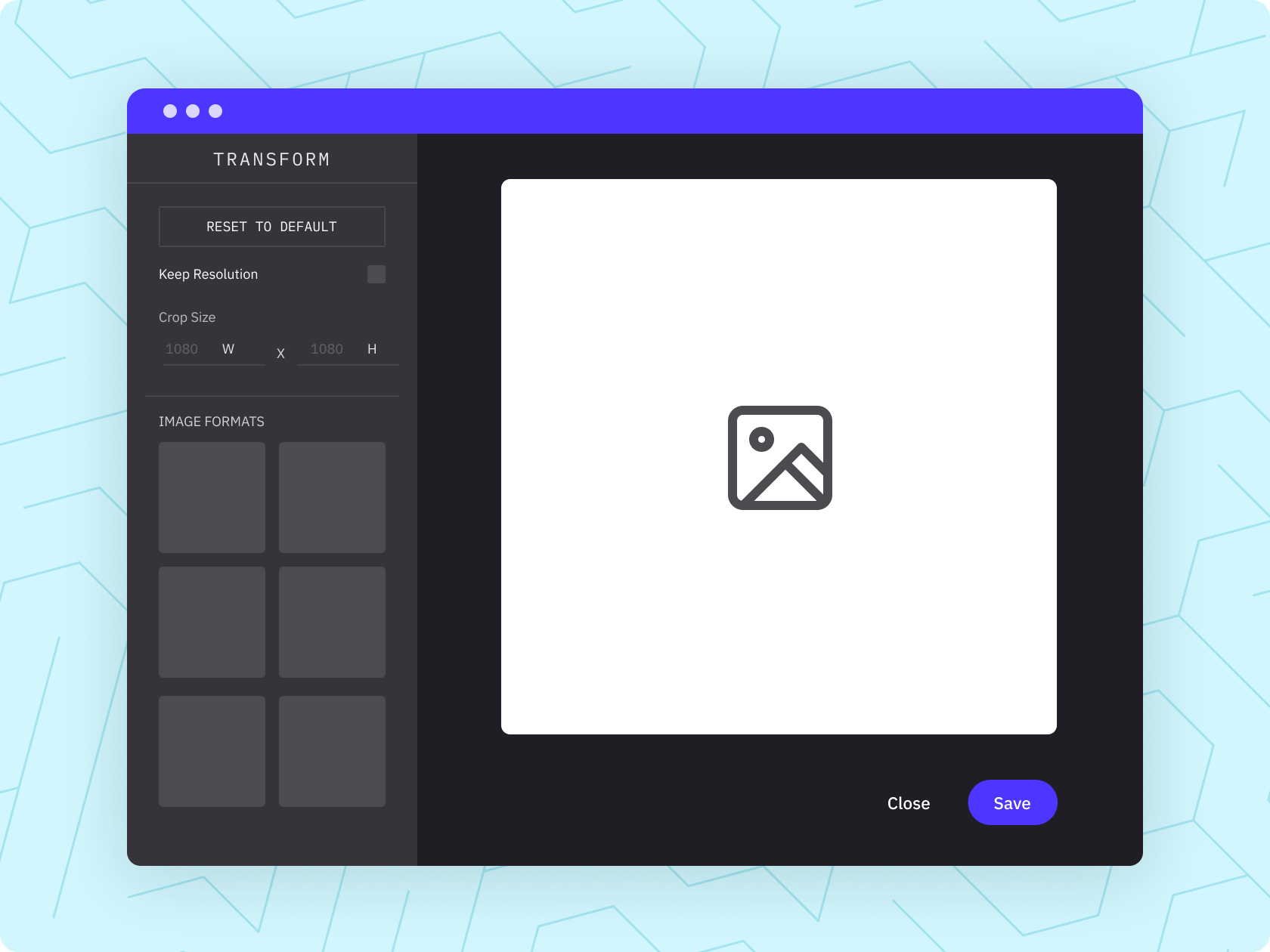
Create channel-specific optimised images.
Utilise the built-in image editor to optimise images for each social channel's pre-set dimensions.
Share Button
Share curated content across social media platforms directly from your website, blog, or CMS in just a few clicks.
Google Chrome Extension
Save time, stay organised, and elevate your social media presence with seamless sharing and scheduling.
Client Connect
Effortlessly manage client profiles without admin access. Discover the secure solution to onboarding social media clients with Sendible's Client Connect widget.
Bulk Importing
It can make more sense to plan your content in bulk. Quickly prepare and import a CSV file or create posts in bulk directly in your dashboard.
Content Library
Break free from social media content disarray, overcome content blocks, and establish effortless content management with Sendible's handy feature Content Library.
Media Integrations
Source fun, royalty-free content with GIPHY and Pexels to engage your audience. Access existing content with our DropBox and Google Drive integrations.